Patchouli for Minecraft 1.16.3
 It's no secret that almost every third Minecraft player has tried to create a mod at least once. However, the players faced a problem associated with the creation of documentation for new mods. Therefore, to solve this issue, it will be enough just to use the Patchouli mod for Minecraft.
It's no secret that almost every third Minecraft player has tried to create a mod at least once. However, the players faced a problem associated with the creation of documentation for new mods. Therefore, to solve this issue, it will be enough just to use the Patchouli mod for Minecraft.
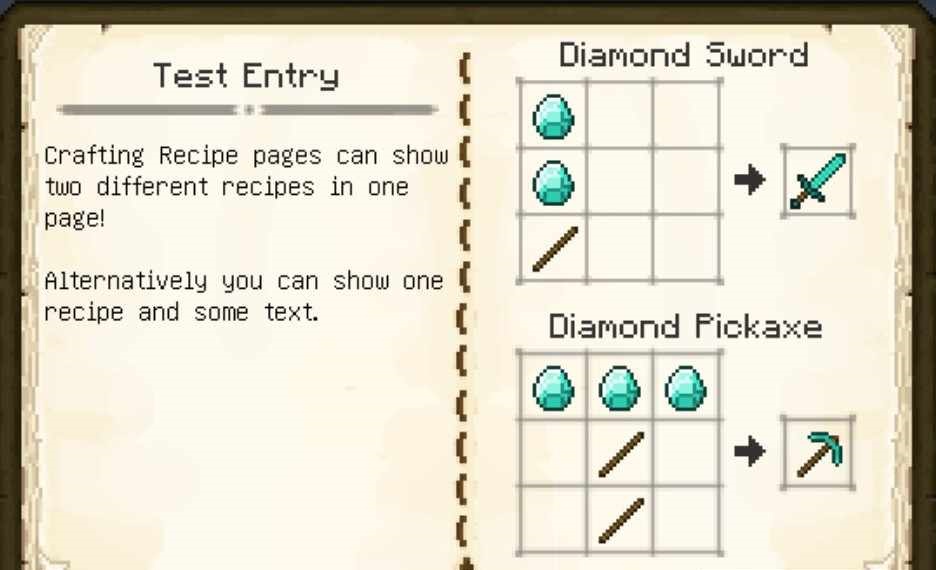
Thanks to this change, you will be able to count on using special tools that will allow you to easily apply various plug-ins to create documentation in the form of a book with pictures and other features related to font editing. In short, now all this will depend solely on your imagination.

How to install the modification:
First step: download and install Fabric and Fabric API.
Second step: download the mod file.
Third step: copy the Patchouli mod package to the .minecraft/mods folder (if it does not exist, install Forge again or create it yourself).




Comments (2)