Stylish Effects for Minecraft 1.16.3
 To make the game enjoyable and interesting to the highest degree, it will be enough to take full advantage of the Stylish Effects add-on for Minecraft. This improvement will allow you to apply the tools to customize the status effects.
To make the game enjoyable and interesting to the highest degree, it will be enough to take full advantage of the Stylish Effects add-on for Minecraft. This improvement will allow you to apply the tools to customize the status effects.

It will be enough just to learn the settings and try to effectively use any of the adjustments to create a unique environment. The toolset will allow you to create special icons that will help you immediately see exactly what status effects are now active, how long they will last, and what you can expect from certain players. We wish you good luck!
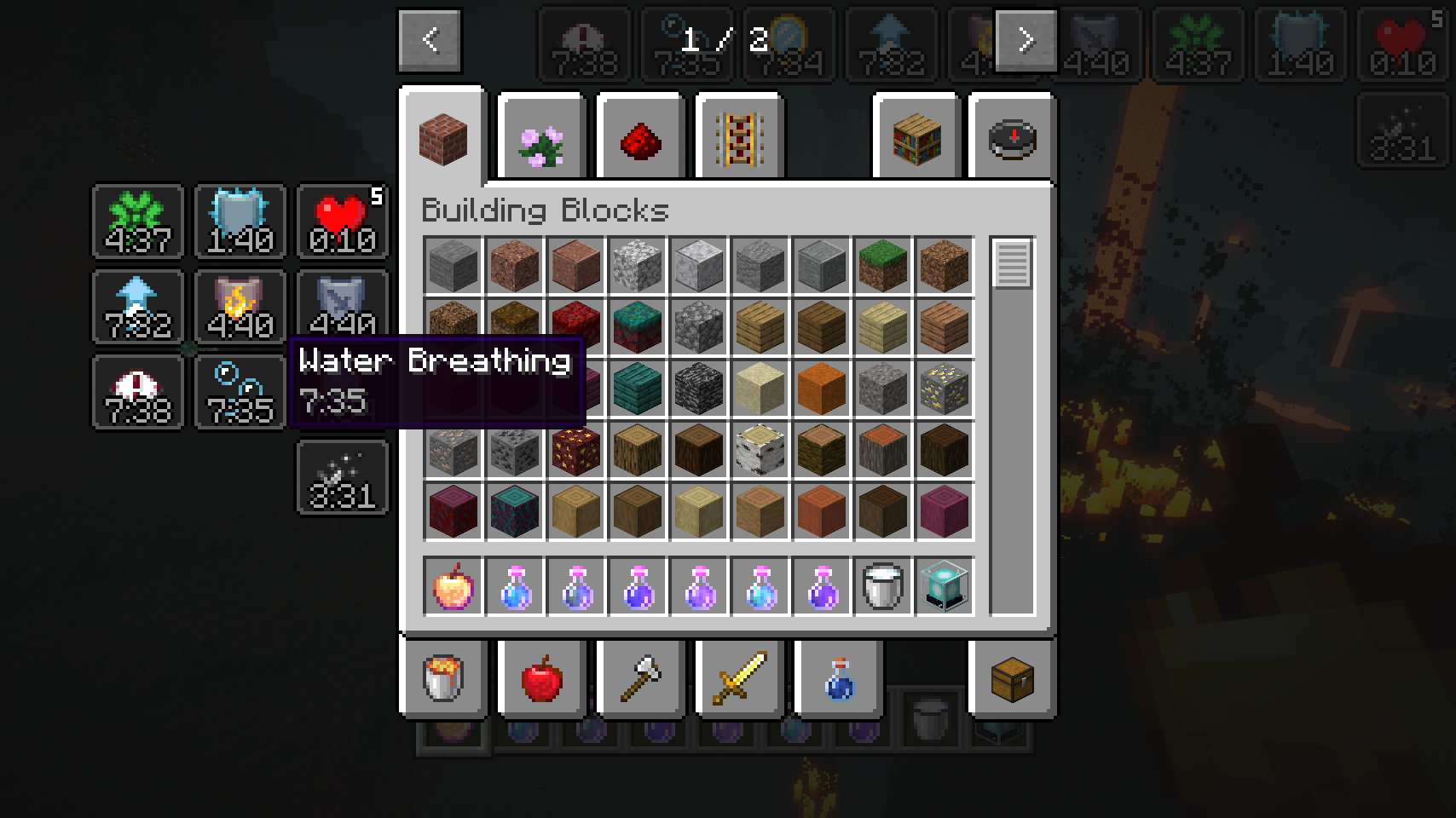
How to install the modification:
First step: download and install Fabric and Fabric API.
Second step: download the mod file.
Third step: copy the Stylish Effects mod package to the .minecraft/mods folder (if it does not exist, install Forge again or create it yourself).




Comments (0)