Visual Workbench for Minecraft 1.16.3
 Visual Workbench for Minecraft is a great opportunity to have a good time and take advantage of a new visual improvement that will affect the crafting table. Now the blocks and the workbench itself will get an additional element that will allow you to easily apply the new features.
Visual Workbench for Minecraft is a great opportunity to have a good time and take advantage of a new visual improvement that will affect the crafting table. Now the blocks and the workbench itself will get an additional element that will allow you to easily apply the new features.

Thus, now you will not have to look into materials, as their contents will be visually displayed on the surface of the respective block. In any case, we would like to suggest that you do not waste time and just start to act, as everything is up to you. We wish you a pleasant adventure!
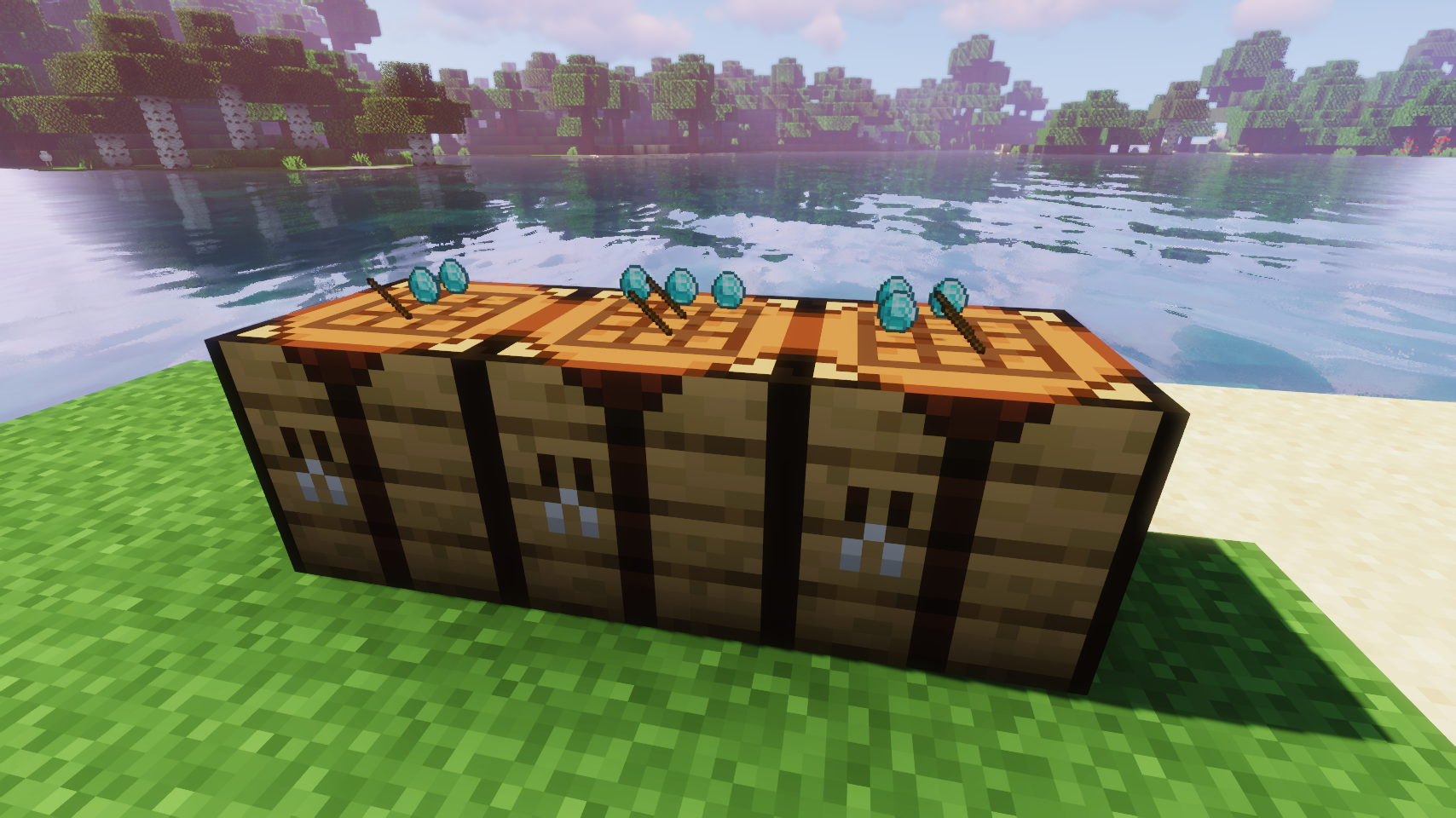
How to install the modification:
First step: download and install Fabric and Fabric API.
Second step: download the mod file.
Third step: copy the Visual Workbench mod package to the .minecraft/mods folder (if it does not exist, install Forge again or create it yourself).




Comments (0)