Material Library for Minecraft 1.16.4
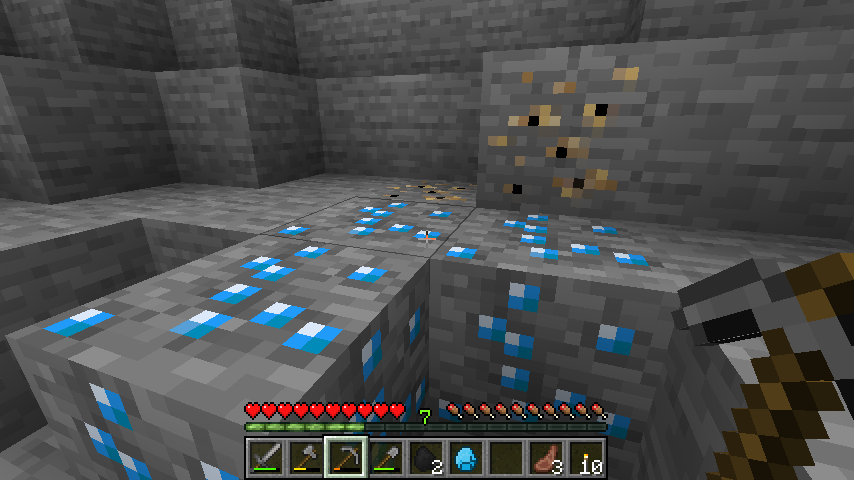 It’s time to get the most out of the gameplay and enjoy new opportunities in terms of combining new mods related to various interface improvements. To do this, it will be enough to use the Material Library add-on for Minecraft.
It’s time to get the most out of the gameplay and enjoy new opportunities in terms of combining new mods related to various interface improvements. To do this, it will be enough to use the Material Library add-on for Minecraft.
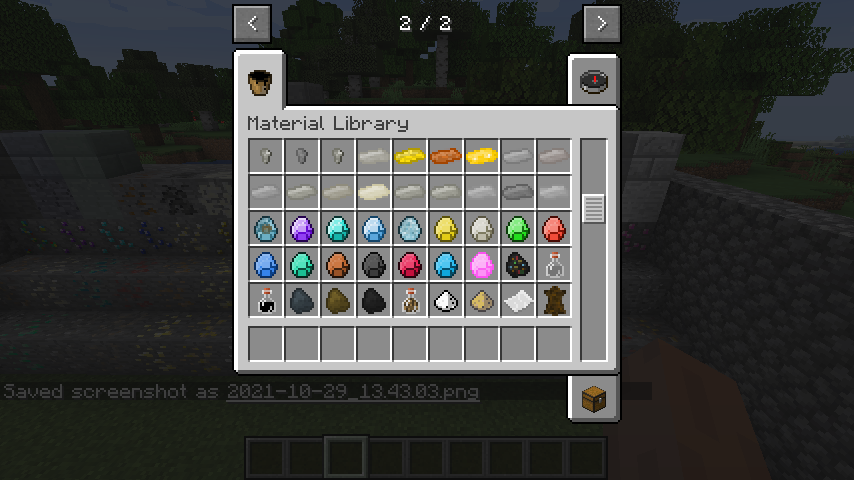
Thanks to this mod, you will get a library that will allow you just to have a good time and enjoy each game moment at your disposal. It will work automatically, so you will just need to apply such mods and implement improvements and new features, which will not be difficult. We wish you good luck!
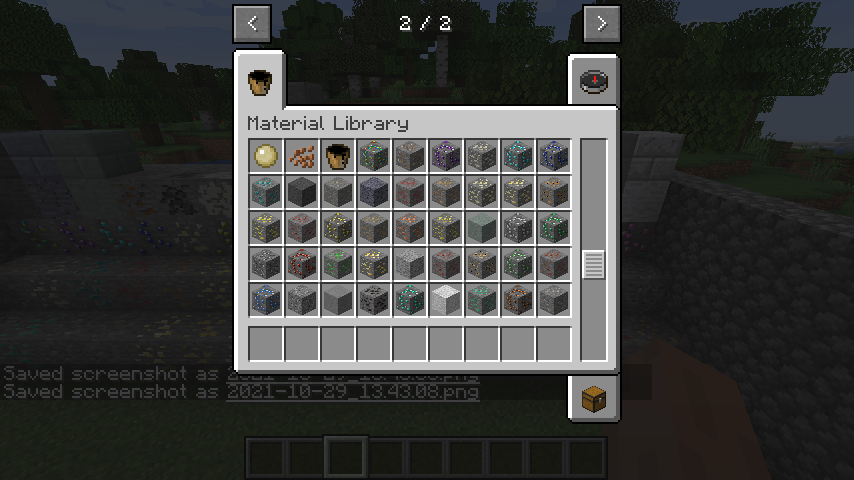
How to install the modification:
First step: download and install Fabric and Fabric API.
Second step: download the mod file.
Third step: copy the Material Library mod package to the .minecraft/mods folder (if it does not exist, install Forge again or create it yourself).




Comments (1)