Corpse for Minecraft 1.16.5
 Among numerous minor add-ons, you can sometimes find unusual and well-designed options. For example, we invite you to pay attention to Corpse for Minecraft. This exclusive modification promises to be exciting as it offers to add a corpse to your game to make it more impressive.
Among numerous minor add-ons, you can sometimes find unusual and well-designed options. For example, we invite you to pay attention to Corpse for Minecraft. This exclusive modification promises to be exciting as it offers to add a corpse to your game to make it more impressive.
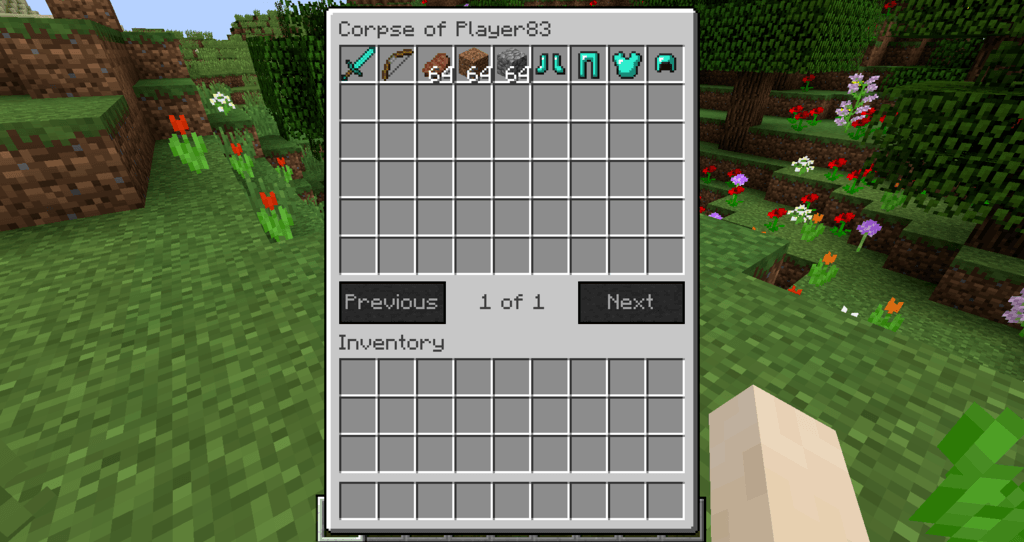
This corpse appears after your character’s death and will allow you to gain access to your lost items without any problems. With this mod pack, you will quickly find your place of death and collect available items because the corpse is easy to find. We wish you good luck and all the best in your unforgettable adventure!

How to install the modification:
First step: download and install Fabric and Fabric API.
Second step: download the mod file.
Third step: copy Corpse mod package to the .minecraft/mods folder (if it does not exist, install Forge again or create it yourself).




Comments (12)