Expanded Worlds for Minecraft 1.16.5
 We continue to expand the list of available updates and try to actively make use of any available features. This time, we will focus on the Expanded Worlds mod for Minecraft that in itself will be not only global but also as interesting as possible.
We continue to expand the list of available updates and try to actively make use of any available features. This time, we will focus on the Expanded Worlds mod for Minecraft that in itself will be not only global but also as interesting as possible.
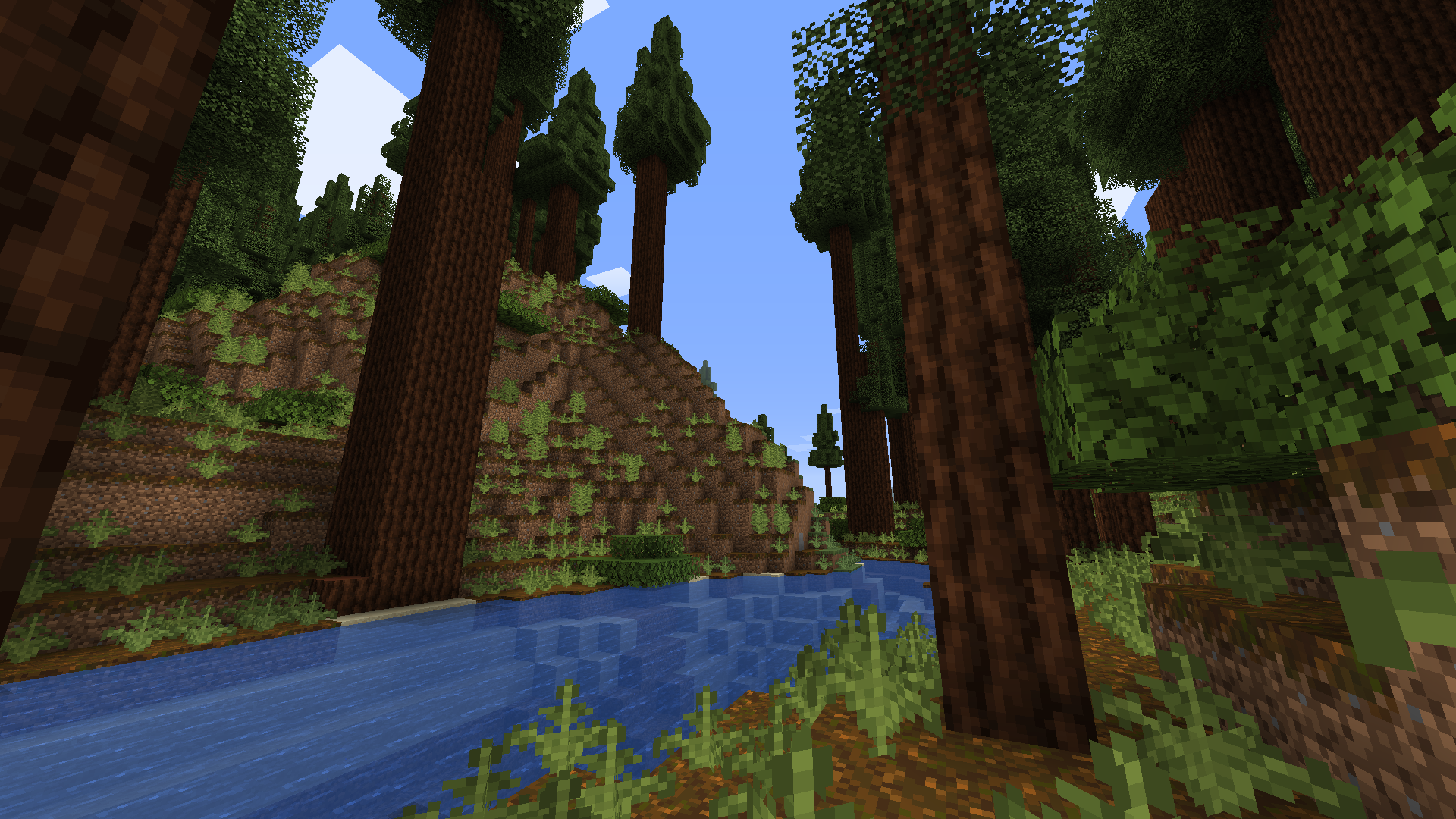
It will be enough to take advantage of all the content, and it will become the basis for diverse adventures. Thanks to such an add-on, you can expect biomes, new recipes, weapons, food, and many other features. It remains only to actively act and try to effectively use any of your new opportunities.
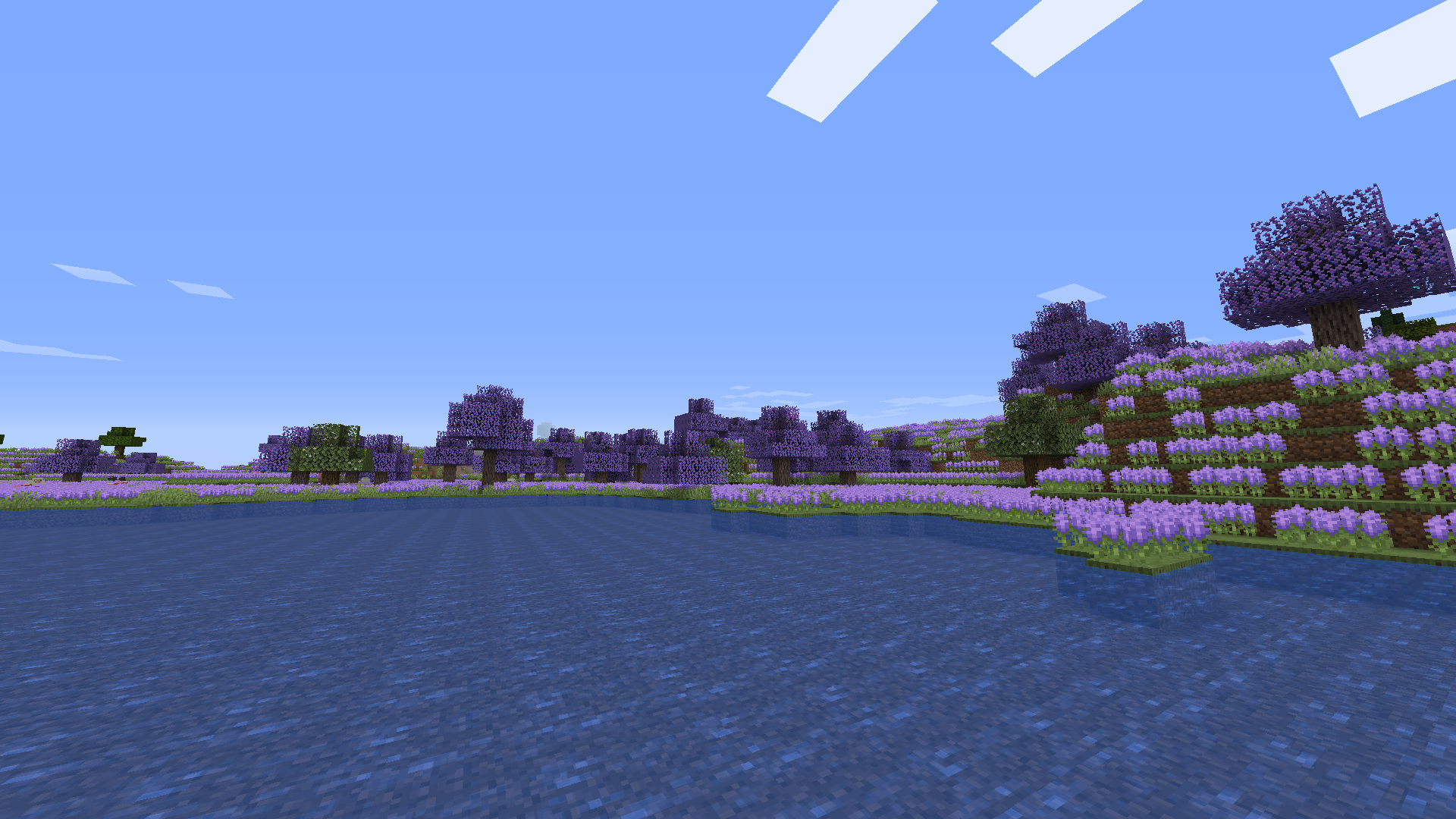
How to install the modification:
First step: download and install Fabric and Fabric API.
Second step: download the mod file.
Third step: copy the Expanded Worlds mod package to the .minecraft/mods folder (if it does not exist, install Forge again or create it yourself).




Comments (10)