Pathing The Way for Minecraft 1.16.5
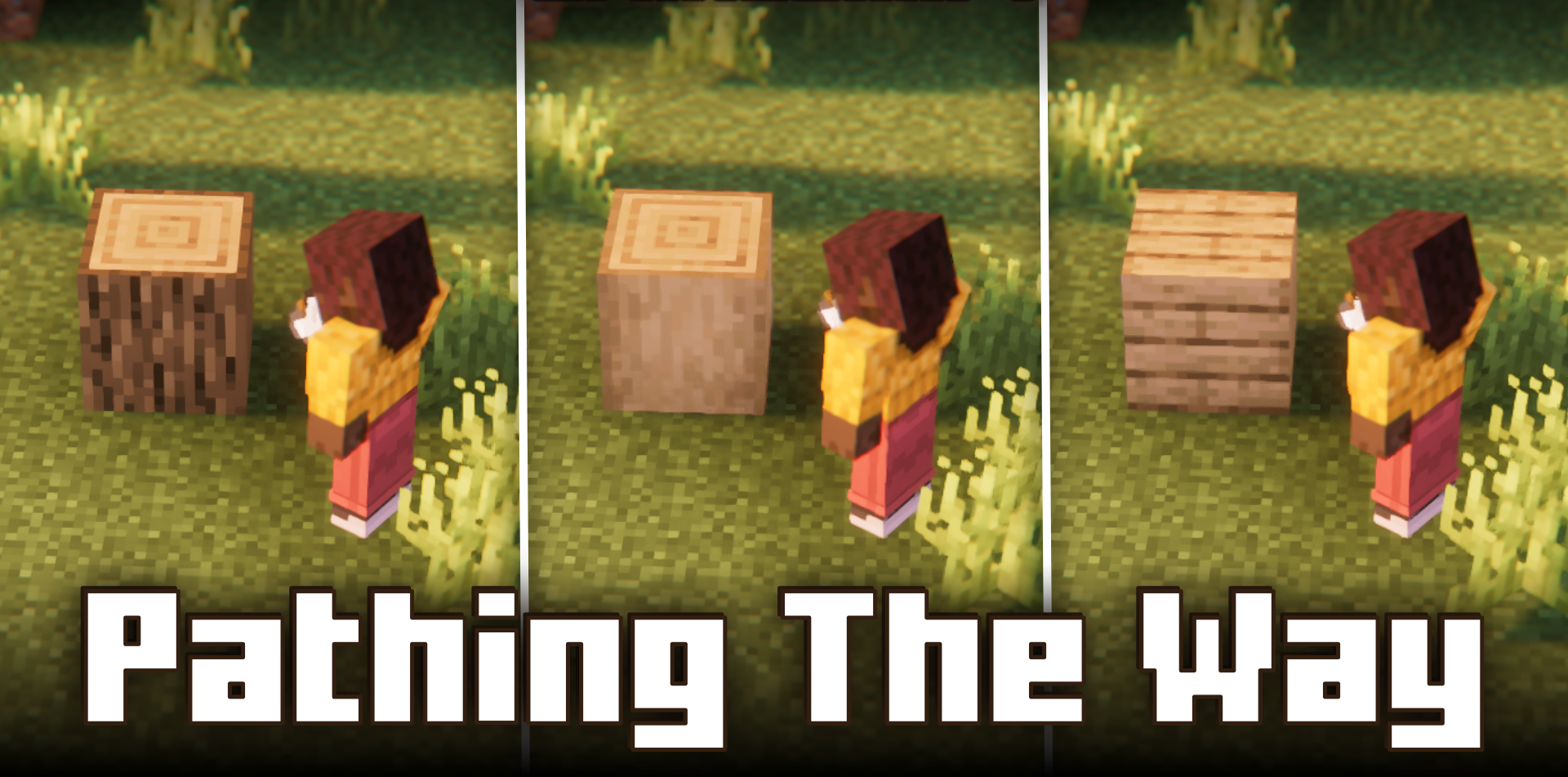
Pathing The Way for Minecraft adds specific functionality to the game. So, when you right-click, you can add particular features that allow the player to expand actions.

For example, if the player right-clicks on a tree while holding an axe, he chops it, and if the player right-clicks on a block of dirt with a shovel in his hands, he makes a path. You can also “link” many tools or objects to different actions using a configuration file, thus making your environment more convenient. Moreover, there are various hints for players to facilitate navigating the newly added functionality.
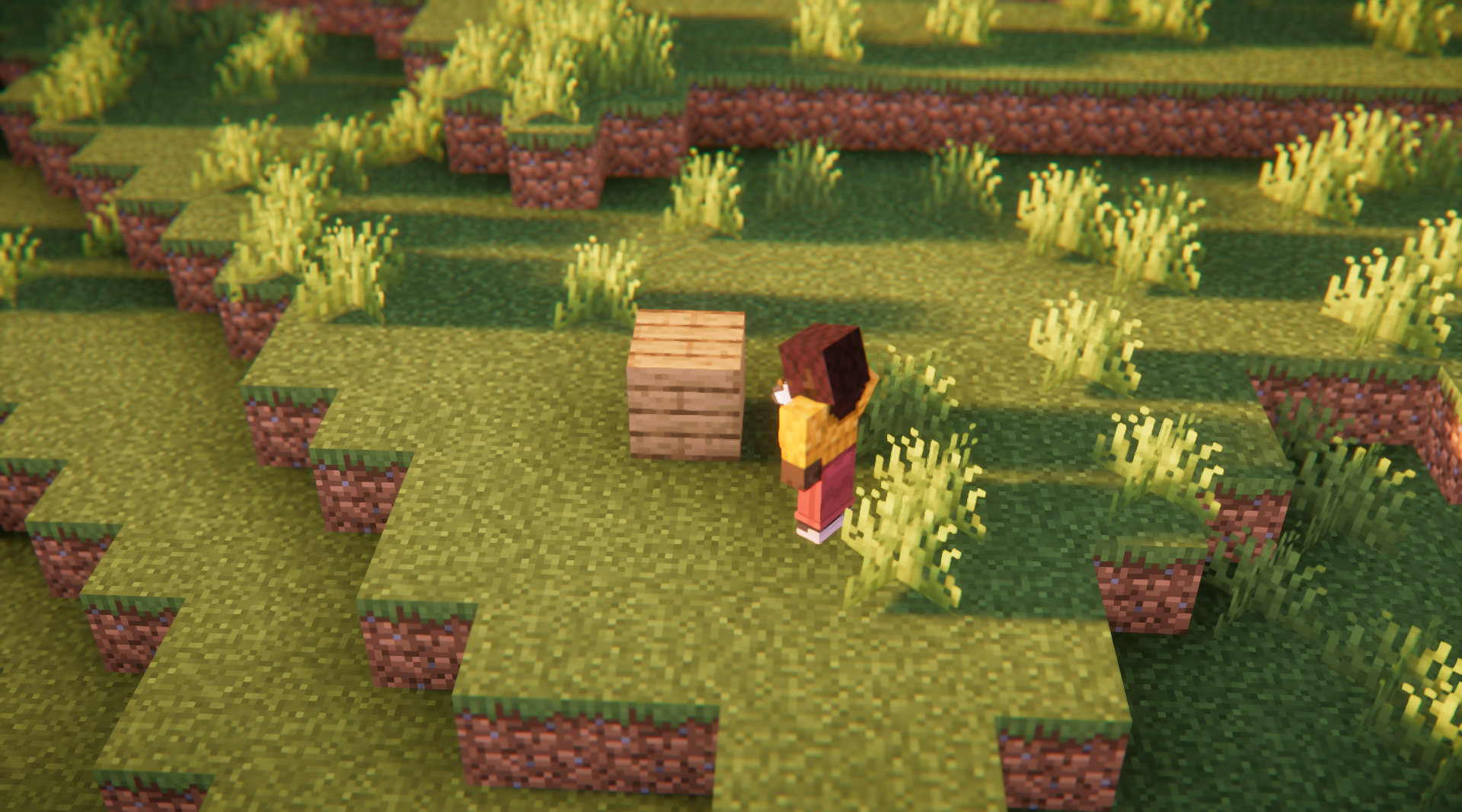
How to install the modification:
First step: download and install Forge.
Second step: download the mod file.
Third step: copy Pathing The Way mod package to the .minecraft/mods folder (if it does not exist, install Forge again or create it yourself).




Comments (0)