Exotic Matter Library for Minecraft 1.16
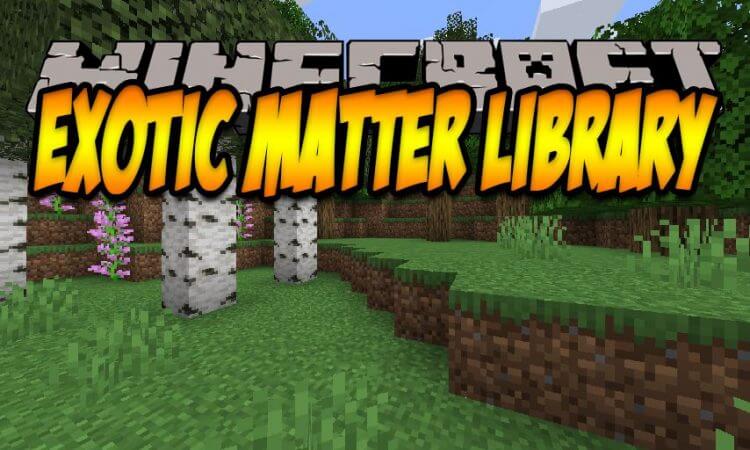 Exotic Matter Library for Minecraft is an important element in your adventure that is recommended for active use when using the Exotic Block mod. Without this library, this mod will not work with all the add-ons. Therefore, if you do not want to experience problems or inconvenience during the game, we suggest that you do not waste time and just go to explore the new Minecraft expanses.
Exotic Matter Library for Minecraft is an important element in your adventure that is recommended for active use when using the Exotic Block mod. Without this library, this mod will not work with all the add-ons. Therefore, if you do not want to experience problems or inconvenience during the game, we suggest that you do not waste time and just go to explore the new Minecraft expanses.
You just need to install the library with core just once, and you don't have to go back to this again since all the installed plugins will work automatically. We wish you a pleasant adventure and a good mood.
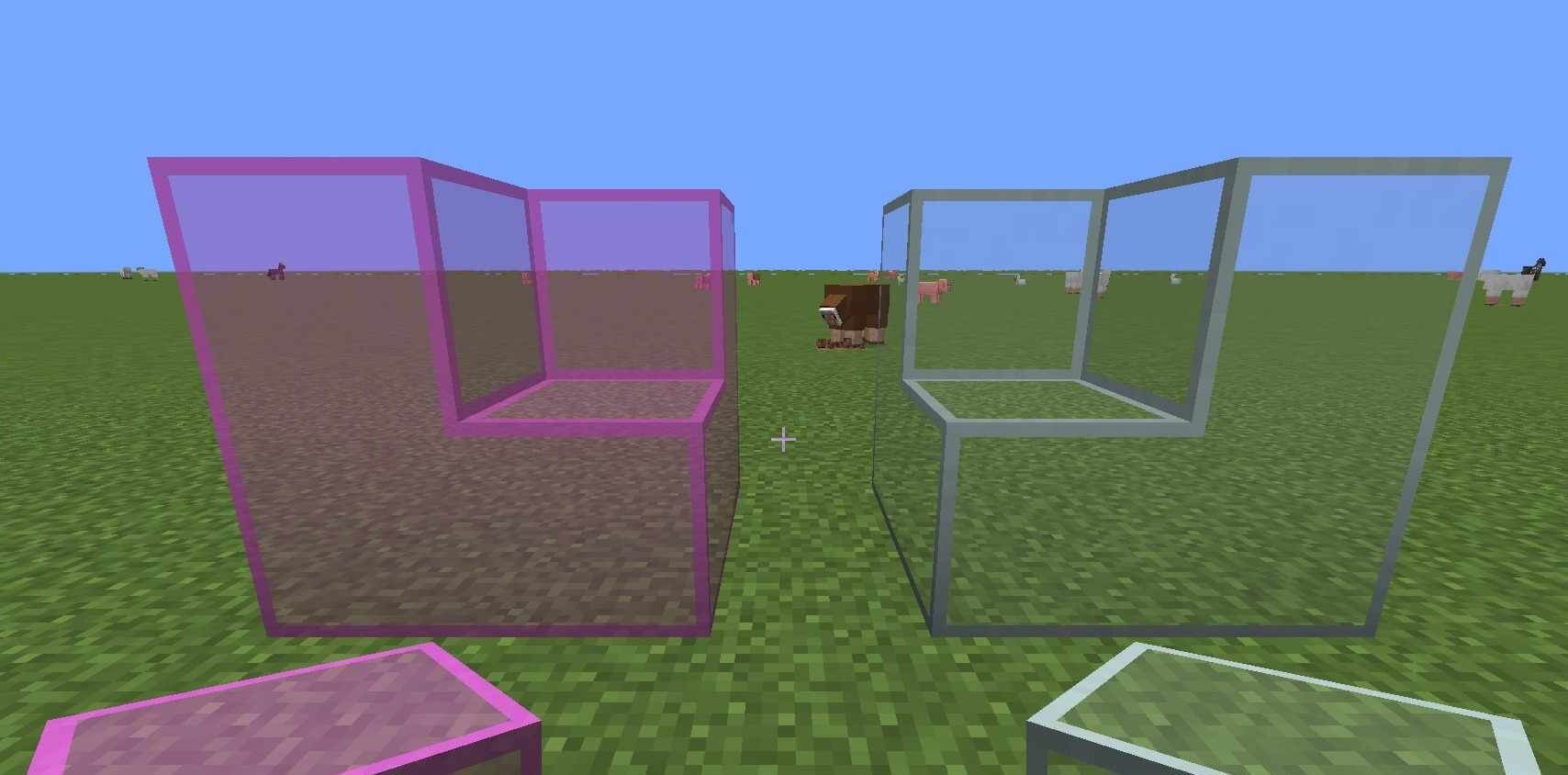
How to install the modification:
First step: download and install Fabric and Fabric API.
Second step: download the mod file.
Third step: copy the Exotic Matter Library mod package to the .minecraft/mods folder (if it does not exist, install Forge again or create it yourself).




Comments (2)