Illuminations for Minecraft 1.16
 If you are not satisfied with all the design present in the game, we suggest that you do not waste time and go on a new journey. This time you will be able to enjoy the Illumination mod for Minecraft – an interesting improvement that adds illuminations to the game expanses.
If you are not satisfied with all the design present in the game, we suggest that you do not waste time and go on a new journey. This time you will be able to enjoy the Illumination mod for Minecraft – an interesting improvement that adds illuminations to the game expanses.
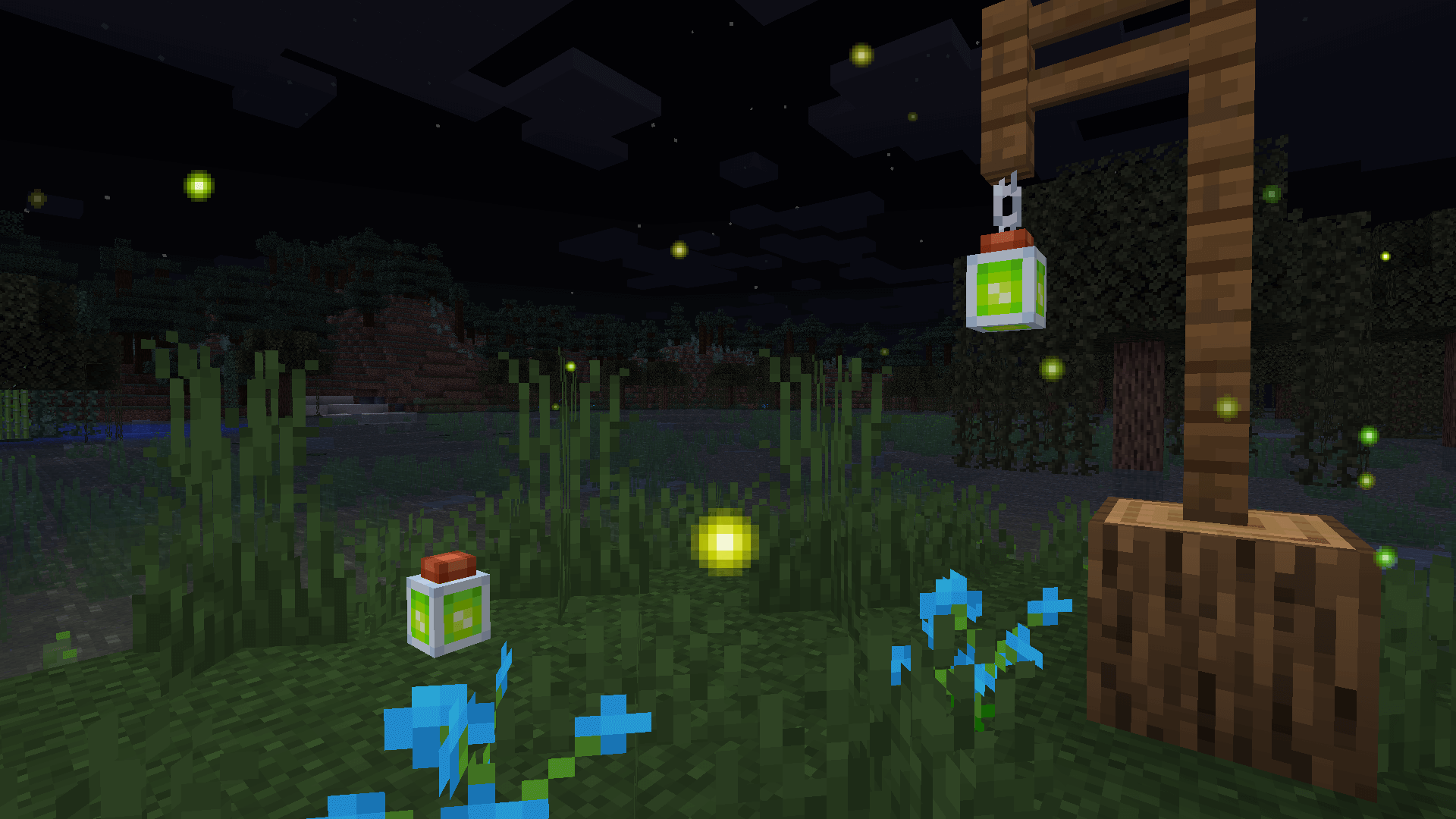
This mainly concerns small luminous particles that will provide you with a favorable adventure process, because now there will be constantly glowing particles around you. They have different colors that are sure to please you. But the most interesting thing is that now you will have the opportunity to interact with them. As for how exactly to do this, you will find out yourself. Have a nice game!
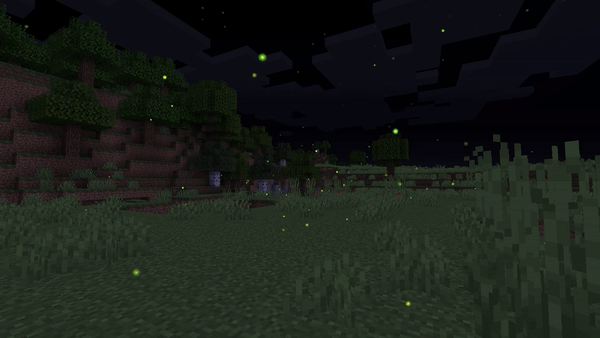
How to install the modification:
First step: download and install Fabric and Fabric API.
Second step: download the mod file.
Third step: copy the Illuminations mod package to the .minecraft/mods folder (if it does not exist, install Forge again or create it yourself).




Comments (1)