Inventory Sorting for Minecraft 1.16
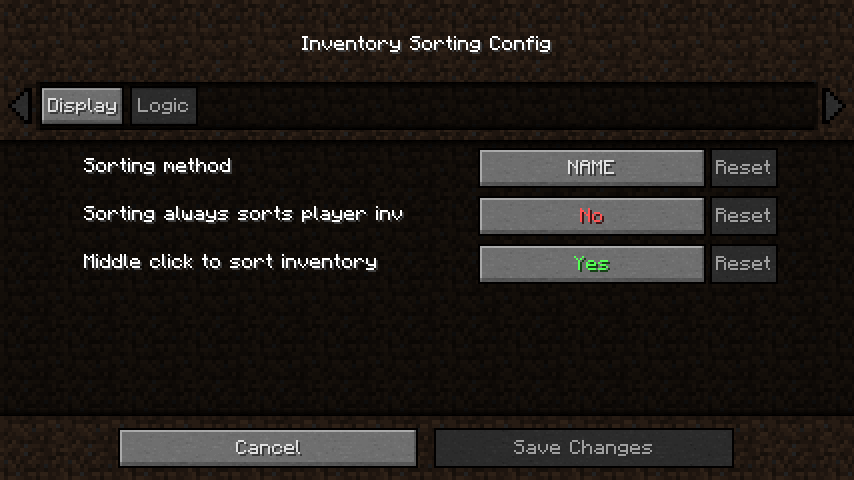 Even minor details can at times become a great reason to return to the game and check their convenience. For example, today you will be able to actively use the Inventory Sorting mod for Minecraft that is guaranteed to bring success.
Even minor details can at times become a great reason to return to the game and check their convenience. For example, today you will be able to actively use the Inventory Sorting mod for Minecraft that is guaranteed to bring success.
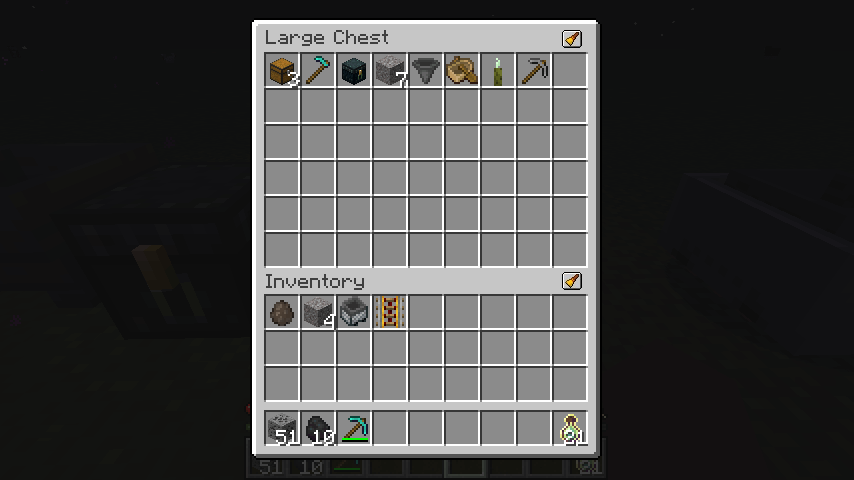
The fact is that this mod favorably affects the inventory by adding a special button to sort items. It is automatic and thereby increases the interest of users in this aspect. In short, now the inventory will be not only convenient but also as interesting as possible. We wish you a pleasant game and a great mood!
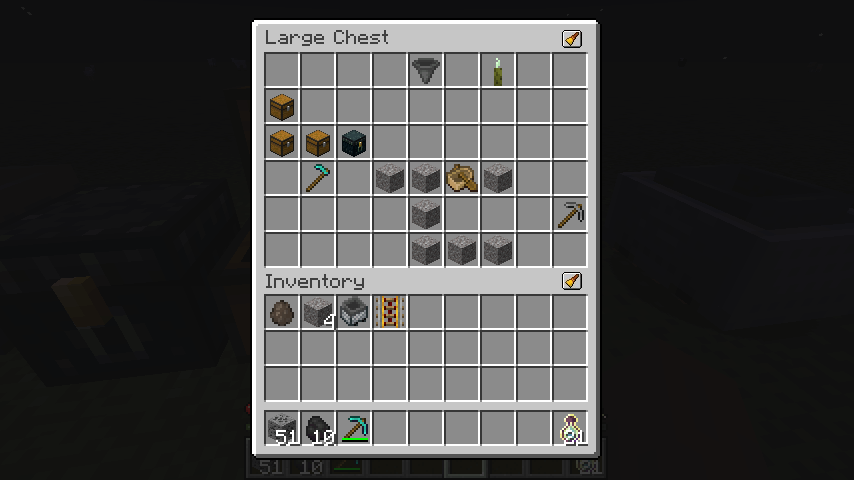
How to install the modification:
First step: download and install Fabric and Fabric API.
Second step: download the mod file.
Third step: copy the Inventory Sorting mod package to the .minecraft/mods folder (if it does not exist, install Forge again or create it yourself).




Comments (0)