Reload Audio Driver for Minecraft 1.16
 Sound is an important component of the game world. Therefore, it is worth taking special notice of this aspect. First of all, you should install the Reload Audio Driver mod for Minecraft, and then start testing the updated sound that will certainly not disappoint and will easily allow you to enjoy high-quality effects and a pleasant environment.
Sound is an important component of the game world. Therefore, it is worth taking special notice of this aspect. First of all, you should install the Reload Audio Driver mod for Minecraft, and then start testing the updated sound that will certainly not disappoint and will easily allow you to enjoy high-quality effects and a pleasant environment.
Thanks to the rich functionality, you will be able to hear the updated and high-quality sound that will receive various effects and become the basis for the new experiences. Therefore, we suggest that you do not waste time and just enjoy the favorable gameplay.
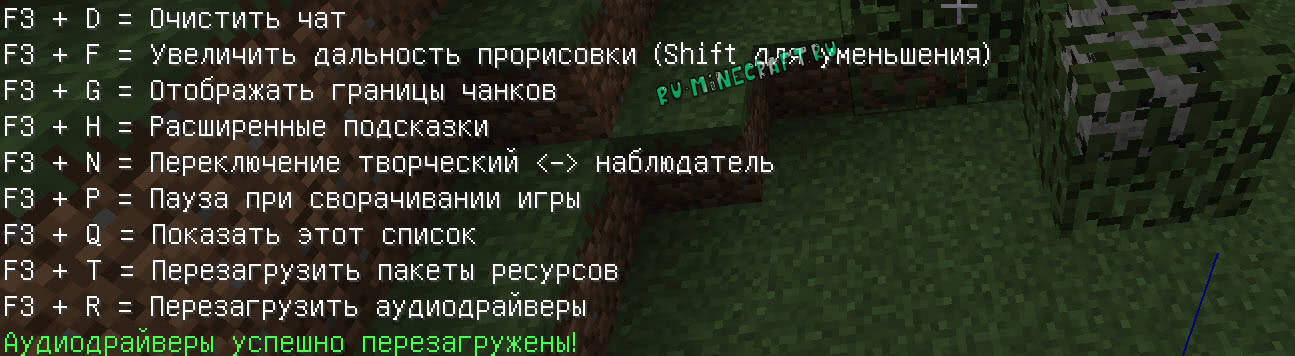
How to install the modification:
First step: download and install Fabric and Fabric API.
Second step: download the mod file.
Third step: copy the Reload Audio Driver mod package to the .minecraft/mods folder (if it does not exist, install Forge again or create it yourself).




Comments (1)