Boosted Brightness for Minecraft 1.17
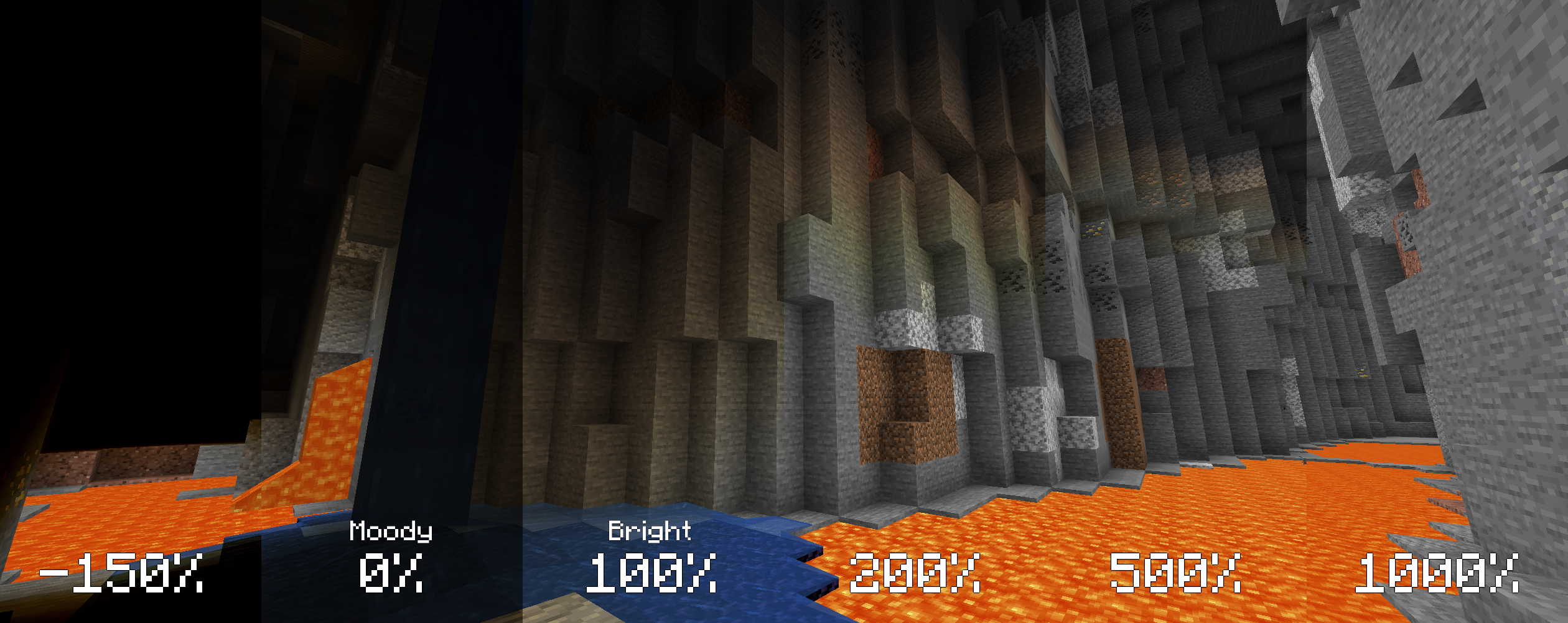 Boosted Brightness for Minecraft is a unique add-on focused strictly on brightness adjustment. After installing it, you will get the broadest opportunities in terms of adjusting this aspect. You will be able to use the predefined settings of this parameter or try to set it as you see fit.
Boosted Brightness for Minecraft is a unique add-on focused strictly on brightness adjustment. After installing it, you will get the broadest opportunities in terms of adjusting this aspect. You will be able to use the predefined settings of this parameter or try to set it as you see fit.
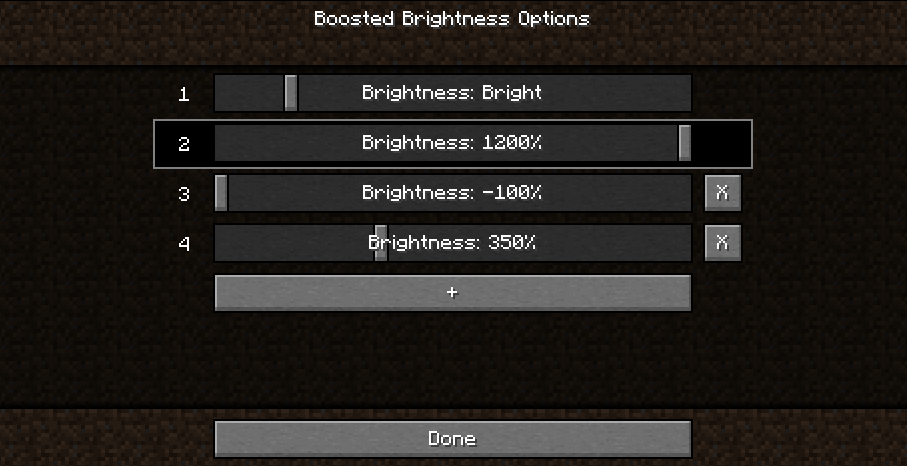
In short, it remains only to start acting, and you will achieve a favorable result in new adventures. This is especially true if you use various mods featuring dark caves. We wish you new impressions!
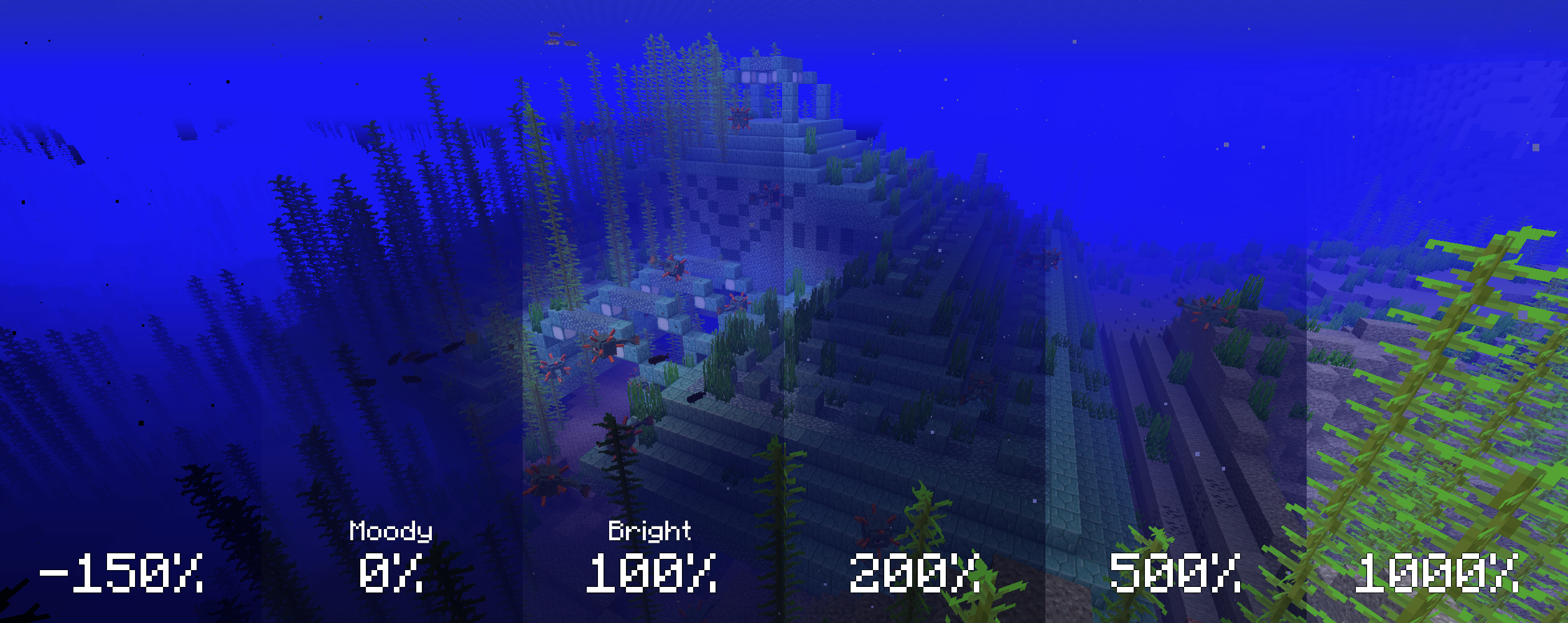
How to install the modification:
First step: download and install Fabric and Fabric API.
Second step: download the mod file.
Third step: copy the Boosted Brightness mod package to the .minecraft/mods folder (if it does not exist, install Forge again or create it yourself).




Comments (24)