Visual Workbench for Minecraft 1.17
 It’s time to take the game adventure to new heights and try to do everything to achieve success. Visual Workbench for Minecraft is another interesting add-on in this regard. Thanks to the new improvements, you will have a chance just to enjoy a new crafting table, which will receive several new functions and provide you with the opportunity to enjoy each game moment.
It’s time to take the game adventure to new heights and try to do everything to achieve success. Visual Workbench for Minecraft is another interesting add-on in this regard. Thanks to the new improvements, you will have a chance just to enjoy a new crafting table, which will receive several new functions and provide you with the opportunity to enjoy each game moment.

Do not underestimate these improvements, as they make the workbench truly unique and interesting. So, it remains only to take advantage of it and go on a wonderful adventure. We wish you success, good luck, and all the best!
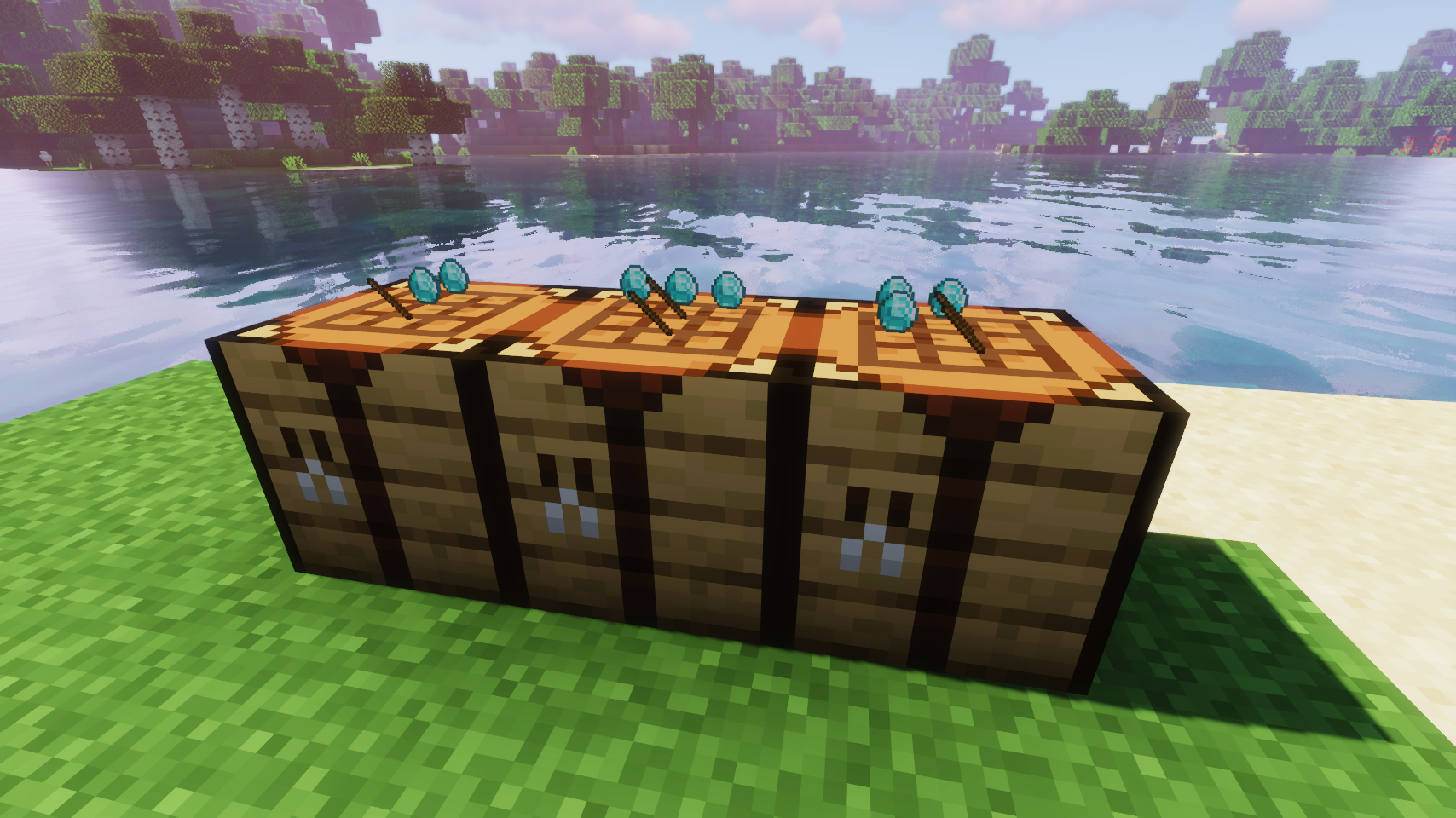
How to install the modification:
First step: download and install Fabric and Fabric API.
Second step: download the mod file.
Third step: copy the Visual Workbench mod package to the .minecraft/mods folder (if it does not exist, install Forge again or create it yourself).




Comments (1)