IBE Editor for Minecraft 1.18.1
 If you often have to adjust server settings or just use any other parameters, then you should necessarily use different tools. An excellent option in this regard is the IBE Editor add-on for Minecraft.
If you often have to adjust server settings or just use any other parameters, then you should necessarily use different tools. An excellent option in this regard is the IBE Editor add-on for Minecraft.

It was created specifically so that you can easily take advantage of an additional range of settings to edit rules, blocks, and even the interface. Now all the adjustments of your server will be under full control and will certainly not disappoint you in terms of effectiveness. It remains only to try to apply these settings and appreciate the benefits of using this mod.
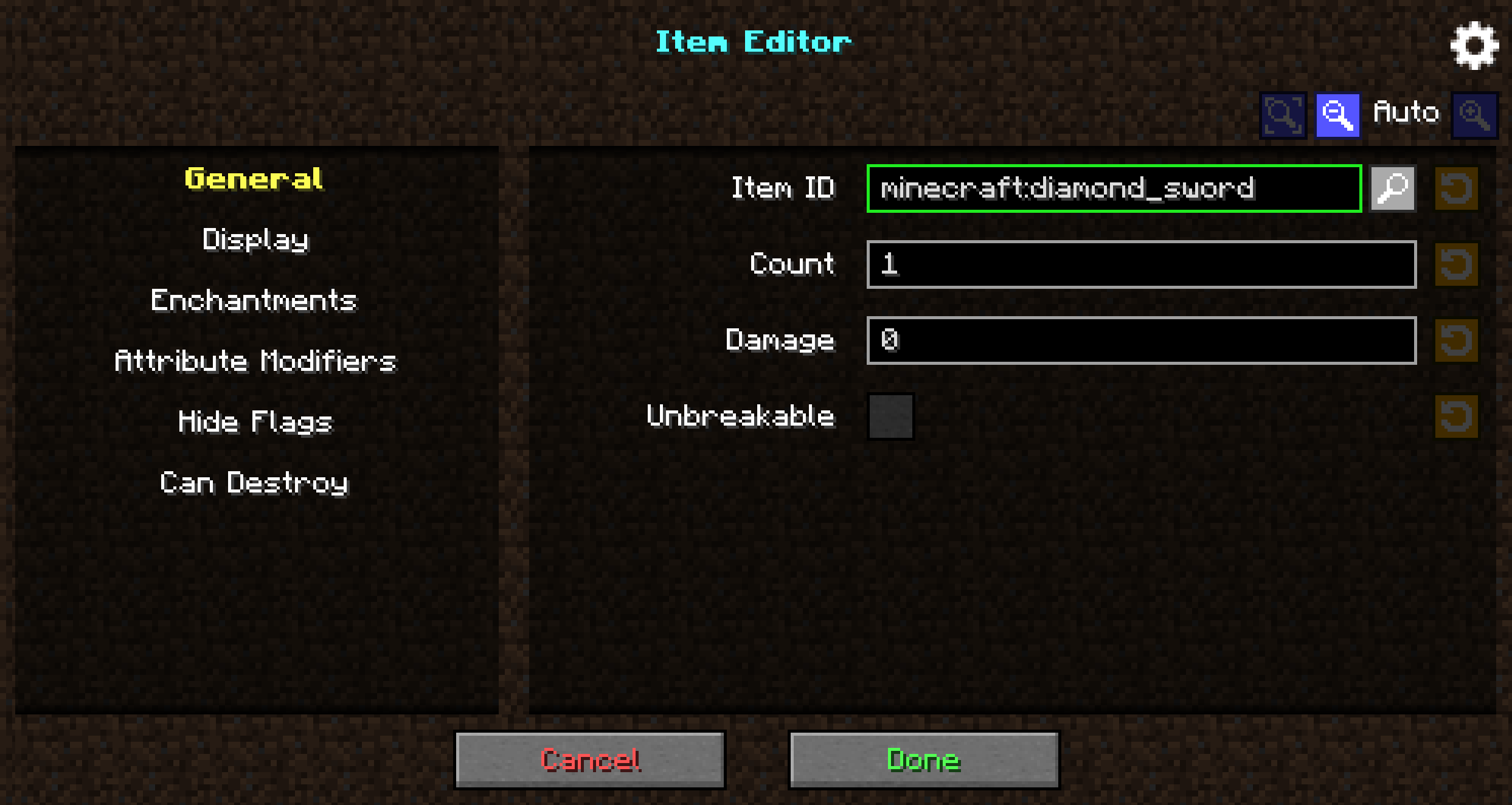
How to install the modification:
First step: download and install Fabric and Fabric API.
Second step: download the mod file.
Third step: copy the IBE Editor mod package to the .minecraft/mods folder (if it does not exist, install Forge again or create it yourself).




Comments (0)