Diagonalization for Minecraft 1.18.2
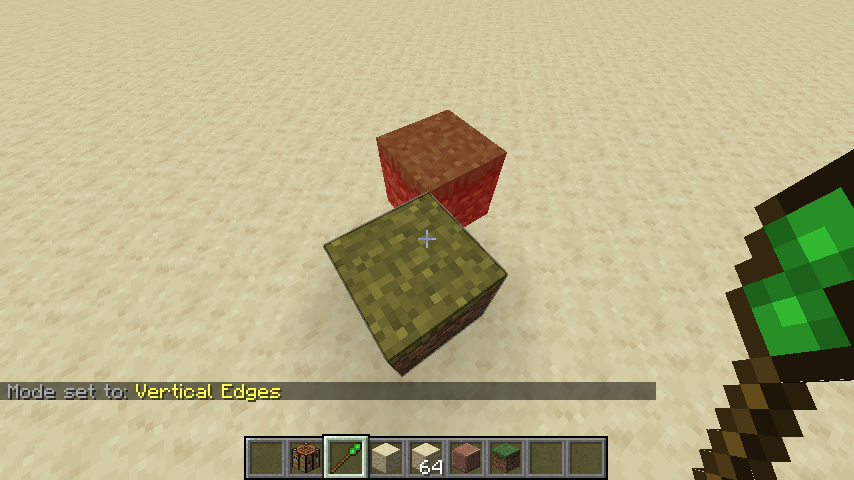 Would you like to make the construction of various buildings a little easier? Although the construction process is very exciting and interesting, many people want to make it a little easier. We invite you to install Diagonalization for Minecraft 1.18.2, which can help you improve the situation.
Would you like to make the construction of various buildings a little easier? Although the construction process is very exciting and interesting, many people want to make it a little easier. We invite you to install Diagonalization for Minecraft 1.18.2, which can help you improve the situation.
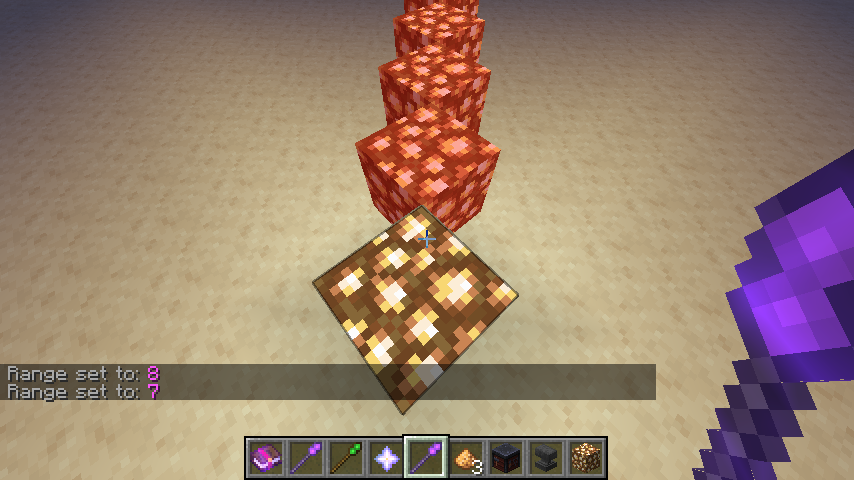
It is a small mod that adds two types of wands, which allow you to easily place blocks in corners and along the diagonals without wasting your time. You can easily change the wand’s settings. Each wand has three types of settings – vertices, horizontal edges, and vertical edges. Vertices will help you place blocks in any corner of the target block. So, these settings are quite intuitive and easy to understand. In addition, the wands are automated. This means they will automatically search your inventory for the right blocks to place, which is very convenient. Crafting the first wand is very simple – you only need two sticks and one emerald. The other wand is its upgraded version, and you will need the nether star to craft it.

How to install the modification:
First step: download and install Fabric and Fabric API.
Second step: download the mod file.
Third step: copy the Diagonalization mod package to the .minecraft/mods folder (if it does not exist, install Forge again or create it yourself).




Comments (0)