Polytone for Minecraft 1.18.2
 Polytone for Minecraft is a technical modification that introduces dozens of different settings. Thanks to these improvements, you can customize the gaming environment and graphics quality. The main thing is to study each option carefully and experiment with the newly added settings.
Polytone for Minecraft is a technical modification that introduces dozens of different settings. Thanks to these improvements, you can customize the gaming environment and graphics quality. The main thing is to study each option carefully and experiment with the newly added settings.
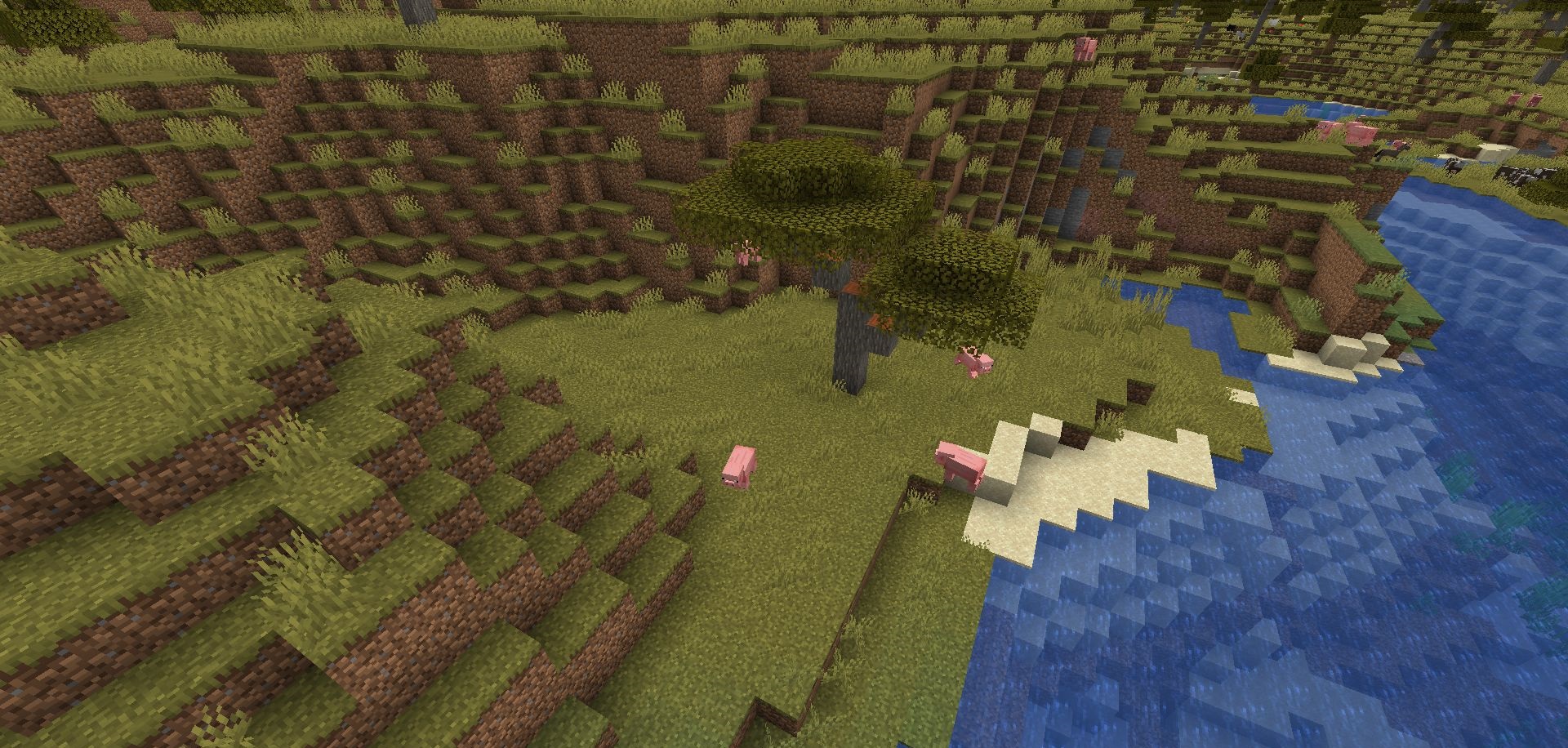
With this mod pack, you can customize the environment in detail and enjoy your future game. Just don’t turn everything to the maximum and first study all the changes step by step so as not to accidentally spoil the impressions of the game. Think about the settings, use them effectively, and create the perfect conditions for your adventure. We wish you good luck and all the best!

How to install the modification:
First step: download and install Fabric and Fabric API.
Second step: download the mod file.
Third step: copy Polytone mod package to the .minecraft/mods folder (if it does not exist, install Forge again or create it yourself).




Comments (0)