Lightman's Currency for Minecraft 1.19.1
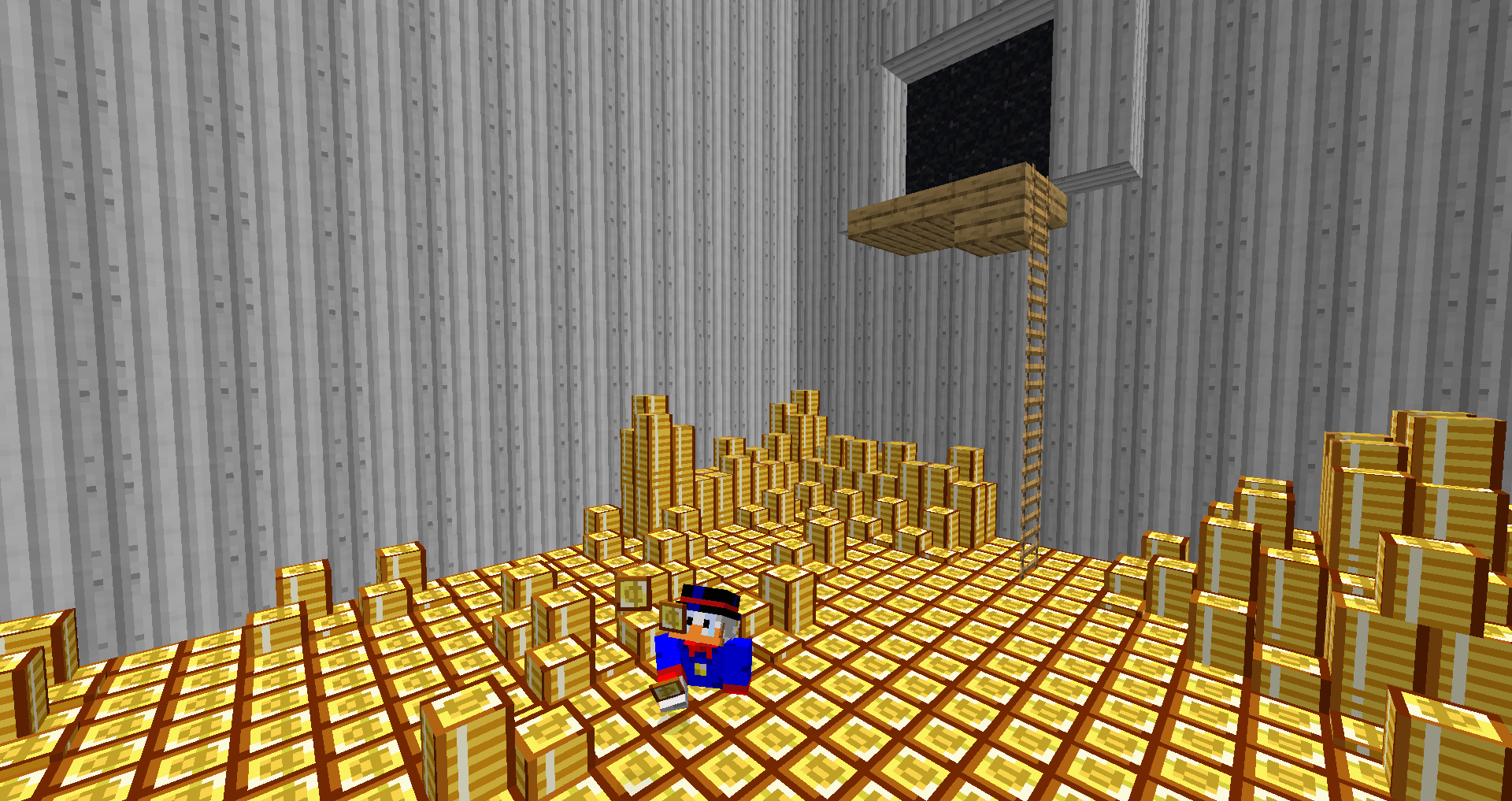 Would you like to add a monetary system to your Minecraft game world by installing some add-ons? You should take a look at Lightman’s Currency for Minecraft 1.19.1, which can add this feature to your game. The mod is quite easy to use and makes the economy accessible to every player.
Would you like to add a monetary system to your Minecraft game world by installing some add-ons? You should take a look at Lightman’s Currency for Minecraft 1.19.1, which can add this feature to your game. The mod is quite easy to use and makes the economy accessible to every player.

It provides 6 different types of coins, which you can use to exchange other items in the game world. You can get copper, iron, gold, emerald, diamond, and netherite coins. Of course, each coin has its valuable properties. You may have guessed that the netherite coin is the most valuable one. Are you playing in multiplayer mode? Then this mod is exactly what you need. You can show off your savings to your friends. In addition, the mod adds secure vending machines that will allow you to sell goods even when you are offline. There are also wallets so that you can safely store your savings.
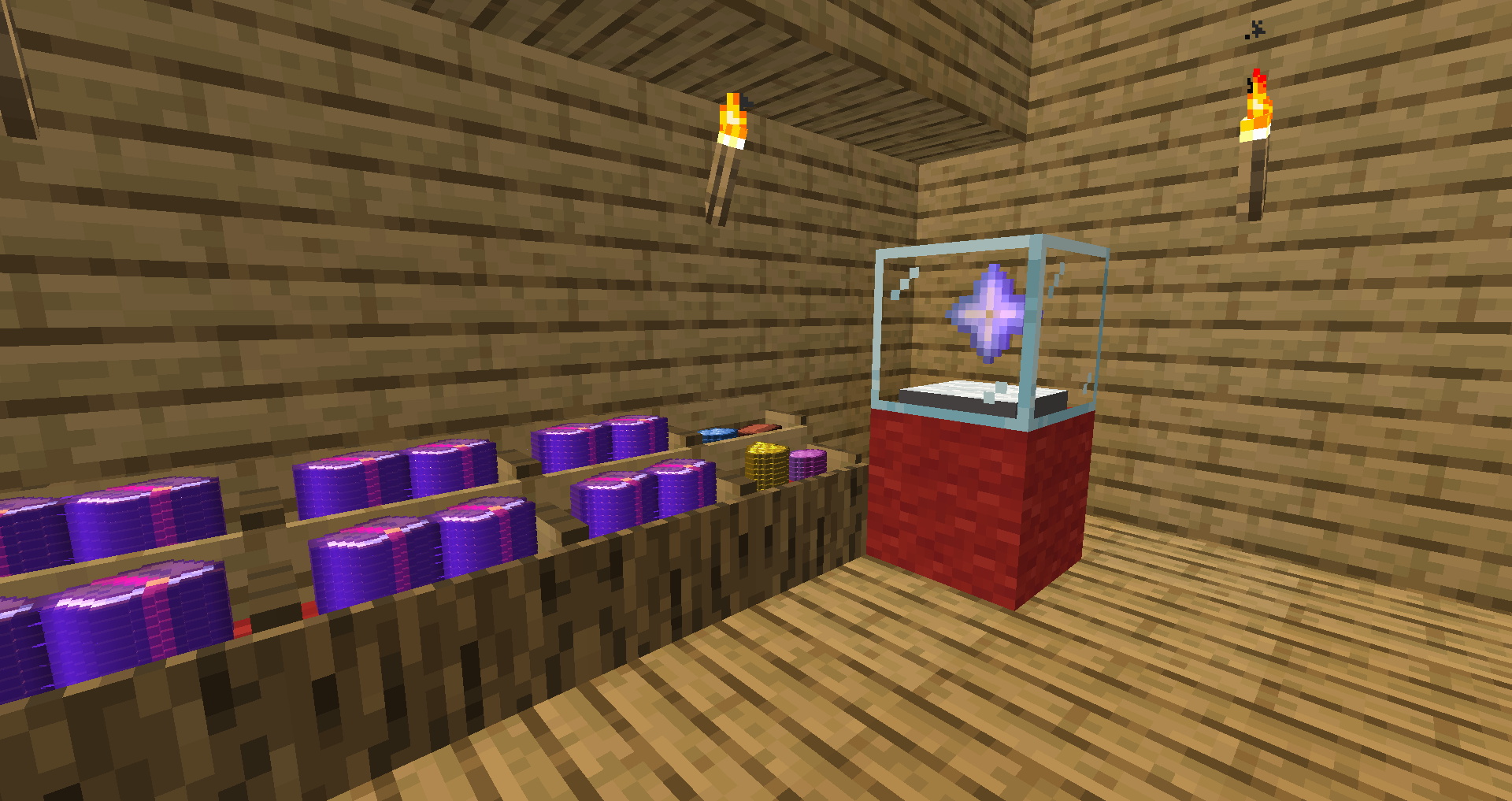
How to install the modification:
First step: download and install Fabric and Fabric API.
Second step: download the mod file.
Third step: copy the Lightman's Currency mod package to the .minecraft/mods folder (if it does not exist, install Forge again or create it yourself).




Comments (0)