Selectable Painting for Minecraft 1.19.1
 Maybe you are tired of wasting your time on random paintings when you want to get a certain painting right now? Of course, if you are lucky, the desired painting may appear very quickly, but usually, players cannot immediately pick the painting they need. To get this option, you can download the Selectable Painting mod for Minecraft 1.19.1. This add-on will allow you to finally choose which painting is going to appear.
Maybe you are tired of wasting your time on random paintings when you want to get a certain painting right now? Of course, if you are lucky, the desired painting may appear very quickly, but usually, players cannot immediately pick the painting they need. To get this option, you can download the Selectable Painting mod for Minecraft 1.19.1. This add-on will allow you to finally choose which painting is going to appear.
You can choose the size of the painting, as well as the painting itself. It is not that hard to do. First, you need to right-click on a block you want to place the painting. After that, you need to right-click into the air to open the GUI and select the painting size and the painting.
How to install the modification:
First step: download and install Fabric and Fabric API.
Second step: download the mod file.
Third step: copy the Selectable Painting mod package to the .minecraft/mods folder (if it does not exist, install Forge again or create it yourself).





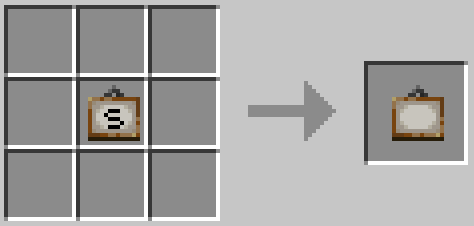
Comments (0)