BlockUI for Minecraft 1.19.4
 Most mods change the gameplay. However, there are technical ones that change the interface. One of the striking examples is BlockUI for Minecraft 1.19.4. Mod developers will appreciate it because it adds numerous features. You can add images, scroll screens, customize buttons and their handling, and optimize text input.
Most mods change the gameplay. However, there are technical ones that change the interface. One of the striking examples is BlockUI for Minecraft 1.19.4. Mod developers will appreciate it because it adds numerous features. You can add images, scroll screens, customize buttons and their handling, and optimize text input.
This modification is also helpful for regular players. Some modifications, such as MineColonies, Structurize, and many others, cannot work without installing BlockUI. The fact is that the game won’t start, thus preventing you from experiencing some more features you will surely like.
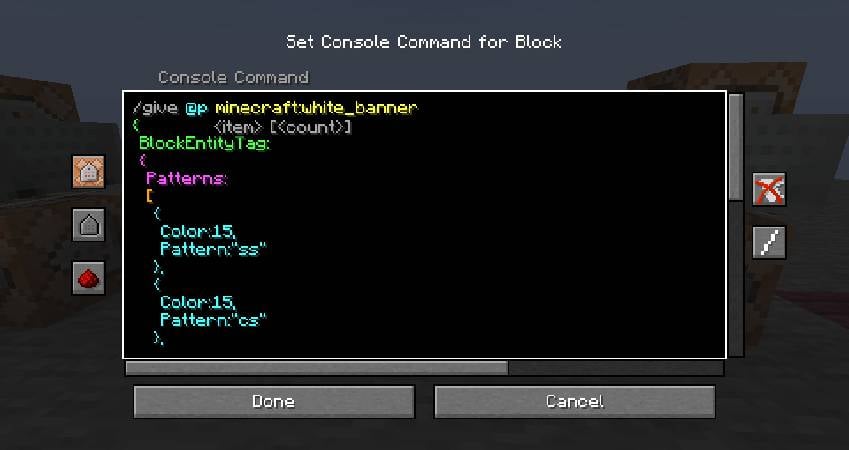
How to install the modification:
First step: download and install Fabric and Fabric API.
Second step: download the mod file.
Third step: copy BlockUI mod package to the .minecraft/mods folder (if it does not exist, install Forge again or create it yourself).




Comments (0)