Easy Villagers for Minecraft 1.19.4
 In the Minecraft game world, there is no single method to transfer villagers simply and conveniently. Therefore, you need to build your city somewhere near the village if you want to attract some people.
In the Minecraft game world, there is no single method to transfer villagers simply and conveniently. Therefore, you need to build your city somewhere near the village if you want to attract some people.
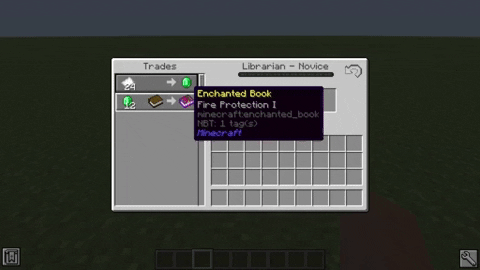
Of course, if you don’t want to use creative mode. Would you like to add a very simple and convenient way to transfer villagers to completely different locations? Then we invite you to install Easy Villagers for Minecraft 1.19.4, which can help you do that. You can finally pick up a villager as an item by using shift + right and then place it in the world just like any other block. Also, the mod introduces a new trader block, which will allow you to trade with a villager by placing it inside the block.
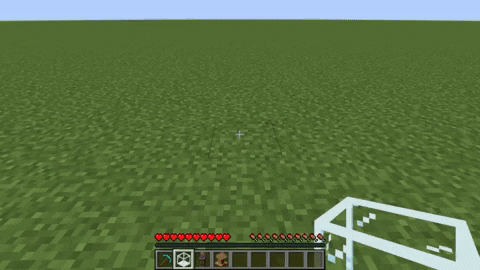
How to install the modification:
First step: download and install Fabric and Fabric API.
Second step: download the mod file.
Third step: copy the Easy Villagers mod package to the .minecraft/mods folder (if it does not exist, install Forge again or create it yourself).




Comments (4)