Memory Usage Screen for Minecraft 1.19.4
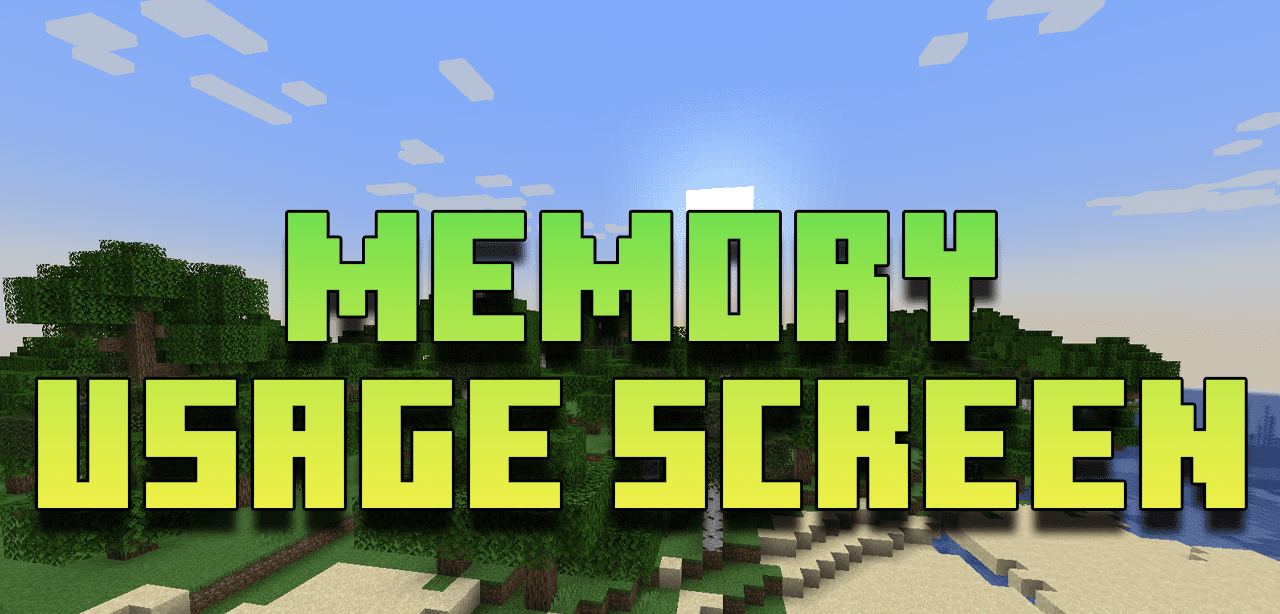 Not all users need new content and visual improvements. The classic functionality can be quite enough for a pleasant and exciting adventure. In this regard, we invite you to pay attention to Memory Usage Screen for Minecraft.
Not all users need new content and visual improvements. The classic functionality can be quite enough for a pleasant and exciting adventure. In this regard, we invite you to pay attention to Memory Usage Screen for Minecraft.
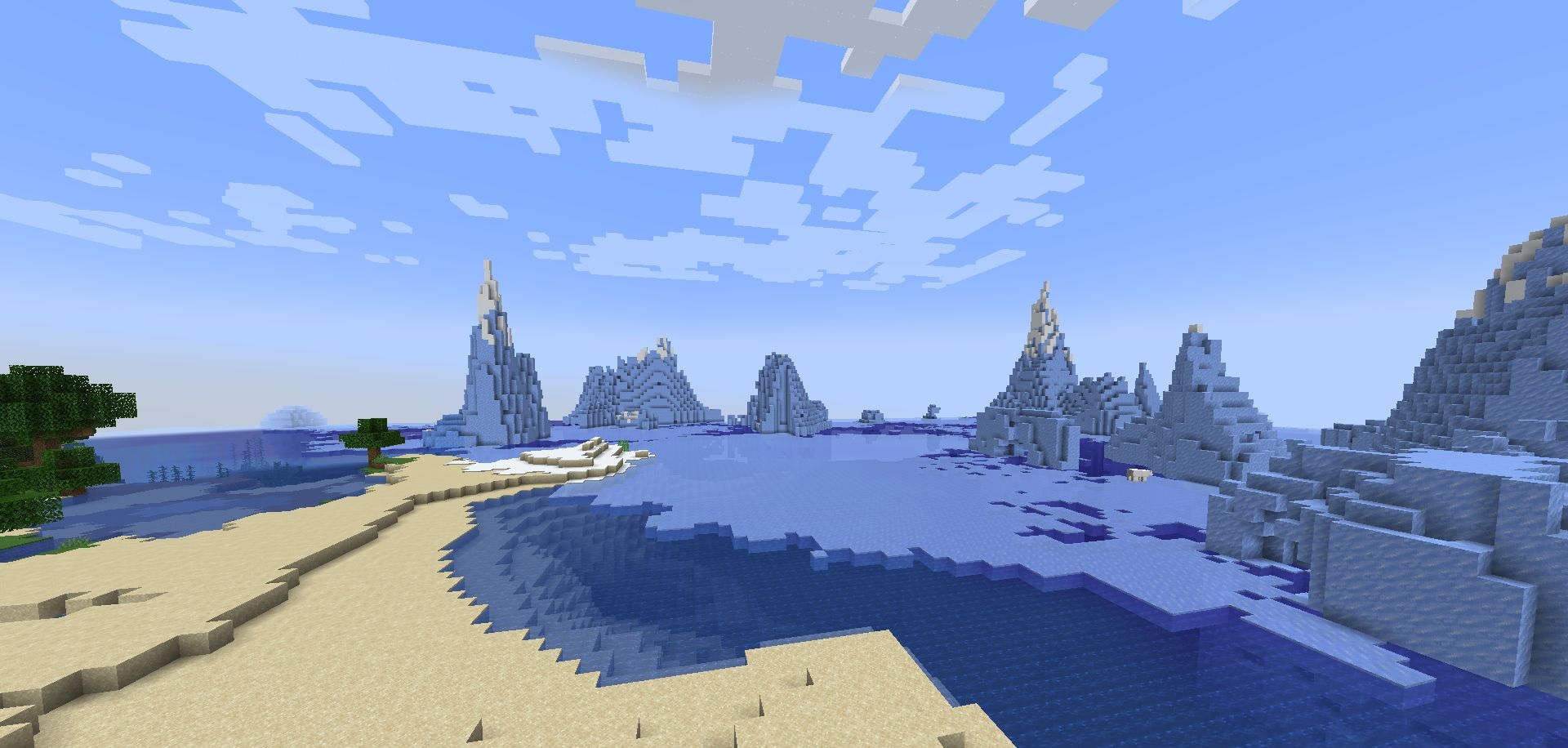
This modification will allow you to enrich your loading screen (and the game itself) with a memory bar. This exclusive feature means you can control the amount of memory loaded and adjust the memory bar according to your preferences and needs. Please don’t rush to conclusions since your main goal is to enjoy every moment of your game. Feel free to use your new abilities with pleasure!

How to install the modification:
First step: download and install Fabric and Fabric API.
Second step: download the mod file.
Third step: copy the Memory Usage Screen mod package to the .minecraft/mods folder (if it does not exist, install Forge again or create it yourself).




Comments (0)