ModernFix for Minecraft 1.19.4
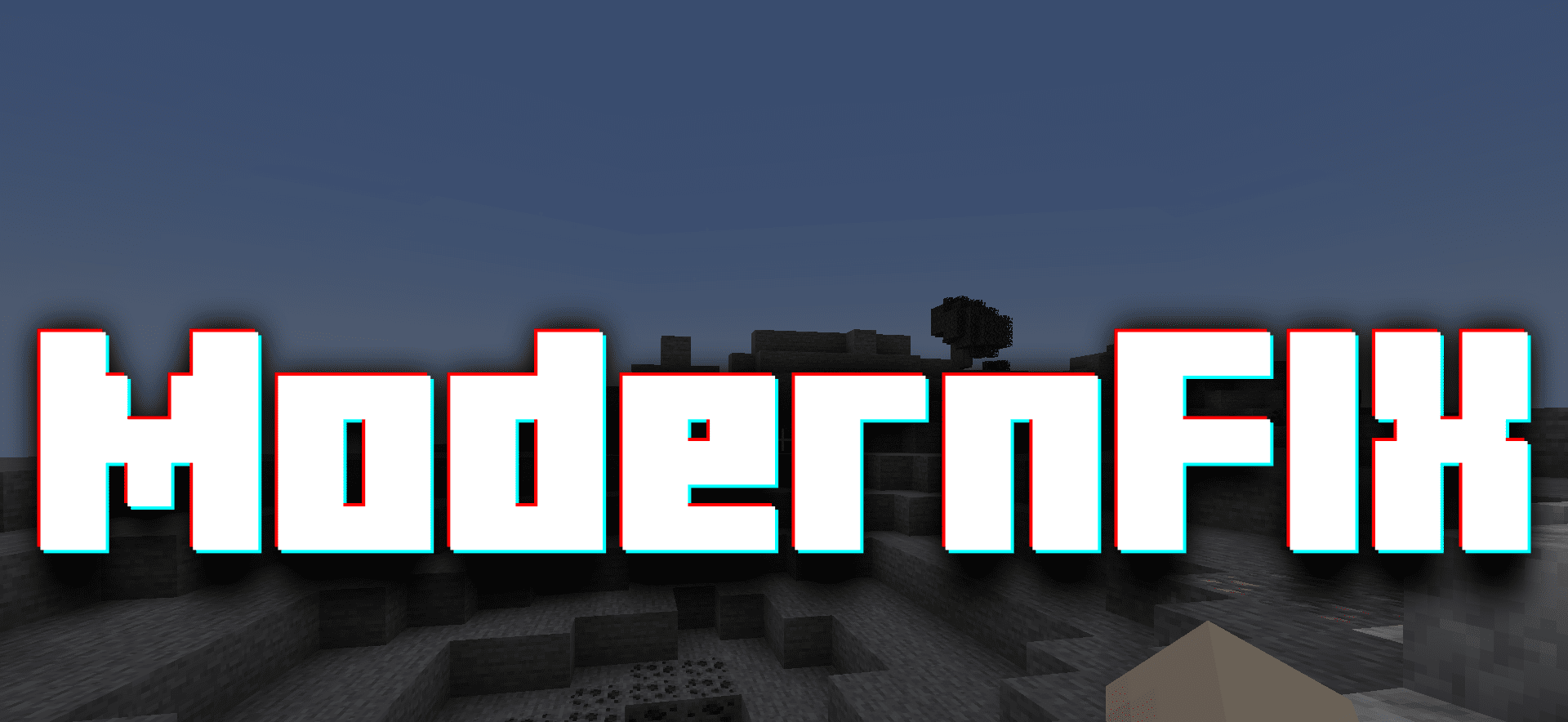 Technical modifications always offer many options for implementing your most daring ideas. That’s why we invite you to install ModernFix for Minecraft, focused exclusively on using new features regarding optimization and improvement of game performance.
Technical modifications always offer many options for implementing your most daring ideas. That’s why we invite you to install ModernFix for Minecraft, focused exclusively on using new features regarding optimization and improvement of game performance.
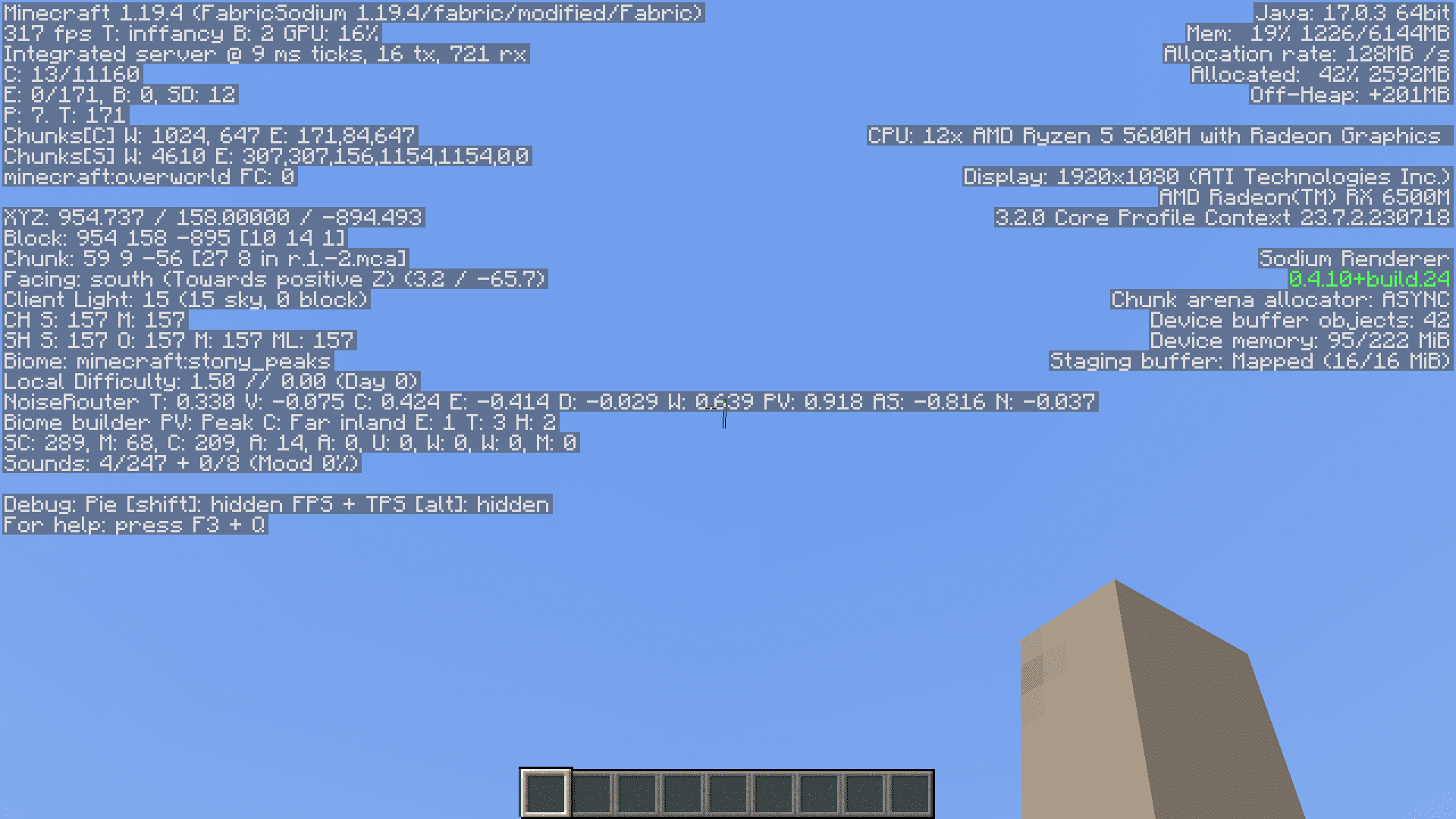
We won’t list all the newly introduced features since it’s better to recommend that you boldly use the innovations that will surely delight you and open up many interesting opportunities to reach your full potential. The author has done his best to redesign the game’s technical components and significantly increase the performance. And let’s be honest, he’s done a pretty good job. Have a good game!
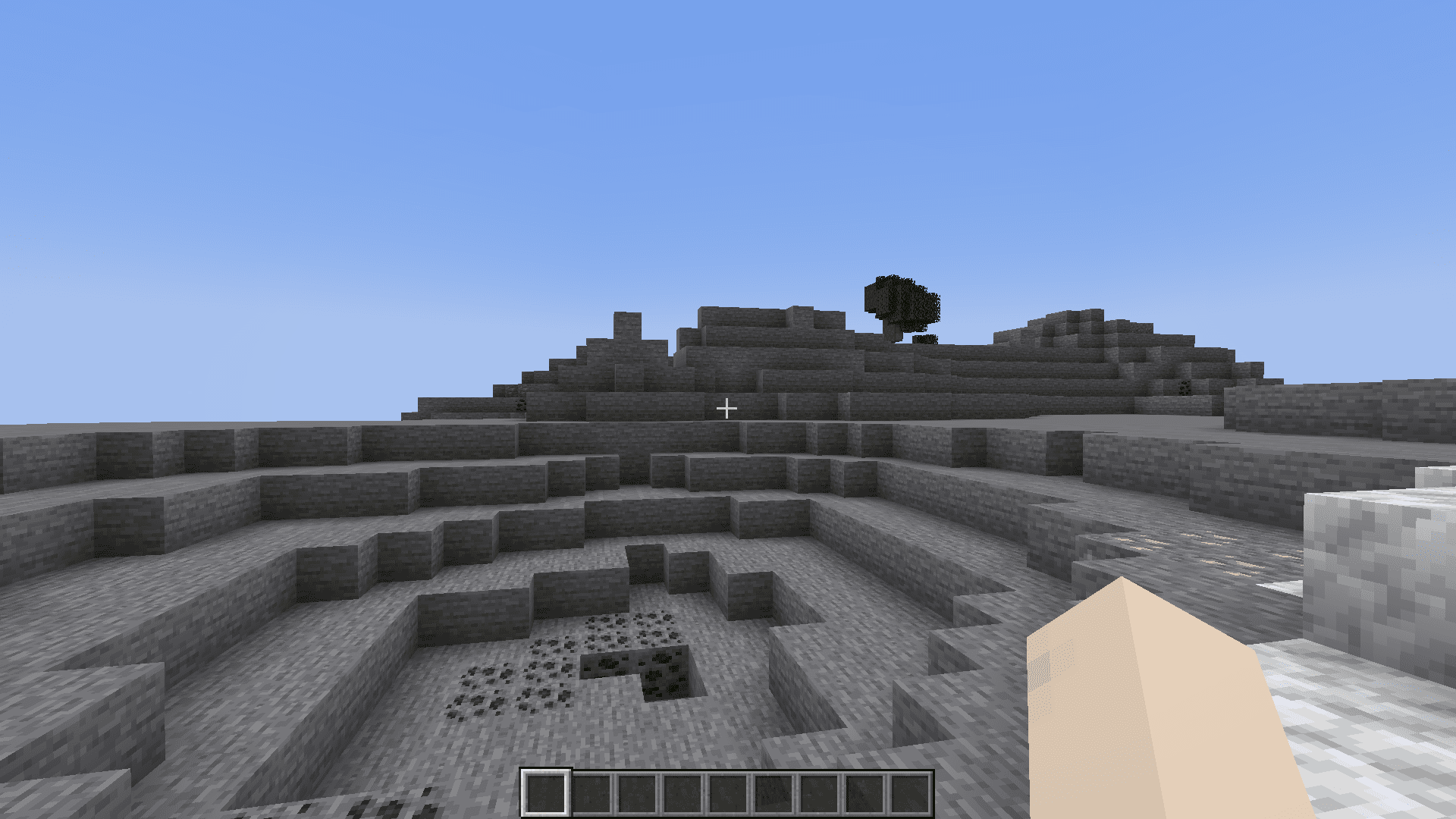
How to install the modification:
First step: download and install Fabric and Fabric API.
Second step: download the mod file.
Third step: copy ModernFix mod package to the .minecraft/mods folder (if it does not exist, install Forge again or create it yourself).




Comments (0)