Motion Blur for Minecraft 1.19.4
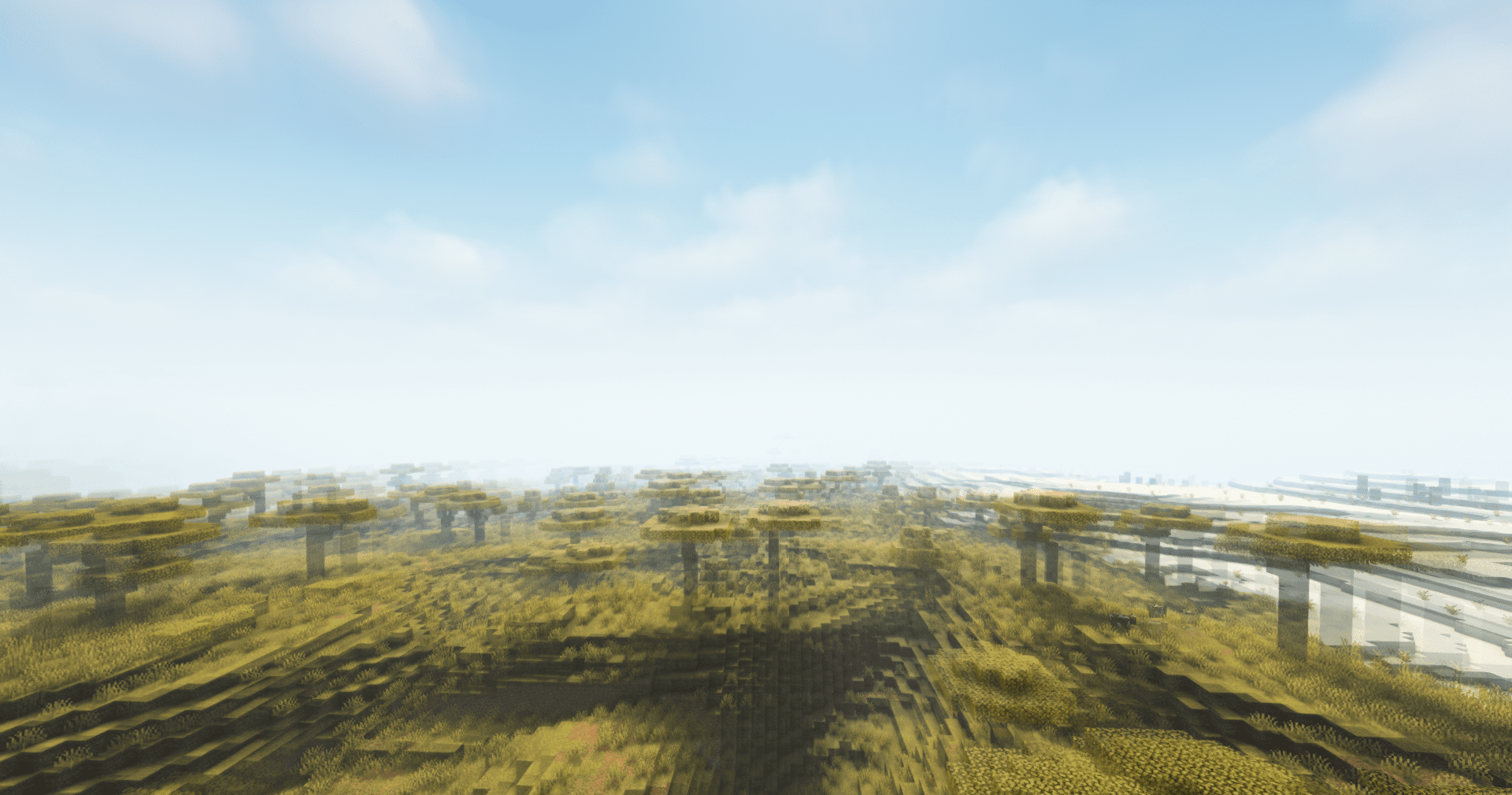 There are auxiliary add-ons that can make the game world a little more enjoyable and beautiful. One of them is Motion Blur for Minecraft 1.19.4. It adds screen blur during active movements. That sounds like you don’t need this weird feature.
There are auxiliary add-ons that can make the game world a little more enjoyable and beautiful. One of them is Motion Blur for Minecraft 1.19.4. It adds screen blur during active movements. That sounds like you don’t need this weird feature.

However, if you think so, you are wrong. With this mod, your battles or duels will look more epic. Imagine that you swing your sword and run to the side. During this time, the screen slightly blurs, thus creating the feeling of movement. That looks high-quality and well-designed. The main thing is to set the degree of blur properly. If it bothers you, set it to a minimum. Do you want more immersion? Set almost the maximum! Have a good game!
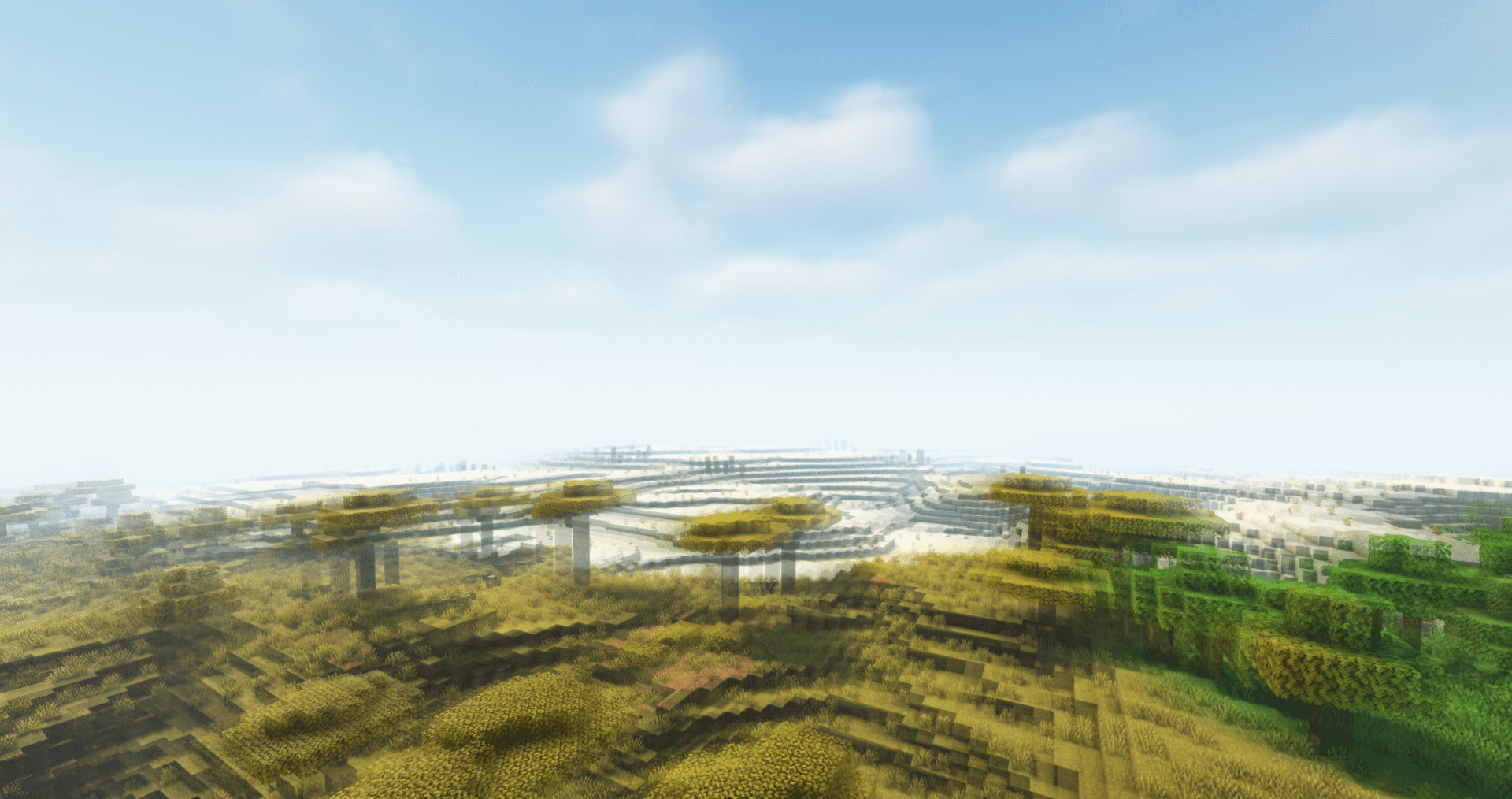
How to install the modification:
First step: download and install Fabric and Fabric API.
Second step: download the mod file.
Third step: copy Motion Blur mod package to the .minecraft/mods folder (if it does not exist, install Forge again or create it yourself).




Comments (0)