Enderscape for Minecraft 1.19
 Enderscape mod for Minecraft 1.19 offers to diversify the Edge by adding new locations and buildings. In this «vanilla», as a rule, is not violated, so you can not worry that the atmosphere of Minecraft in its usual form is lost.
Enderscape mod for Minecraft 1.19 offers to diversify the Edge by adding new locations and buildings. In this «vanilla», as a rule, is not violated, so you can not worry that the atmosphere of Minecraft in its usual form is lost.
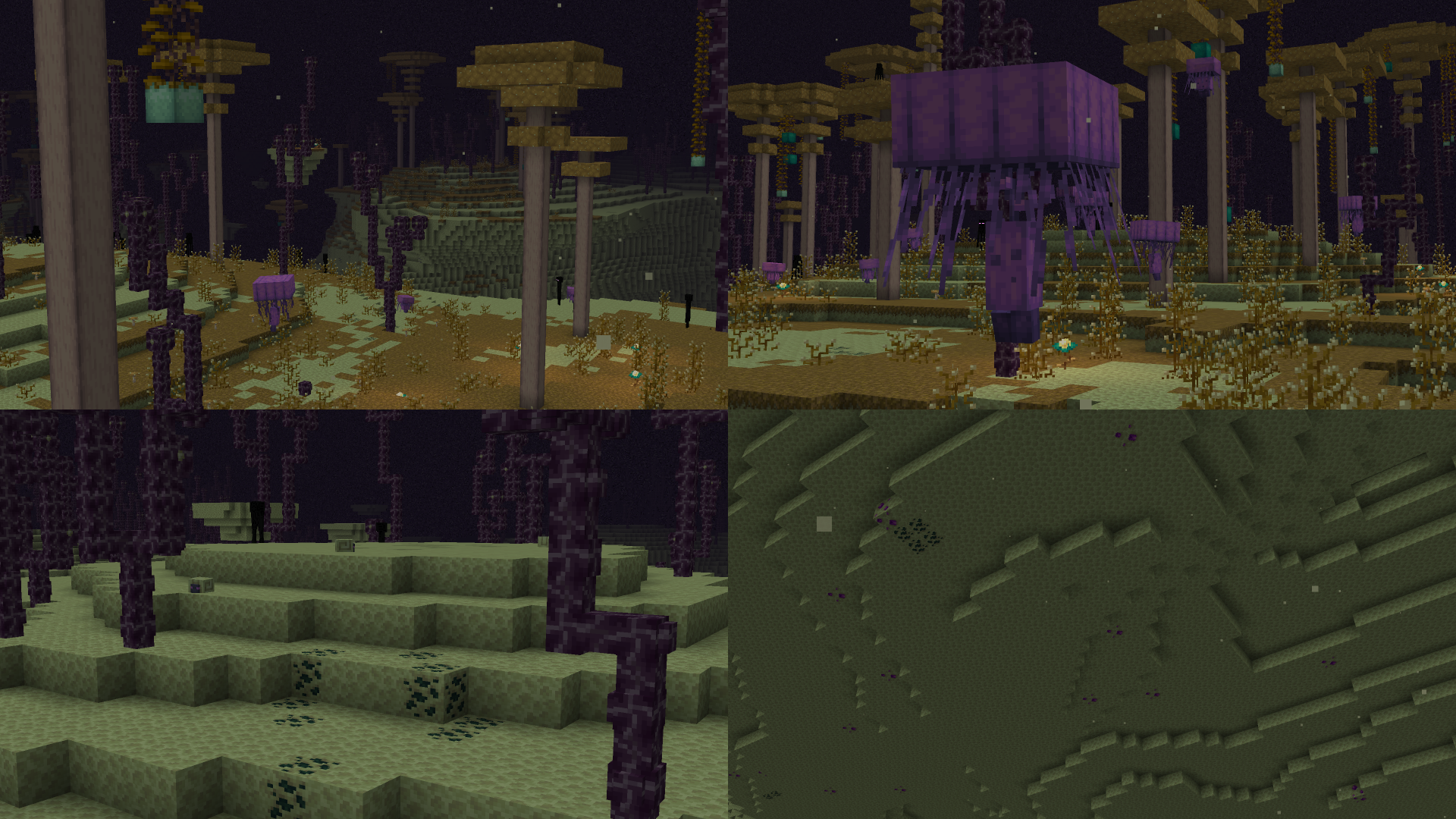
Not at all! There will be new kinds of trees, buildings, interesting blocks. It's enough to see a few screenshots of this modification to understand what kind of atmosphere will be in «The Edge» after installing this modification. Be sure to try it, because sometimes you need to try something new.

How to install the modification:
First step: download and install Fabric and Fabric API.
Second step: download the mod file.
Third step: copy the Enderscape mod package to the .minecraft/mods folder (if it does not exist, install Forge again or create it yourself).




Comments (0)