PaperDoll for Minecraft 1.19
 A small, but very interesting mod. If you download PaperDoll for Minecraft 1.19, you will get more information about your character on your monitor screen. In the corner will be displayed a copy of the player's model with all the characteristics, appearance, armor. This will be repeated all his movements.
A small, but very interesting mod. If you download PaperDoll for Minecraft 1.19, you will get more information about your character on your monitor screen. In the corner will be displayed a copy of the player's model with all the characteristics, appearance, armor. This will be repeated all his movements.
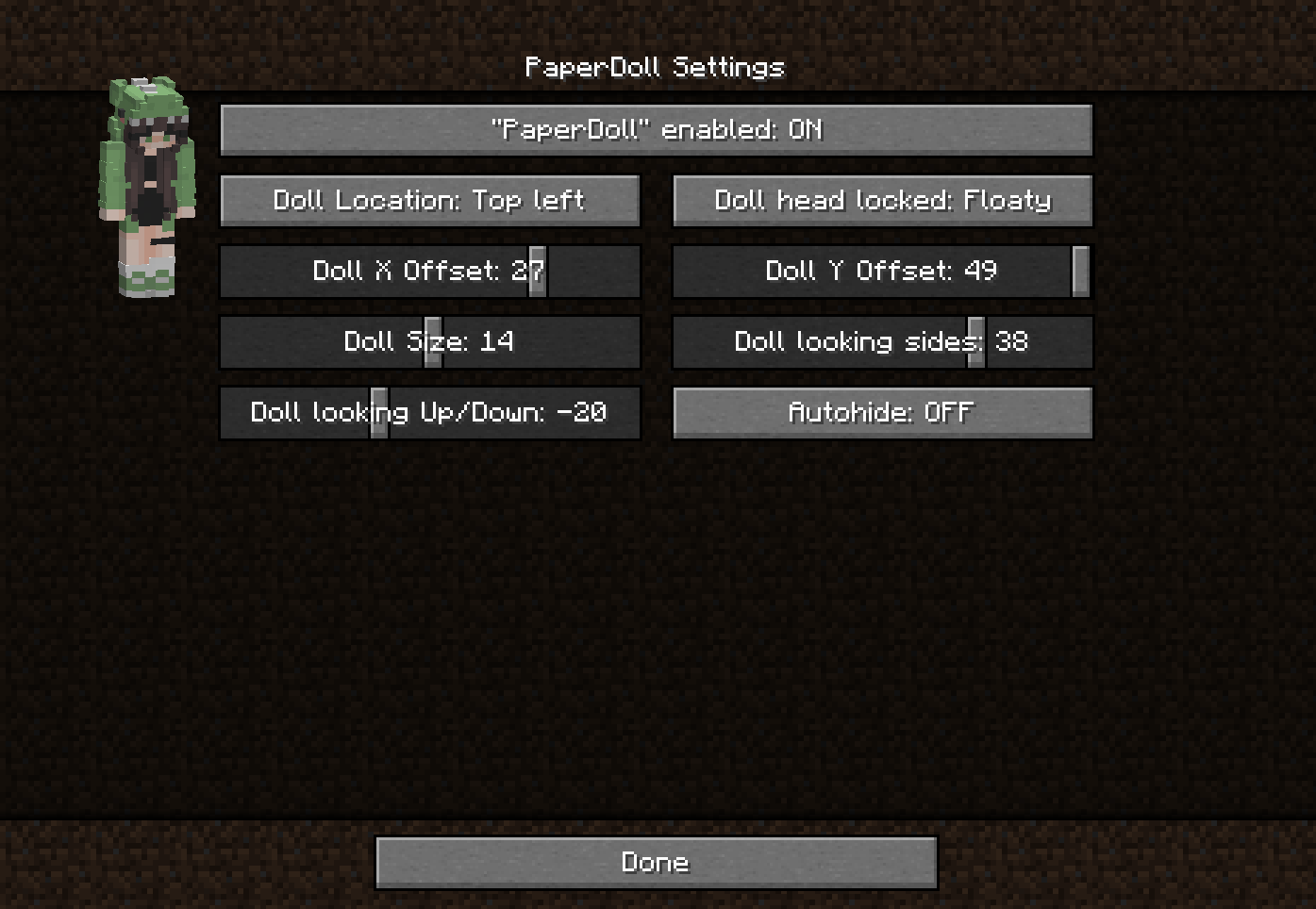
For example, at the moment you are running on the terrain: this icon will also display your character showing the running animation. In principle, a very useful addition, allowing you to quickly see what the character is wearing now, what block is holding in his hands, what actions he performs. Especially useful when something breaks and you didn't hear it.

How to install the modification:
First step: download and install Fabric and Fabric API.
Second step: download the mod file.
Third step: copy the PaperDoll mod package to the .minecraft/mods folder (if it does not exist, install Forge again or create it yourself).




Comments (0)