Options Profiles for Minecraft 1.20.2
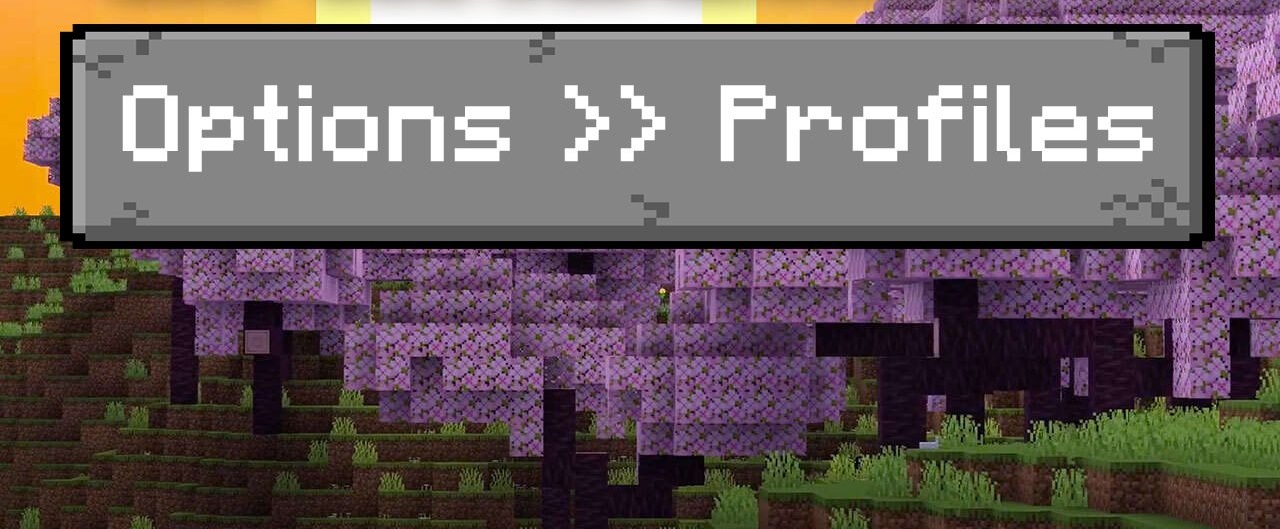 Options Profiles for Minecraft 1.20.2 is a technical modification that adds the ability to save parameters from the game. You won’t be able to use saved profile settings with Sodium. Therefore, you should try this add-on without it. Saved profile options are in the game’s “options-profiles” folder.
Options Profiles for Minecraft 1.20.2 is a technical modification that adds the ability to save parameters from the game. You won’t be able to use saved profile settings with Sodium. Therefore, you should try this add-on without it. Saved profile options are in the game’s “options-profiles” folder.

What can users do with this mod? The player receives an extensive set of different functions: downloading, getting a list, deleting profiles, and saving parameters. There is a function for editing the profile name. To start saving, the player should go to the game menu and click the “Options” tab. There will be a button for profiles in the upper left corner.
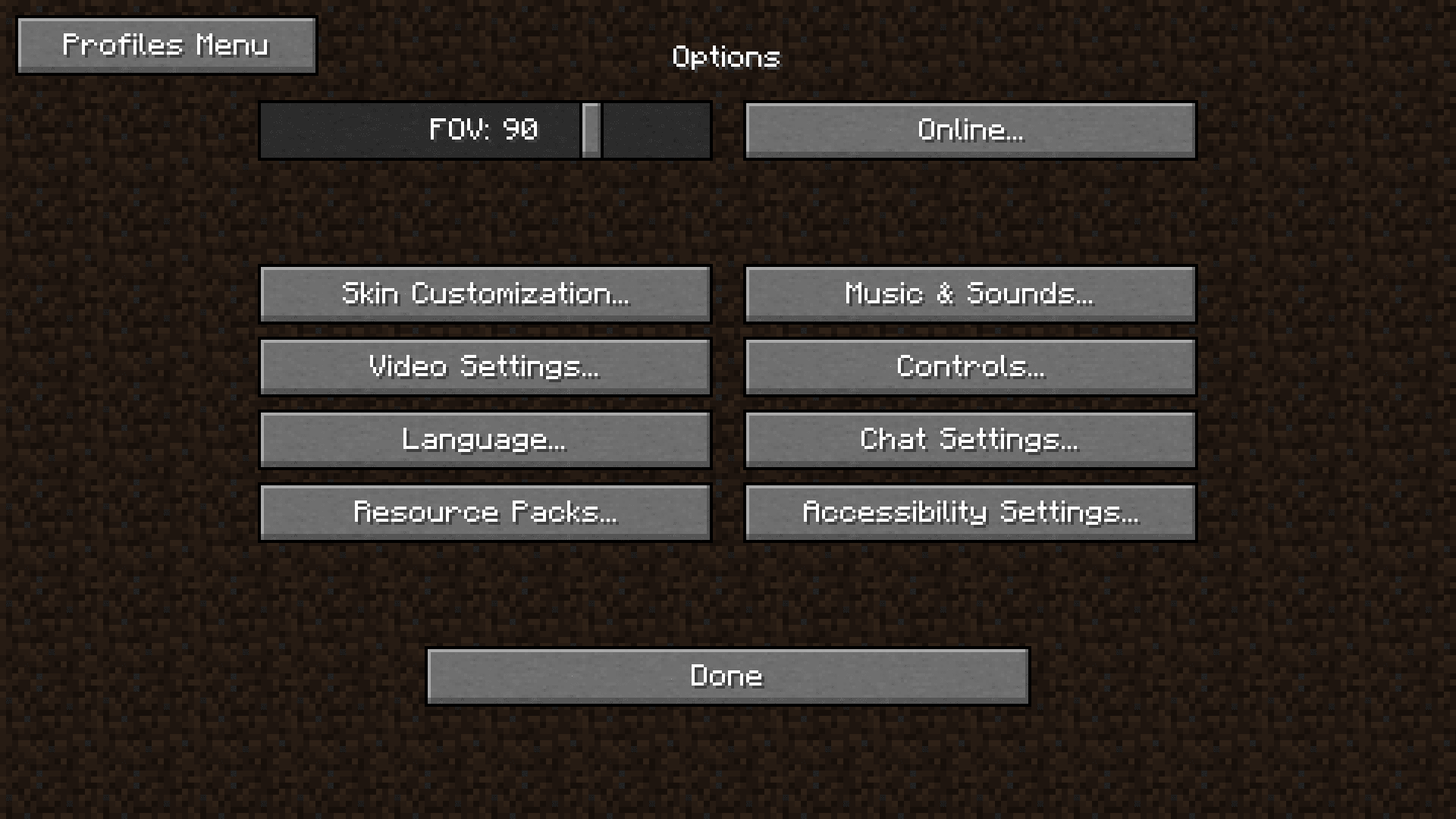
How to install the modification:
First step: download and install Fabric and Fabric API.
Second step: download the mod file.
Third step: copy the Options Profiles mod package to the .minecraft/mods folder (if it does not exist, install Forge again or create it yourself).




Comments (0)