Stendhal for Minecraft 1.20.2
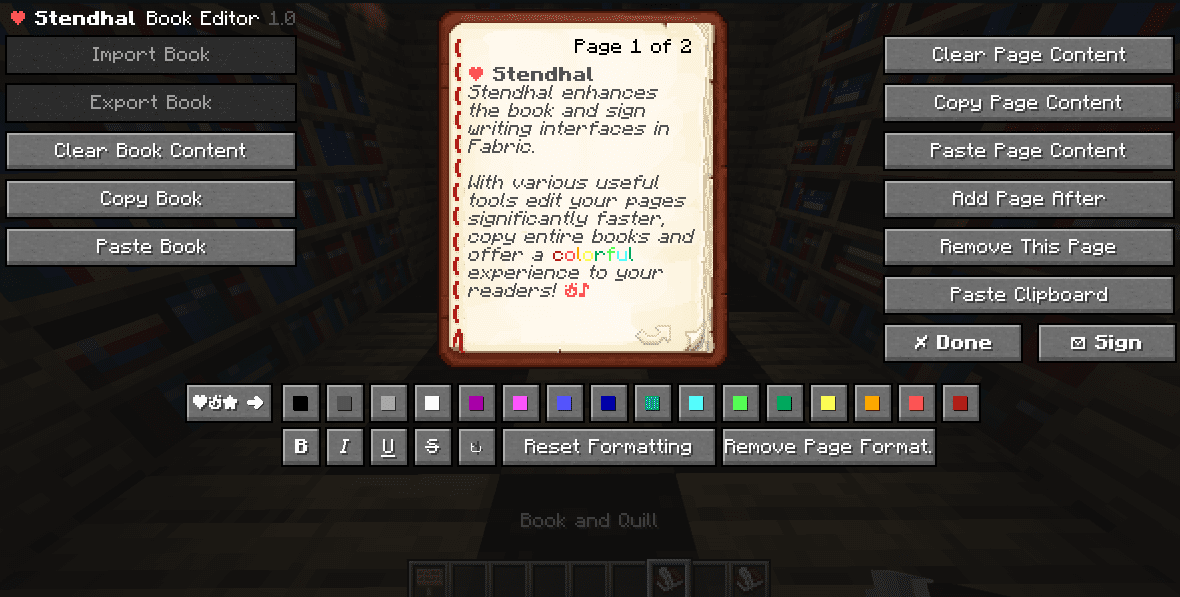 Would you like to use modification to transform the game world and make it look much better? Then, we recommend installing Stendhal for Minecraft 1.20.2. This unusual modification will introduce several new interfaces for the anvil, stand with books, and many other game elements.
Would you like to use modification to transform the game world and make it look much better? Then, we recommend installing Stendhal for Minecraft 1.20.2. This unusual modification will introduce several new interfaces for the anvil, stand with books, and many other game elements.
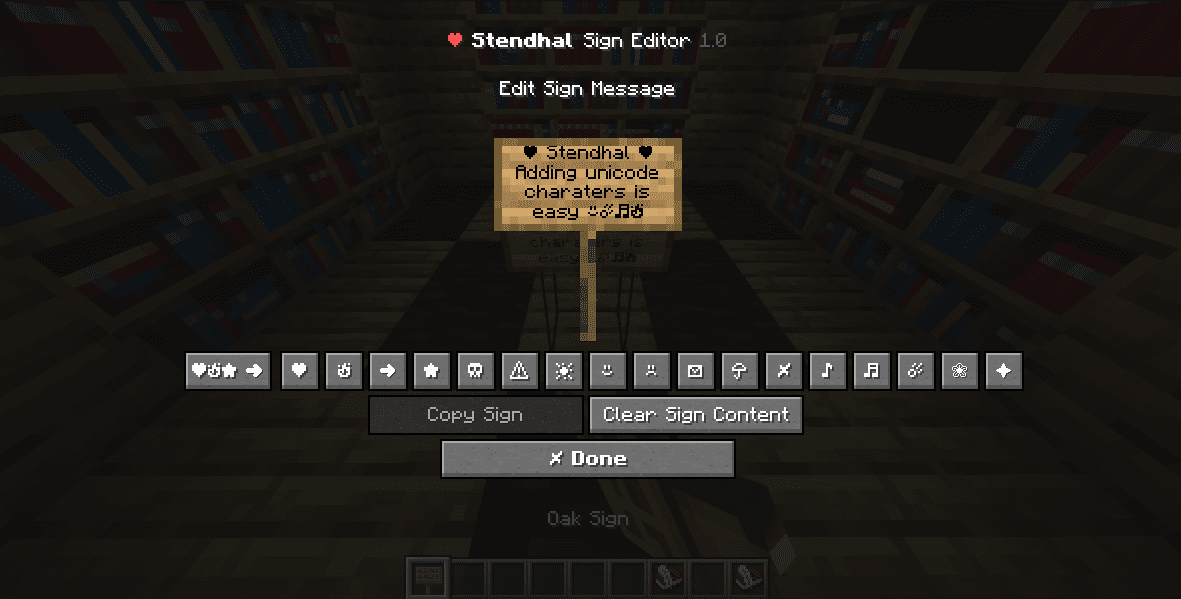
The author has done his best to improve the quality of numerous game windows, change the color palette, and make small changes that may appeal to those who love beautiful interfaces. Therefore, the main thing is to take advantage of this attractive offer and test these improvements within your gaming environment.
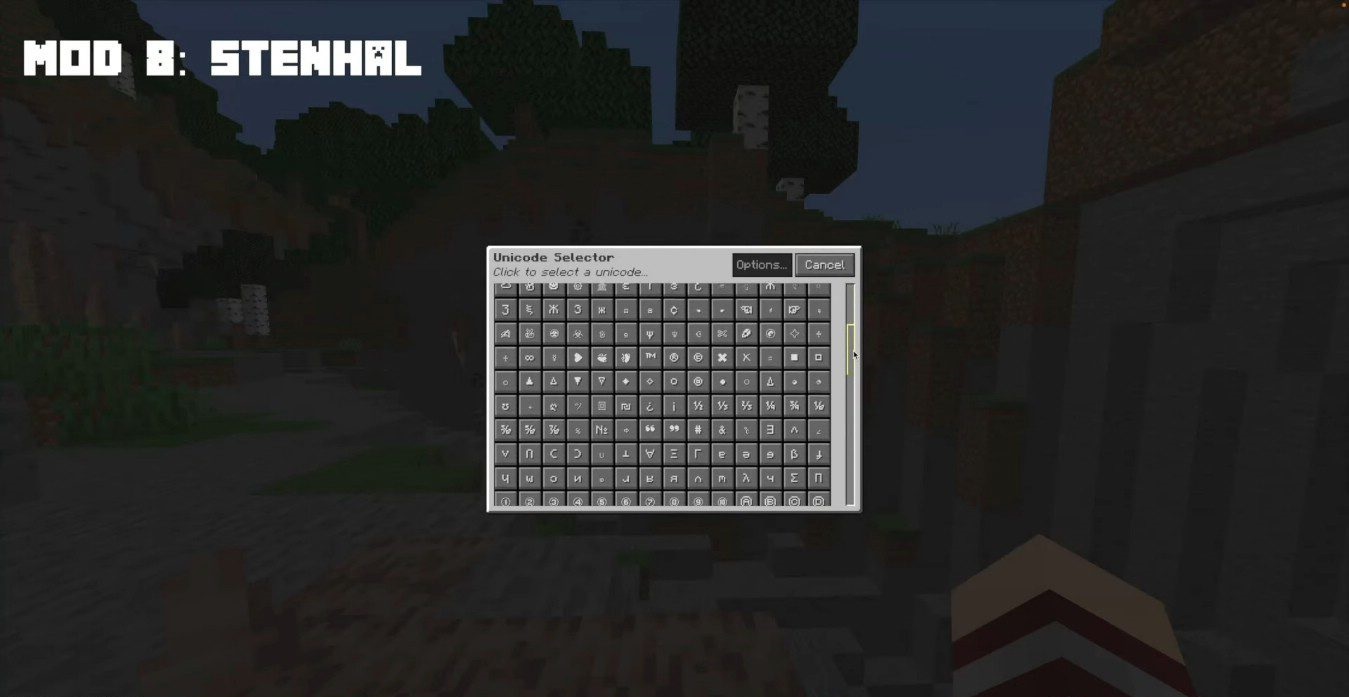
How to install the modification:
First step: download and install Fabric and Fabric API.
Second step: download the mod file.
Third step: copy the Stendhal mod package to the .minecraft/mods folder (if it does not exist, install Forge again or create it yourself).




Comments (0)