Epic Force Close Loading Screen for Minecraft 1.20.4
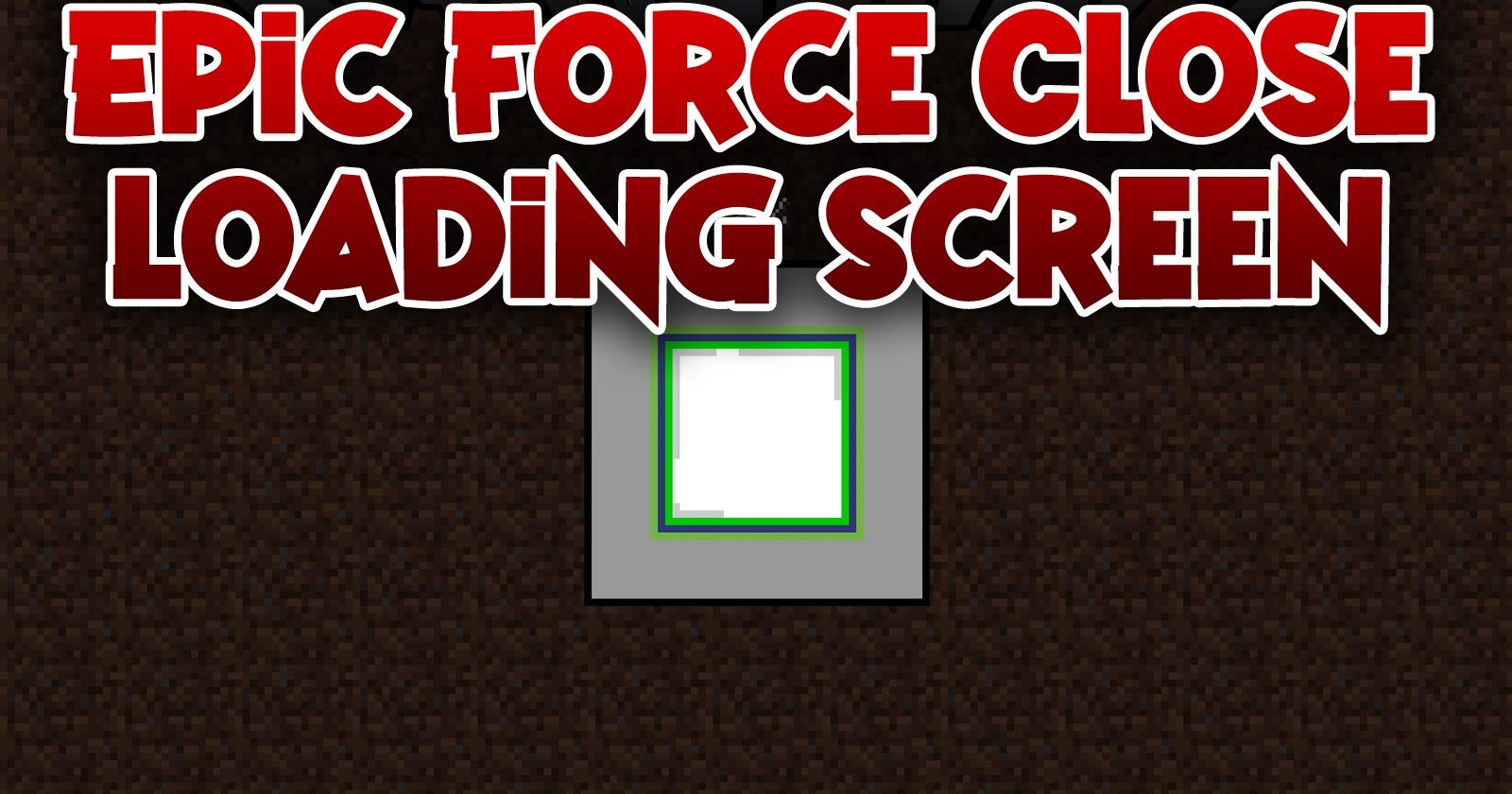 Are you looking for an add-on to speed up the loading process when creating the game world? We invite you to install Epic Force Close Loading Screen for Minecraft 1.20.4, which can optimize the game thanks to particular transformations.
Are you looking for an add-on to speed up the loading process when creating the game world? We invite you to install Epic Force Close Loading Screen for Minecraft 1.20.4, which can optimize the game thanks to particular transformations.

This mod closes the terrain loading screen when creating or modifying a game world, which will significantly reduce the loading of the world, allowing the player to start the game faster. An equally important feature of the mod is the reduction in world loading after installing the resource pack. You may have noticed that loading the game after activating the resource pack takes a long time. So, the mod prevents this. You will surely like this change because not everyone is ready to spend so much time activating a resource pack.
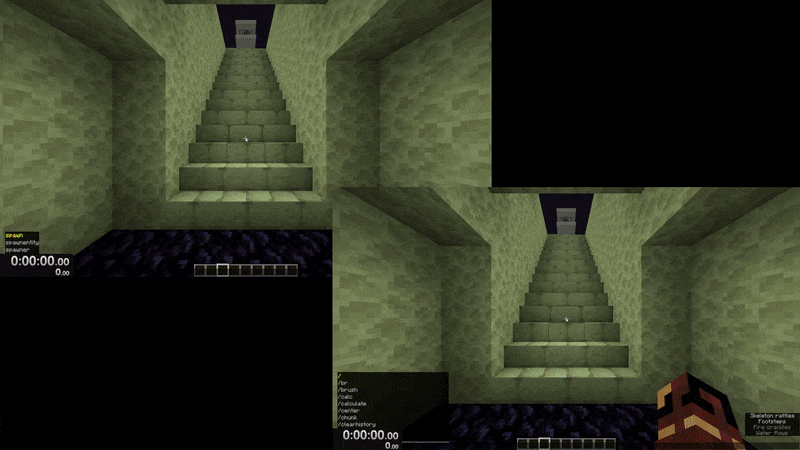
How to install the modification:
First step: download and install Fabric and Fabric API.
Second step: download the mod file.
Third step: copy Epic Force Close Loading Screen mod package to the .minecraft/mods folder (if it does not exist, install Forge again or create it yourself).




Comments (0)