Particle Blocker for Minecraft 1.20.4
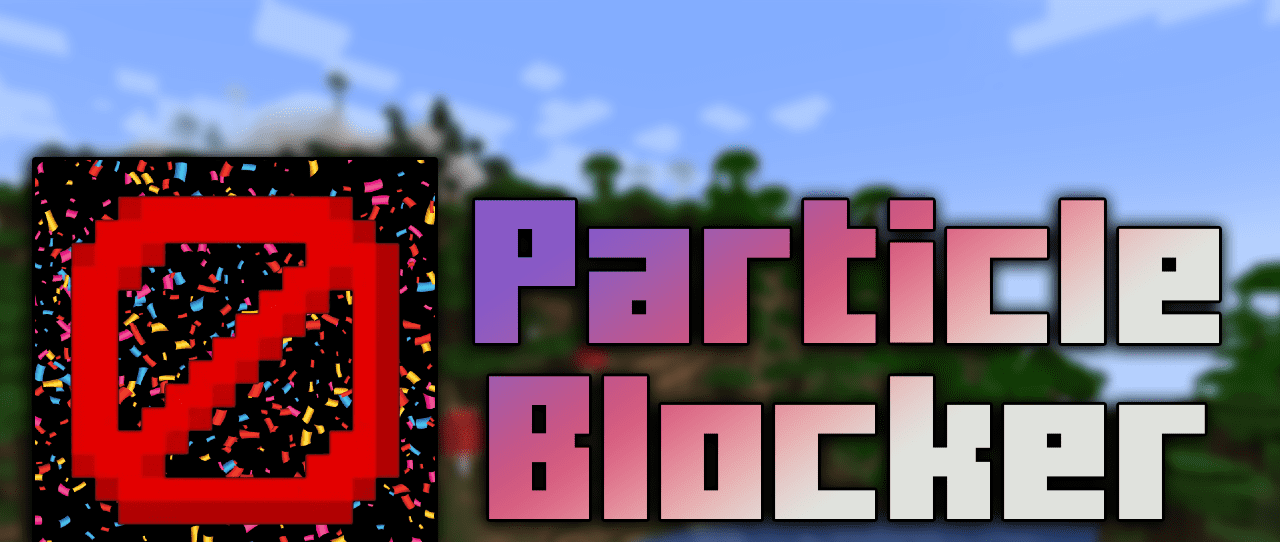 Do you like to control almost every detail of your virtual world? In this case, we invite you to pay attention to Particle Blocker for Minecraft. The main feature of this unusual modification will be the settings item, the functionality of which will allow you to choose which particles you will see in the game world during your adventure, making your environment more convenient.
Do you like to control almost every detail of your virtual world? In this case, we invite you to pay attention to Particle Blocker for Minecraft. The main feature of this unusual modification will be the settings item, the functionality of which will allow you to choose which particles you will see in the game world during your adventure, making your environment more convenient.

The main thing is not to hurry up with your actions and try to achieve the desired result. Carefully choose your initial settings and do your best to enjoy every moment of your adventure. We wish you good luck and all the best!

How to install the modification:
First step: download and install Fabric and Fabric API.
Second step: download the mod file.
Third step: copy Particle Blocker mod package to the .minecraft/mods folder (if it does not exist, install Forge again or create it yourself).




Comments (0)