ObsidianUI for Minecraft 1.20.6
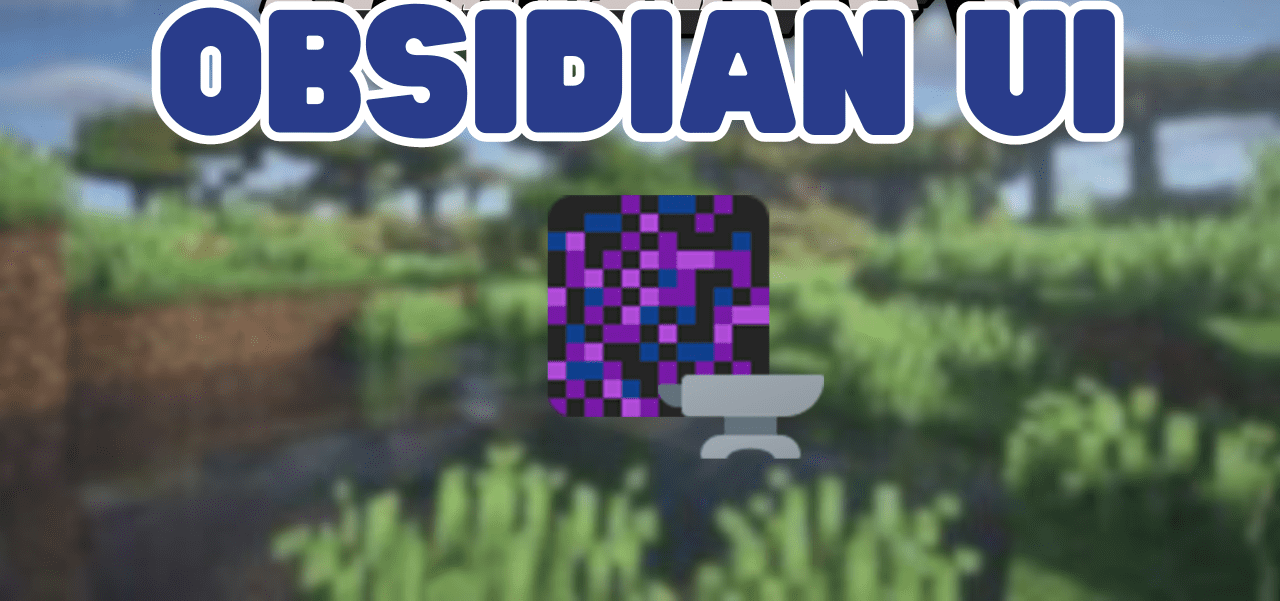
Since Minecraft fans often create various mod packs, it is good to have many different convenient tools while playing. In this regard, we invite you to install ObsidianUI for Minecraft. It is a nice set of various settings that allow you to create your graphical interface in many mods.
Of course, the functionality of this mod is limited and does not provide unlimited possibilities, but it is enough to create something extraordinary and exciting. All you should do is study the available functionality carefully and explore the newly added features that will surely please you. We wish you a pleasant pastime!
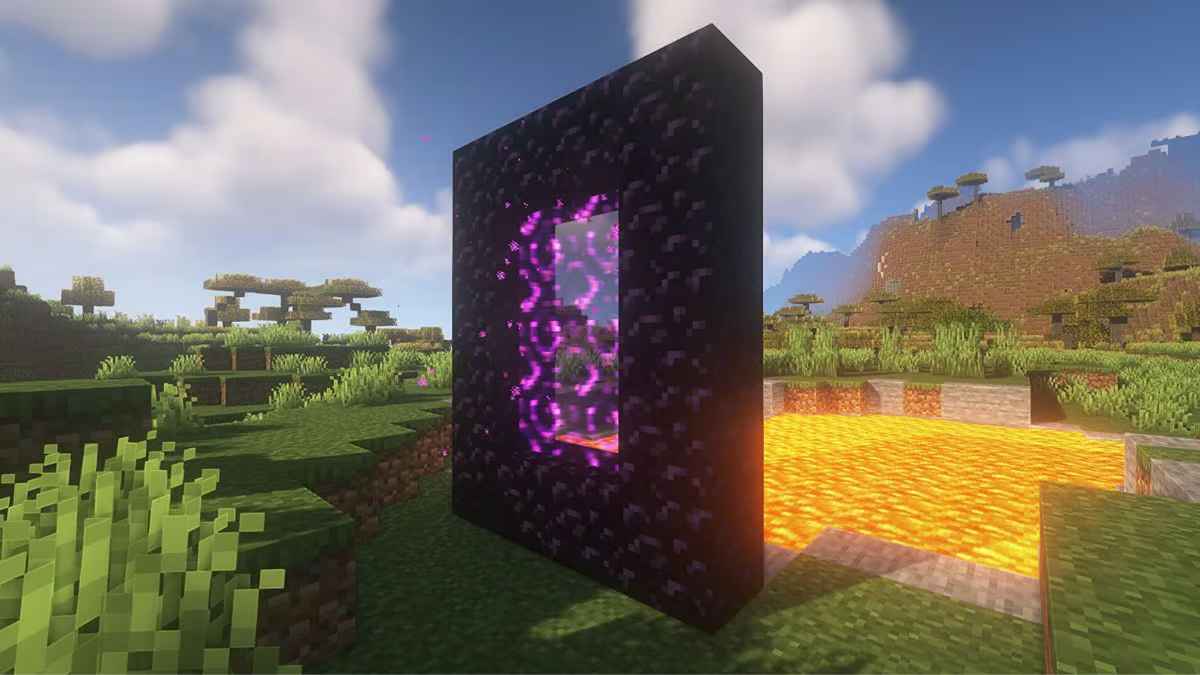
How to install the modification:
First step: download and install Fabric and Fabric API.
Second step: download the mod file.
Third step: copy ObsidianUI mod package to the .minecraft/mods folder (if it does not exist, install Forge again or create it yourself).




Comments (1)