Figura for Minecraft 1.20
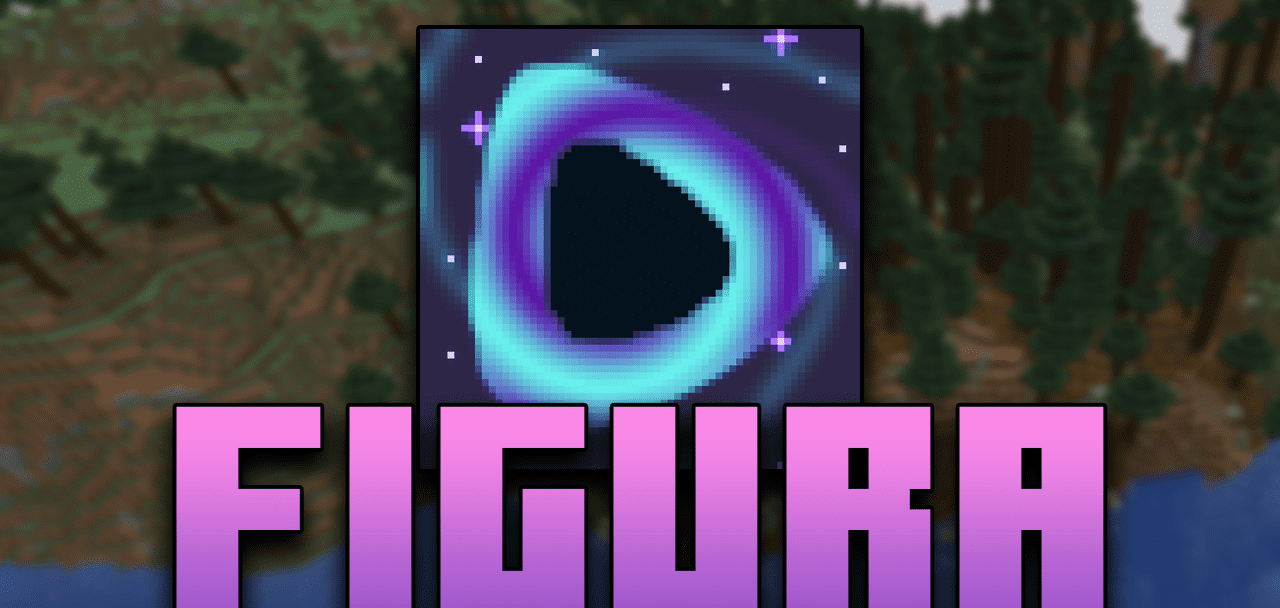 Would you like to create the perfect conditions for your unforgettable adventure on your own? Then, we invite you to take advantage of additional features and install Figura for Minecraft. Thanks to the new settings, you can use the mod menu to change your avatar, choose a window design style, and do other exciting things.
Would you like to create the perfect conditions for your unforgettable adventure on your own? Then, we invite you to take advantage of additional features and install Figura for Minecraft. Thanks to the new settings, you can use the mod menu to change your avatar, choose a window design style, and do other exciting things.
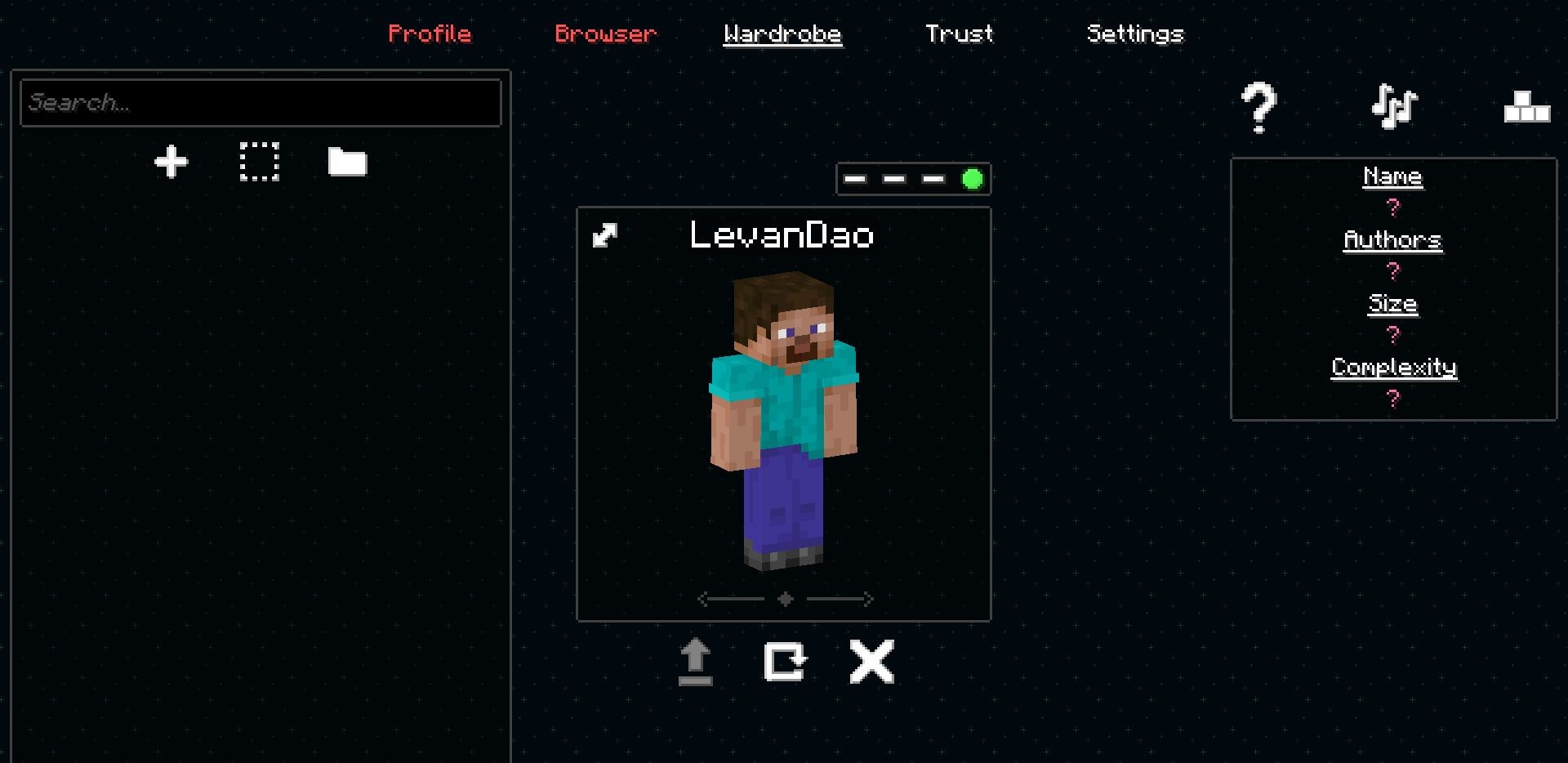
The main thing is to explore all the experimental features and do your best to achieve the desired result. This approach will allow you to customize the gaming environment to suit your needs and get a much more positive experience. We wish you good luck and success in your adventure!
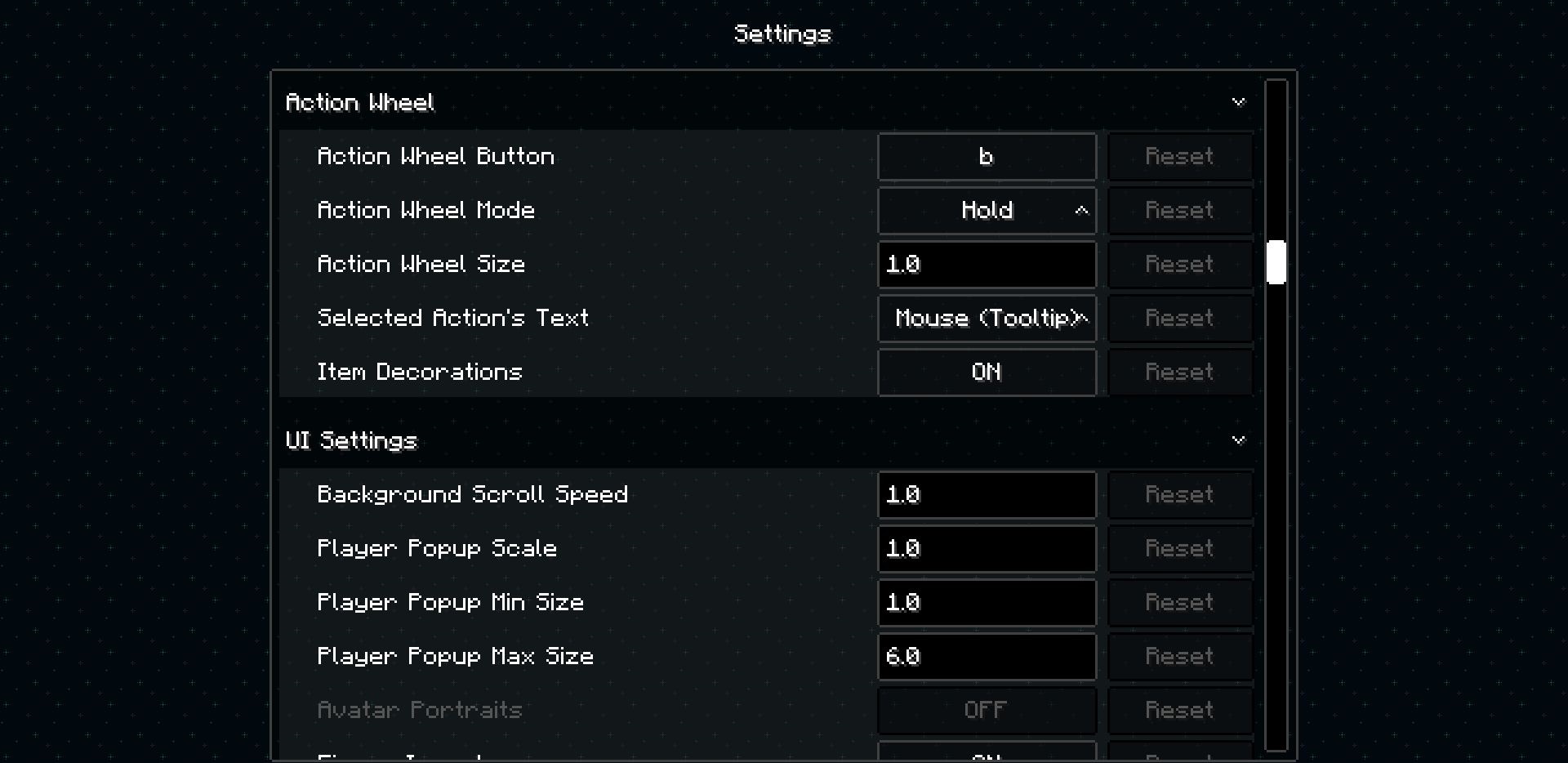
How to install the modification:
First step: download and install Fabric and Fabric API.
Second step: download the mod file.
Third step: copy Figura mod package to the .minecraft/mods folder (if it does not exist, install Forge again or create it yourself).




Comments (0)