Fusion for Minecraft 1.20
 Do you like to return to your favorite game and find something new every time you play? Then you should certainly install Fusion for Minecraft, which invites you to go on an exciting adventure and try to get the maximum pleasure from your game.
Do you like to return to your favorite game and find something new every time you play? Then you should certainly install Fusion for Minecraft, which invites you to go on an exciting adventure and try to get the maximum pleasure from your game.
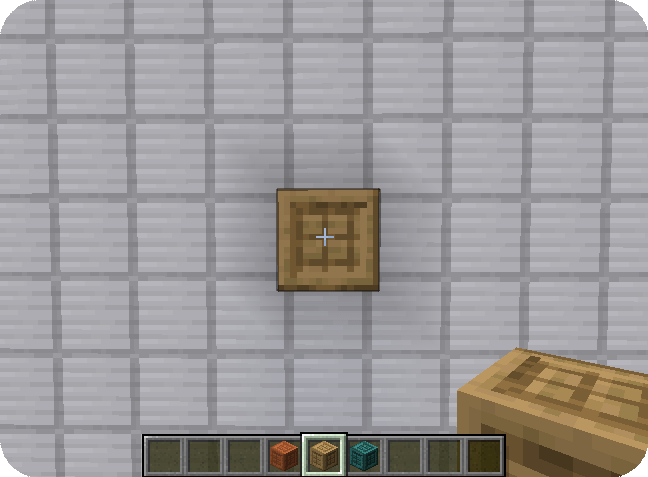
This modification will allow you to use various interesting textures generated differently depending on the mod packs used. It sounds extremely global and almost impossible, but you will certainly enjoy these features. Feel free to walk through your interactive world and find out how it works. We wish you good luck and a successful adventure!
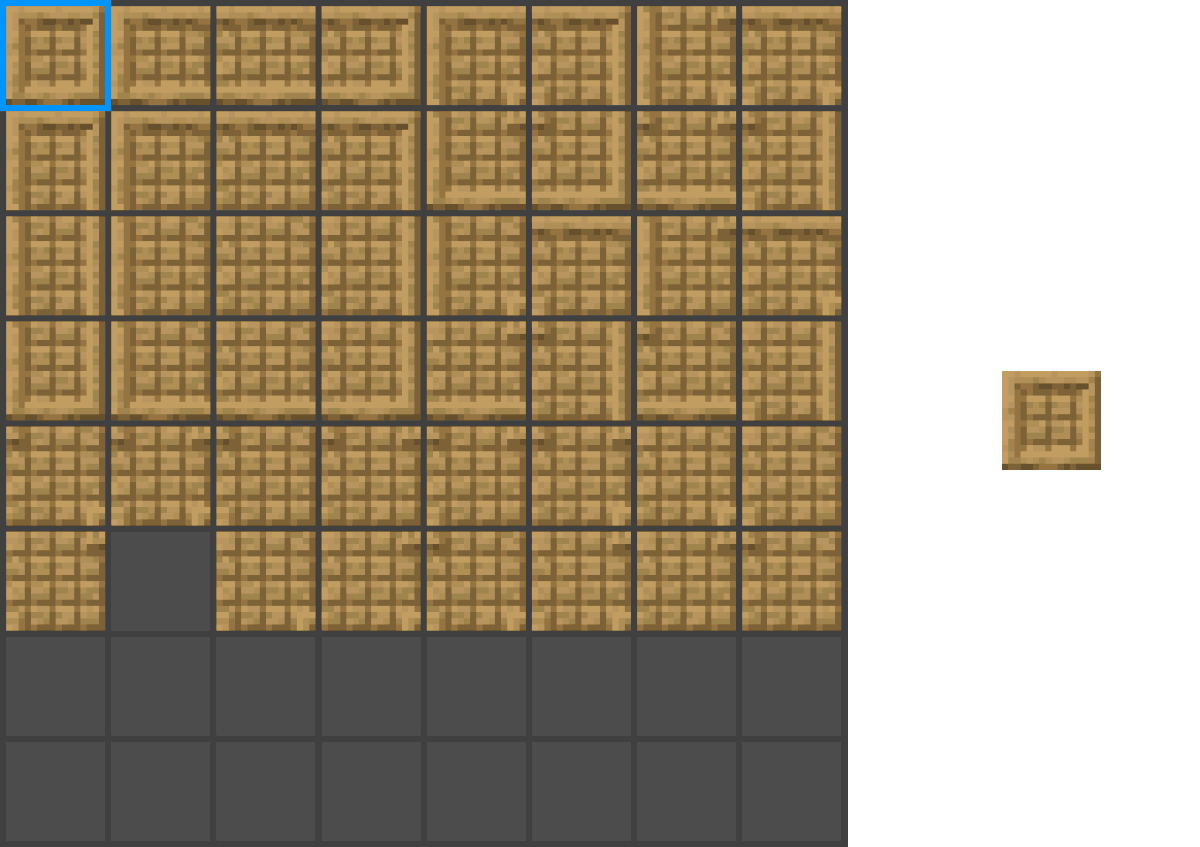
How to install the modification:
First step: download and install Fabric and Fabric API.
Second step: download the mod file.
Third step: copy the Fusion mod package to the .minecraft/mods folder (if it does not exist, install Forge again or create it yourself).




Comments (0)