Highlight for Minecraft 1.21.3

Highlight for Minecraft improves the standard visualization of objects when hovering over them. Have you ever noticed that almost every object in the game has a border with thin outlines?

Every time you hover over such objects, a border appears. But the vanilla version of the game doesn’t look perfect. That’s why the Highlight developer has improved the edges for each object from the vanilla version to make the gaming environment look several times better. As a result, the appearance of items is smoother and more distinct. You can see it in the example of pulpits, skulls, blocks, and various objects.
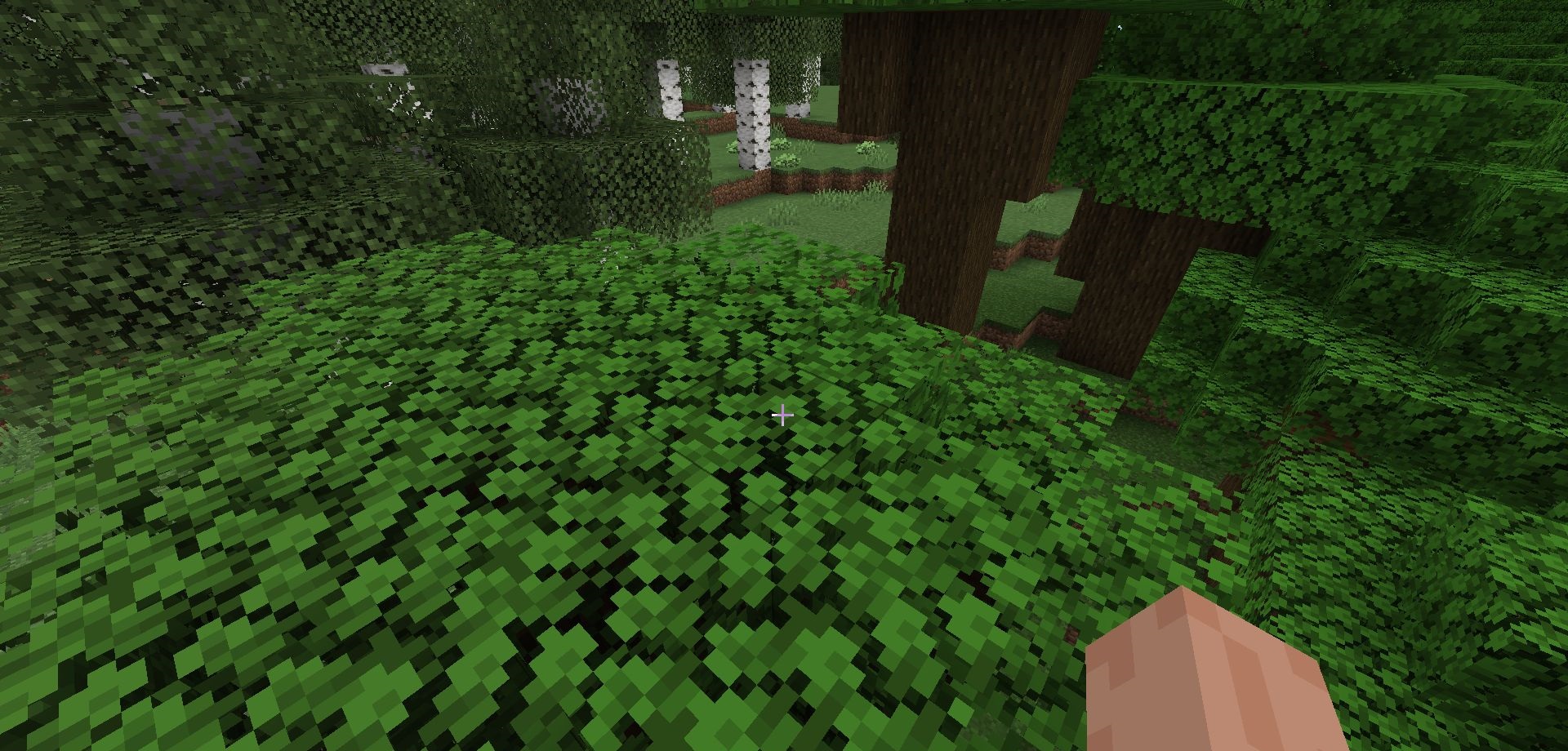
How to install the modification:
First step: download and install NeoForge.
Second step: download the mod file.
Third step: copy Highlight mod package to the .minecraft/mods folder (if it does not exist, install Forge again or create it yourself).




Comments (0)