Polytone for Minecraft 1.21.4

Polytone for Minecraft is a client add-on that allows you to flexibly customize the appearance of the game through using various textures.

Therefore, you can change the design, shadows, lighting, different elements of the GUI interface, colors for biomes, the appearance of blocks, and many other elements you may want to improve while exploring your gaming environment. With such exciting modifications, you can quickly change any visual effects and design in Minecraft without having particular programming knowledge or special skills in working on a PC.
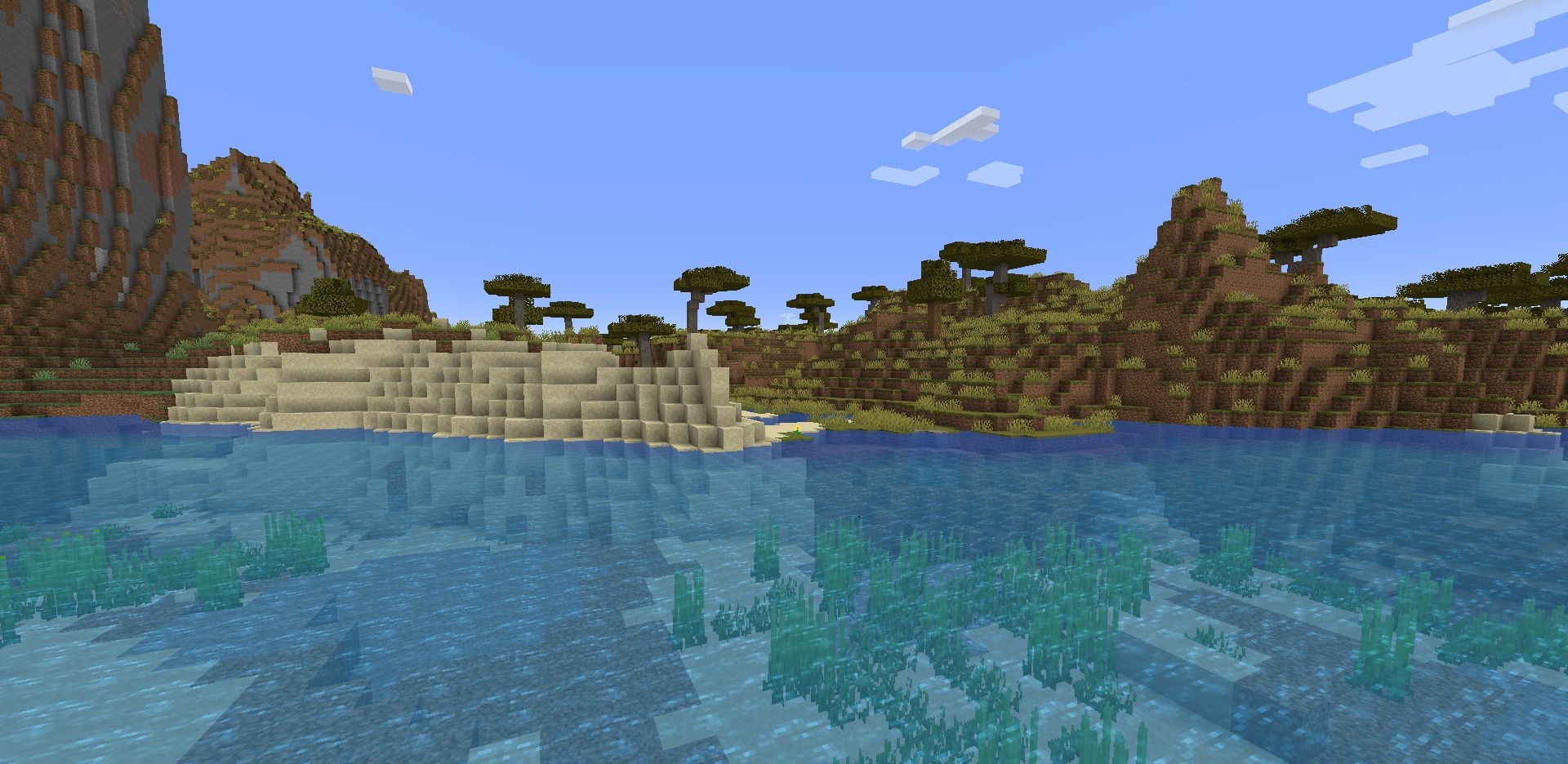
How to install the modification:
First step: download and install NeoForge.
Second step: download the mod file.
Third step: copy Polytone mod package to the .minecraft/mods folder (if it does not exist, install Forge again or create it yourself).




Comments (0)