Rock’n Roller for Minecraft 1.21.5

In the world of Minecraft, managing inventory can quickly become a routine task, especially in the later stages of the game when the amount of resources grows. To make the process of sorting, transferring, and organizing items faster and more convenient, various modifications exist.
One of them is Rock’n Roller — a powerful client-side mod focused on improving inventory interaction. It will be an excellent assistant for everyone who values efficiency, especially in active trading with villagers, crafting automation, and chest management.
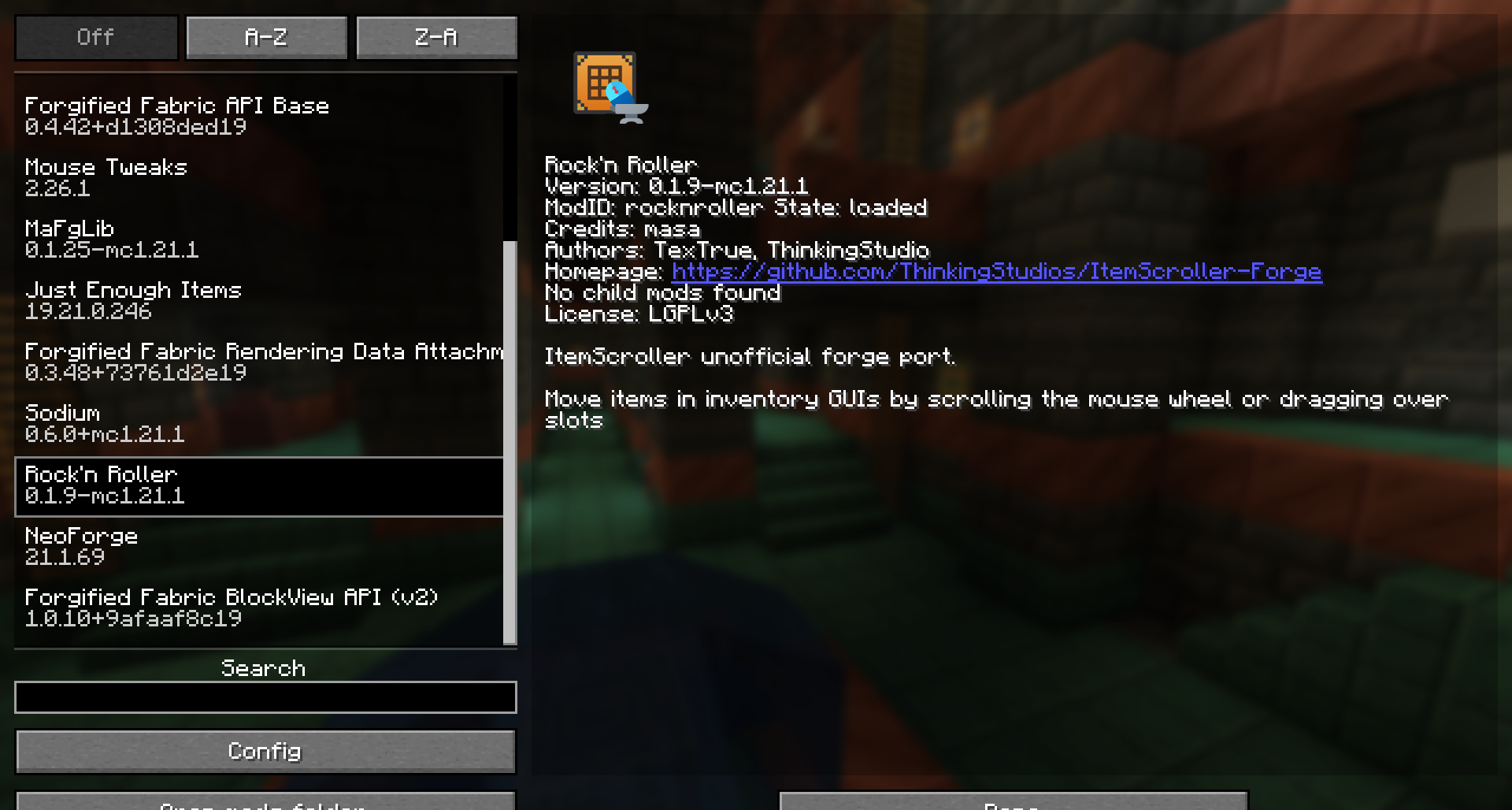
How to install the modification:
First step: download and install NeoForge.
Second step: download the mod file.
Third step: copy Rock’n Roller mod package to the .minecraft/mods folder (if it does not exist, install Forge again or create it yourself).




Comments (0)