Furniture for Minecraft Pocket Edition 1.14
 When you actively furnish your house with various items, it becomes gradually clear that the standard set of game collections is not enough. Therefore, we suggest that you use the Furniture 1.14 mod for Minecraft that solves this problem.
When you actively furnish your house with various items, it becomes gradually clear that the standard set of game collections is not enough. Therefore, we suggest that you use the Furniture 1.14 mod for Minecraft that solves this problem.
 The fact is that now you will be able to actively apply all the available features and furnish the house with new items. For example, you can install a TV, music system and use many other models. Thanks to all this, you can enjoy favorable gameplay and just create a unique interior. Have a nice game!
The fact is that now you will be able to actively apply all the available features and furnish the house with new items. For example, you can install a TV, music system and use many other models. Thanks to all this, you can enjoy favorable gameplay and just create a unique interior. Have a nice game!
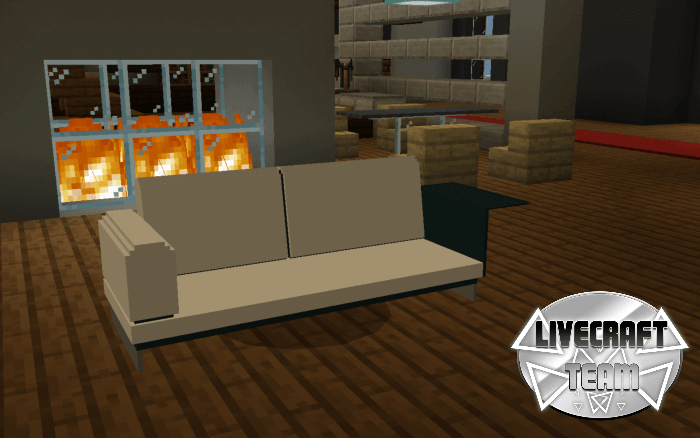
Installing Furniture:
The first step is to run the downloaded file and import the addon/texture into MCPE.
Second step: open Minecraft Pocket Edition and go to the settings of the world.
Third step: install the imported resource sets and add-ons for the world.
Step four: select the imported resource packages/add-on in each section and restart the mobile client.




Comments (48)