GB’s Custom for Minecraft Pocket Edition 1.14
 If you like to update the game content, then do not forget to use different mods. For example, today you will have the opportunity to apply the GB's Custom 1.14 mod for Minecraft. Thanks to these improvements, you will be able to enjoy completely new content, including weapon updates.
If you like to update the game content, then do not forget to use different mods. For example, today you will have the opportunity to apply the GB's Custom 1.14 mod for Minecraft. Thanks to these improvements, you will be able to enjoy completely new content, including weapon updates.
Now your character will get a chance to enjoy melee weapons, among which you can find many interesting options.
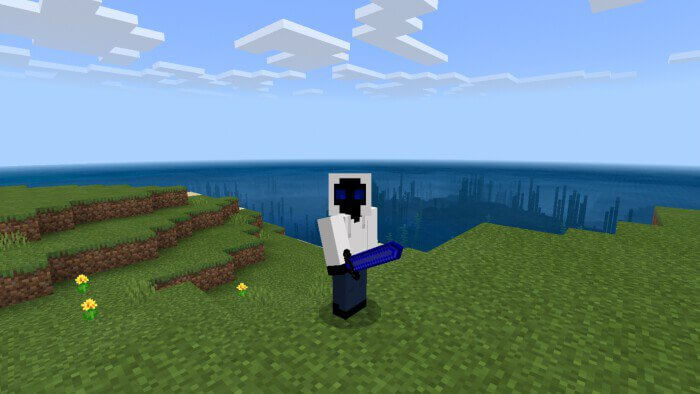
For example, some weapon types received not only updated characteristics but also models. We suggest that you do not waste much time and just start to act actively because there is a lot of content to discover.

Installing GB’s Custom:
The first step is to run the downloaded file and import the addon/texture into MCPE.
Second step: open Minecraft Pocket Edition and go to the settings of the world.
Third step: install the imported resource sets and add-ons for the world.
Step four: select the imported resource packages/add-on in each section and restart the mobile client.




Comments (3)