Gif Blocks for Minecraft Pocket Edition 1.14
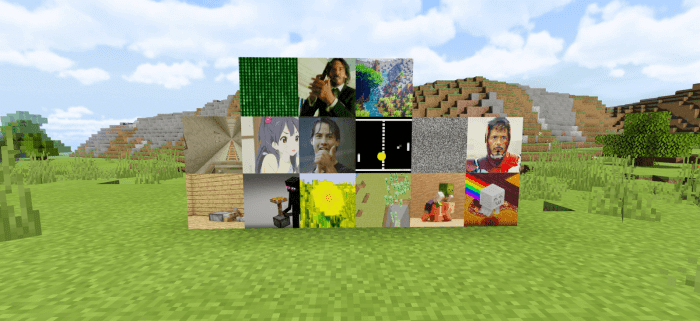 For sure, many of you have thought about how to improve the elements of the in-game construction so that in the future, one can apply not only the usual building materials but also animated copies of blocks. This will become possible only if you decide to use the Gif Blocks 1.14 mod for Minecraft.
For sure, many of you have thought about how to improve the elements of the in-game construction so that in the future, one can apply not only the usual building materials but also animated copies of blocks. This will become possible only if you decide to use the Gif Blocks 1.14 mod for Minecraft.
Thanks to the completely new improvements, you will be able to apply the updated crafting recipes without any problems that will become the basis for a favorable construction process. Now you can fully utilize the animated blocks that will not only look good but also provide you with the opportunity just to diversify the environment.
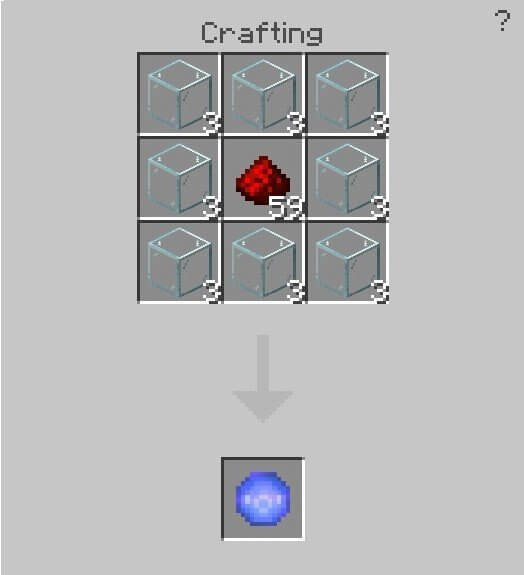
Installing Gif Blocks:
The first step is to run the downloaded file and import the addon/texture into MCPE.
Second step: open Minecraft Pocket Edition and go to the settings of the world.
Third step: install the imported resource sets and add-ons for the world.
Step four: select the imported resource packages/add-on in each section and restart the mobile client.




Comments (0)