Hardcore Mode for Minecraft Pocket Edition 1.14
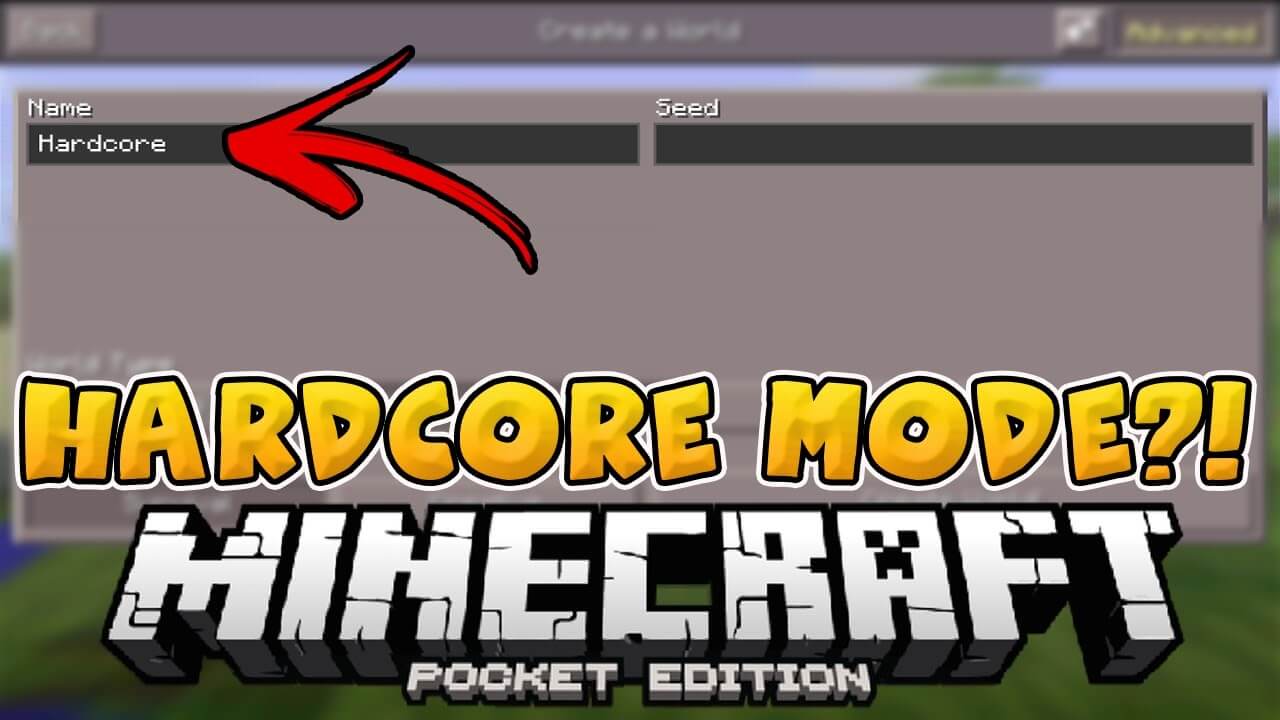 If you have been looking for new game trials for a long time, then you will certainly be pleased with the opportunity to install the Hardcore Mode 1.14 mod for Minecraft. It offers a completely new look at the entire interactive environment and provides new opportunities to achieve a favorable outcome in terms of survival.
If you have been looking for new game trials for a long time, then you will certainly be pleased with the opportunity to install the Hardcore Mode 1.14 mod for Minecraft. It offers a completely new look at the entire interactive environment and provides new opportunities to achieve a favorable outcome in terms of survival.
Now the resources will be much less, there will be a new necessity for active playing, not to say about the many additional player responsibilities.
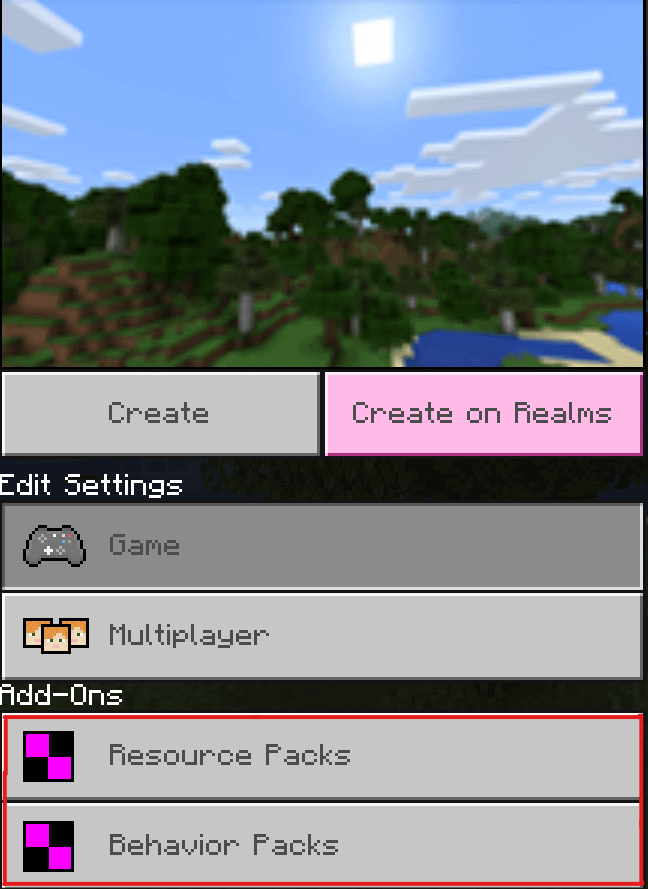 In general, you just have to study everything carefully at first, then there will be a planning period and only after all that you can go on an exciting adventure. We wish you good luck and all the best in your new trial.
In general, you just have to study everything carefully at first, then there will be a planning period and only after all that you can go on an exciting adventure. We wish you good luck and all the best in your new trial.

Installing Hardcore Mode:
The first step is to run the downloaded file and import the addon/texture into MCPE.
Second step: open Minecraft Pocket Edition and go to the settings of the world.
Third step: install the imported resource sets and add-ons for the world.
Step four: select the imported resource packages/add-on in each section and restart the mobile client.




Comments (1)