HyperCraft for Minecraft Pocket Edition 1.14
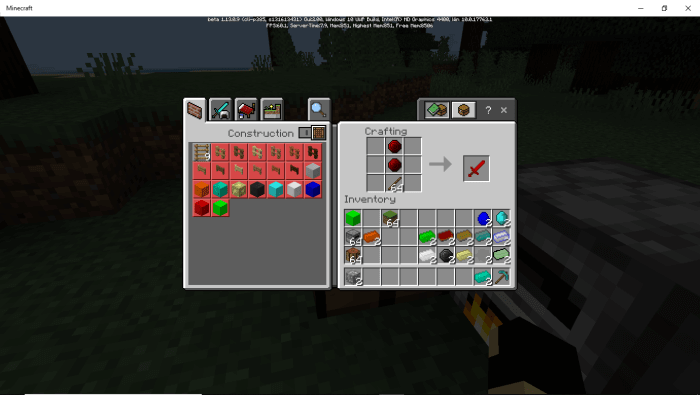 Given that in the Minecraft game expanses, the most foreground aspect is crafting, you should constantly improve it. Especially for this case, you will get the HyperCraft mod for Minecraft at your disposal. It adds dozens of variants of new ores and tools to use them. Do not worry, as you will gradually get all the available options.
Given that in the Minecraft game expanses, the most foreground aspect is crafting, you should constantly improve it. Especially for this case, you will get the HyperCraft mod for Minecraft at your disposal. It adds dozens of variants of new ores and tools to use them. Do not worry, as you will gradually get all the available options.

As for the matter of using them effectively, you will have to decide on it yourself. The main thing is that you can improve the efficiency of using all this content that will certainly appeal to you and allow you to succeed. We wish you good luck and all the best!

Installing HyperCraft:
The first step is to run the downloaded file and import the addon/texture into MCPE.
Second step: open Minecraft Pocket Edition and go to the settings of the world.
Third step: install the imported resource sets and add-ons for the world.
Step four: select the imported resource packages/add-on in each section and restart the mobile client.




Comments (12)