Increasing Flood for Minecraft Pocket Edition 1.14
 If you are sure that you are capable to effectively survive in any conditions, then it's time to try your hand in new ones. This time we offer you to use the Increasing Flood mod for Minecraft. It is not such a usual and allows you to prepare for trials that will force you to think through your actions in advance.
If you are sure that you are capable to effectively survive in any conditions, then it's time to try your hand in new ones. This time we offer you to use the Increasing Flood mod for Minecraft. It is not such a usual and allows you to prepare for trials that will force you to think through your actions in advance.
The fact is that, after installing the mod, you will have to carefully observe the surroundings and try to actively use the features of the environment and construction. In addition, you will have limited time and the water appearing periodically to flood the environment. Therefore, you should hurry up, otherwise, there will remain almost no options for survival.
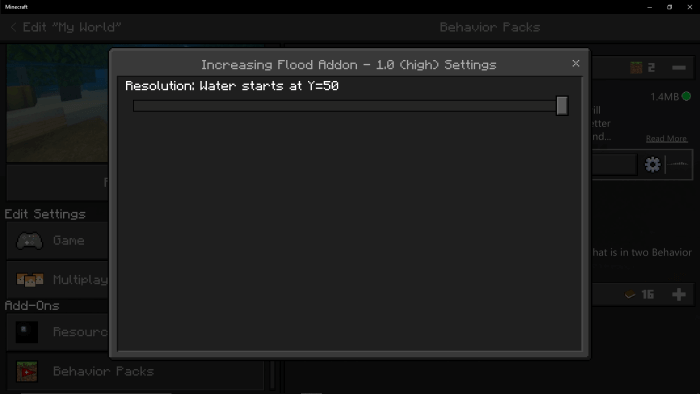
Installing Increasing Flood:
The first step is to run the downloaded file and import the addon/texture into MCPE.
Second step: open Minecraft Pocket Edition and go to the settings of the world.
Third step: install the imported resource sets and add-ons for the world.
Step four: select the imported resource packages/add-on in each section and restart the mobile client.




Comments (2)