LS: Admin Tools for Minecraft Pocket Edition 1.14
 If you are actively using the opportunity to create your own worlds, we suggest that you do not waste time and use all the available directions. For example, what about installing the LS: Admin Tools 1.14 mod for Minecraft? It is perfect for those players who try to control and improve everything through the use of console commands.
If you are actively using the opportunity to create your own worlds, we suggest that you do not waste time and use all the available directions. For example, what about installing the LS: Admin Tools 1.14 mod for Minecraft? It is perfect for those players who try to control and improve everything through the use of console commands.
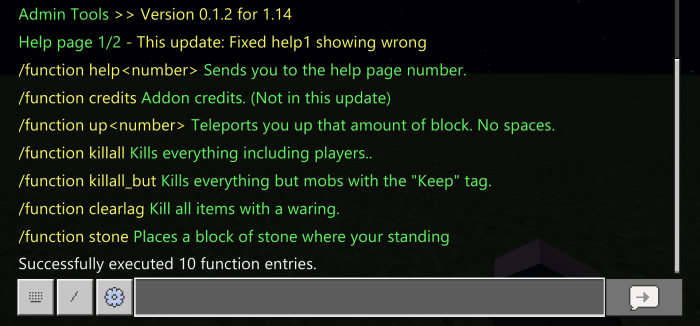
You just need to activate the mod, start learning the available commands, and actively use diverse features to get a favorable effect. To put it plainly, the commands have become much simpler and more numerous. Enjoy the mod!
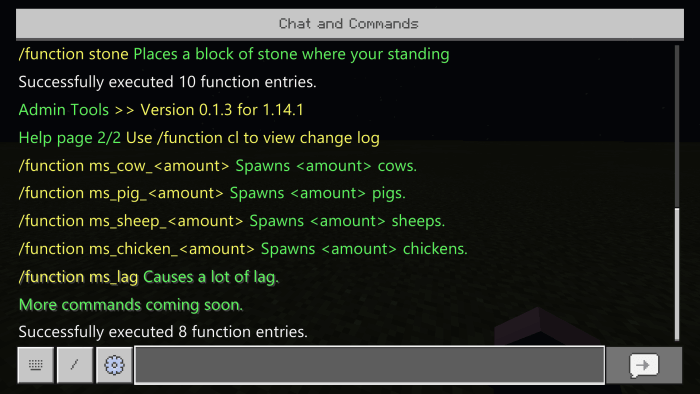
Installing LS: Admin Tools:
The first step is to run the downloaded file and import the addon/texture into MCPE.
Second step: open Minecraft Pocket Edition and go to the settings of the world.
Third step: install the imported resource sets and add-ons for the world.
Step four: select the imported resource packages/add-on in each section and restart the mobile client.




Comments (0)