Clear Vision for Minecraft 1.15.1
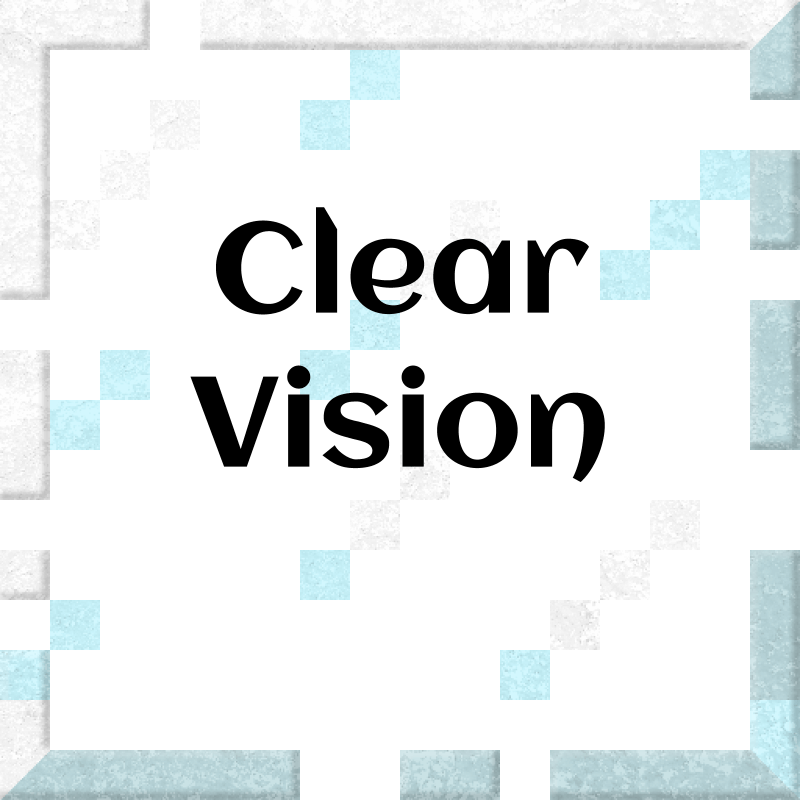 No means all visual mods add something new and interesting. For example, if you decide to use the Clear Vision 1.15.1 mod for Minecraft, then you will have the opportunity to make a small cleaning of the environment from the excessive visual elements.
No means all visual mods add something new and interesting. For example, if you decide to use the Clear Vision 1.15.1 mod for Minecraft, then you will have the opportunity to make a small cleaning of the environment from the excessive visual elements.
Thus, the modder removed some effects that could interfere with the game, modified the environment and slightly changed the ratio of textures and environment. Thanks to all the work done, it might at first seem that the game has become worse but it is not so. After all, now it has become much more enjoyable to play because everything unnecessary has disappeared from it. It remains to wish you good luck and all the best!
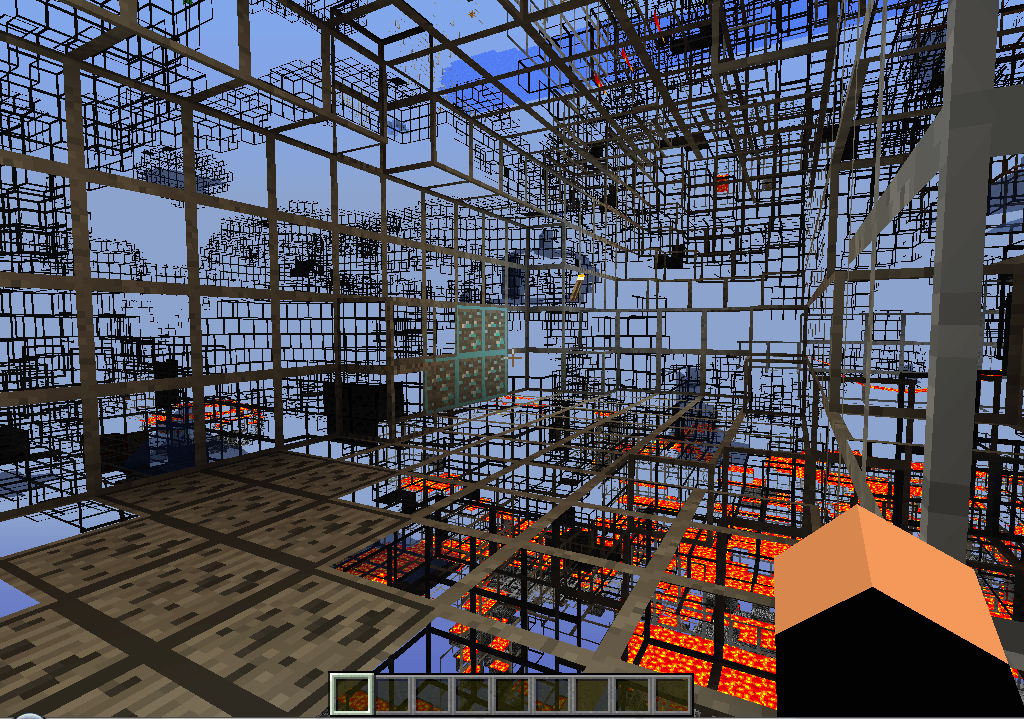
How to install the texture pack:
First step: download and install Optifine HD
Second step: copy the texture pack to the C:\Users\USER_NAME\AppData\Roaming\.minecraft\resourcepacks
Third step: in game settings choose needed resource pack




Comments (22)