Increasing Flood for Minecraft Pocket Edition 1.15
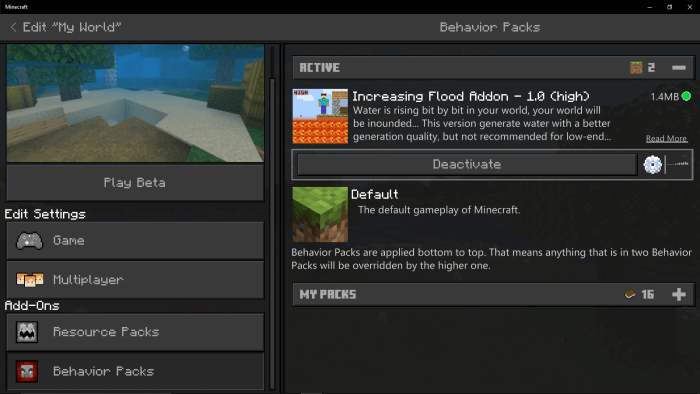 If you wanted to take advantage of the completely new survival options, we suggest you pay attention to the Increasing Flood mod for Minecraft. This adventure will please you with a completely new survival difficulty level as now the world will gradually go underwater. This will take a long time, but still, in the end, a total apocalypse will await you.
If you wanted to take advantage of the completely new survival options, we suggest you pay attention to the Increasing Flood mod for Minecraft. This adventure will please you with a completely new survival difficulty level as now the world will gradually go underwater. This will take a long time, but still, in the end, a total apocalypse will await you.
Of course, you can use the boat and not worry about the fact that all is going to be flooded. But you should understand that such an initiative will not help you survive without food and resources. Therefore, you will have to think things carefully through and try not to lose your grip. We suggest that you think things over and take your time because any step you take will affect your future survival. Good luck!
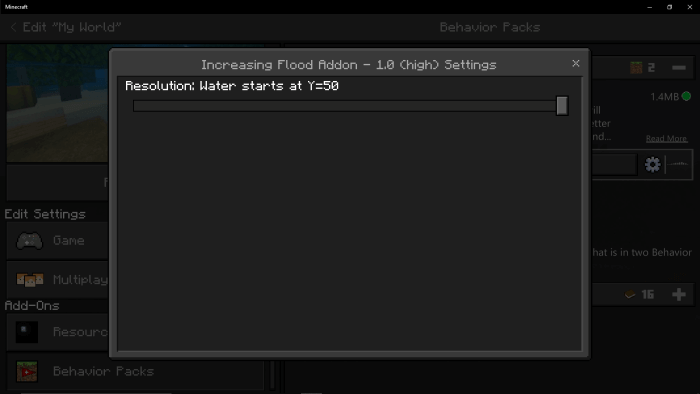
Installing Increasing Flood:
The first step is to run the downloaded file and import the addon/texture into MCPE.
Second step: open Minecraft Pocket Edition and go to the settings of the world.
Third step: install the imported resource sets and add-ons for the world.
Step four: select the imported resource packages/add-on in each section and restart the mobile client.




Comments (0)