Main Hand Item Detector for Minecraft Pocket Edition 1.15
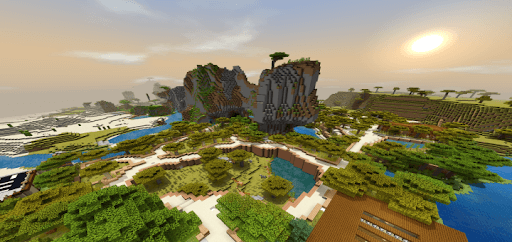 To effectively use the available in-game features and be a successful character, you should not forget to actively expand all these aspects. For example, today you will be able to easily enjoy the Main Hand Item Detector add-on for Minecraft.
To effectively use the available in-game features and be a successful character, you should not forget to actively expand all these aspects. For example, today you will be able to easily enjoy the Main Hand Item Detector add-on for Minecraft.
Thanks to this functional improvement, you will be able to easily apply the new function of scanning and automatic weapon selection for empty hands. Now you will not have to constantly open your inventory and search for the required weapon option. It will be enough just to change the scan settings a bit, and everything will work automatically. Have a nice game!

Installing Main Hand Item Detector:
The first step is to run the downloaded file and import the addon/texture into MCPE.
Second step: open Minecraft Pocket Edition and go to the settings of the world.
Third step: install the imported resource sets and add-ons for the world.
Step four: select the imported resource packages/add-on in each section and restart the mobile client.




Comments (0)