Minecraft HD for Minecraft 1.15.2
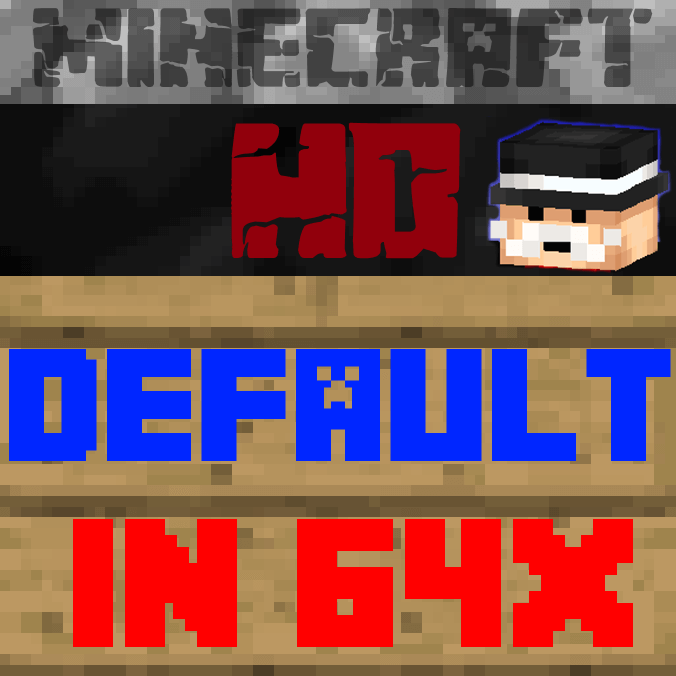 It's time to get back to basics of improvements and use the Minecraft HD 1.15.2 mod for Minecraft. This new improvement will be a great visual solution for renewing textures and resources.
It's time to get back to basics of improvements and use the Minecraft HD 1.15.2 mod for Minecraft. This new improvement will be a great visual solution for renewing textures and resources.
Because the designer tried to improve not only the resolution but also the appearance of textures. Why is HD present in the title? Because thanks to all the changes, you now have the opportunity to see truly high-quality work.
 Thanks to these textures, the game world has become much better, it is really nice to observe it, not to say about the many available visual innovations. In a word, play and have fun!
Thanks to these textures, the game world has become much better, it is really nice to observe it, not to say about the many available visual innovations. In a word, play and have fun!
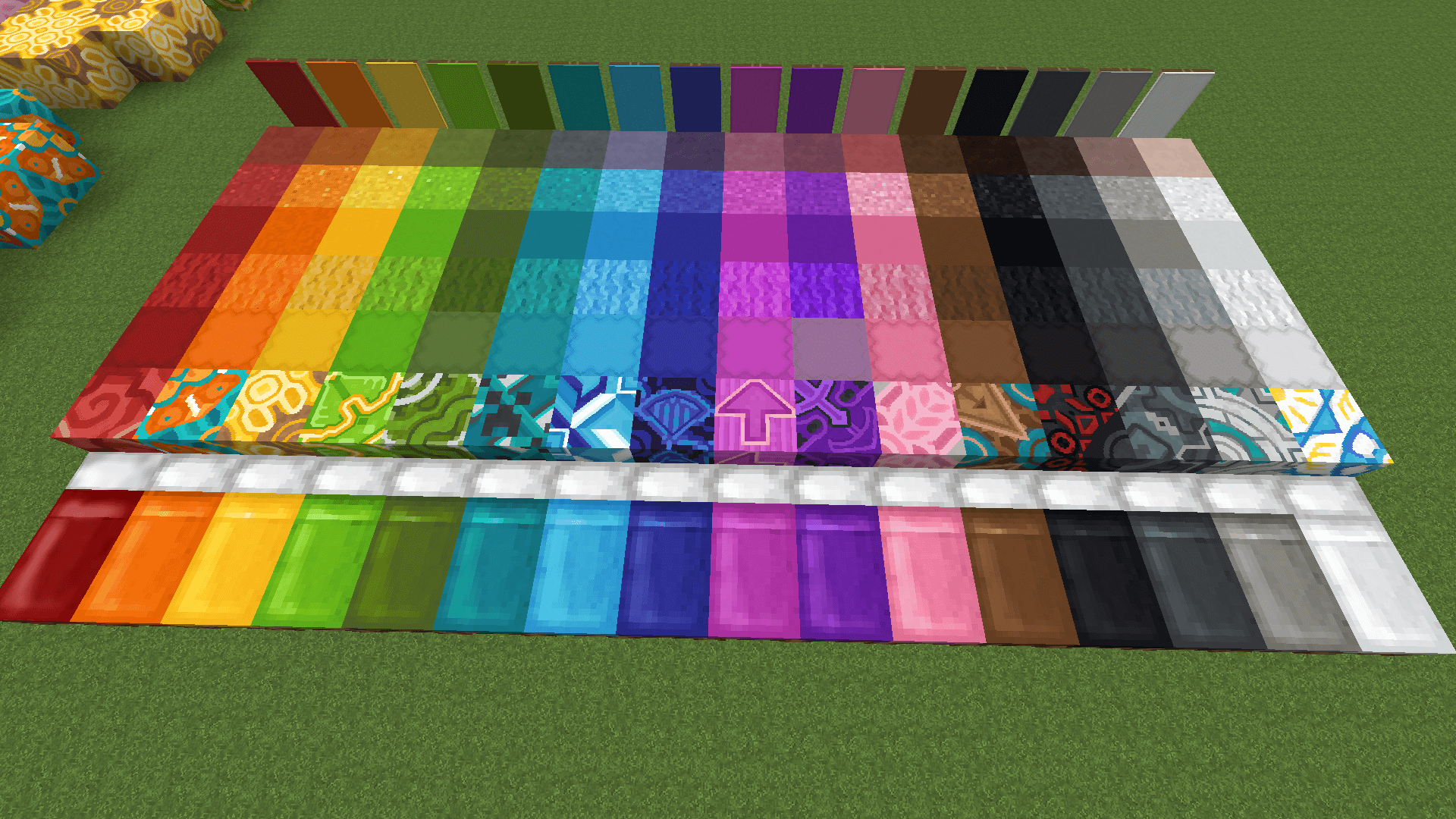
How to install the texture pack:
First step: download and install Optifine HD
Second step: copy the texture pack to the C:\Users\USER_NAME\AppData\Roaming\.minecraft\resourcepacks
Third step: in game settings choose needed resource pack




Comments (41)