Amethyst Armor, Tools, and Spear for Minecraft Pocket Edition 1.16
 If you are missing the standard functionality in the mobile version of the game, install Amethyst Armor, Tools, and Spear for Minecraft 1.16 PE, which will add several unique amethyst items: armor, tools, and a spear that uses the fragments of the same stone.
If you are missing the standard functionality in the mobile version of the game, install Amethyst Armor, Tools, and Spear for Minecraft 1.16 PE, which will add several unique amethyst items: armor, tools, and a spear that uses the fragments of the same stone.

As you understand, each item will have its unique characteristics, as well as the level of protection if we are talking about armor. What’s more, all these elements have a beautiful appearance. Just look at the helmet or breastplate: they look many times more beautiful than their counterparts in the standard version of Minecraft.
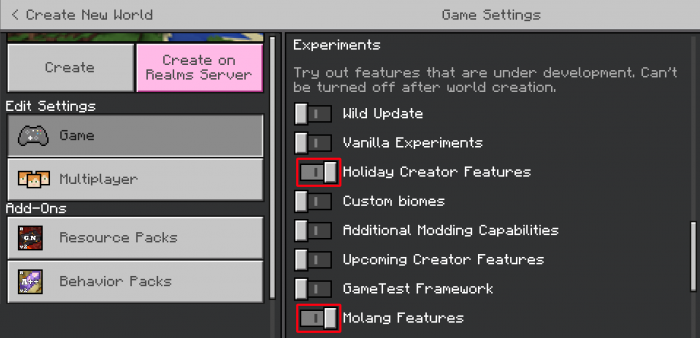
Installing Amethyst Armor, Tools, and Spear:
The first step is to run the downloaded file and import the addon/texture into MCPE.
Second step: open Minecraft Pocket Edition and go to the settings of the world.
Third step: install the imported resource sets and add-ons for the world.
Step four: select the imported resource packages/add-on in each section and restart the mobile client.




Comments (1)