Best Sword for Minecraft Pocket Edition 1.16
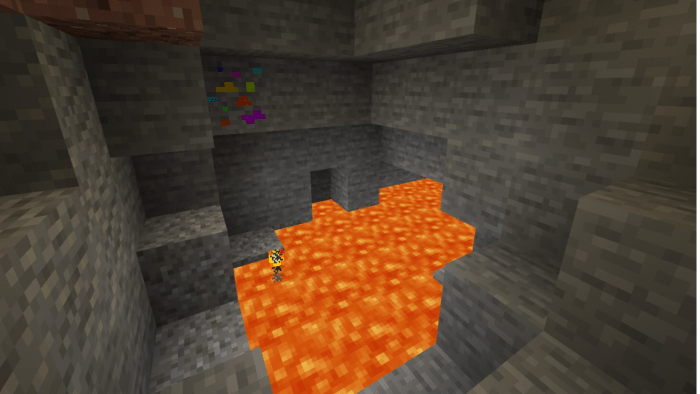 It's time to go on a new adventure in the Minecraft game expanses, which will feature new swords. Their number will reach a value of 7 items, each of which will be unique and have individual characteristics. And to carefully learn all this, it will be enough just to use the Best Sword add-on for Minecraft.
It's time to go on a new adventure in the Minecraft game expanses, which will feature new swords. Their number will reach a value of 7 items, each of which will be unique and have individual characteristics. And to carefully learn all this, it will be enough just to use the Best Sword add-on for Minecraft.
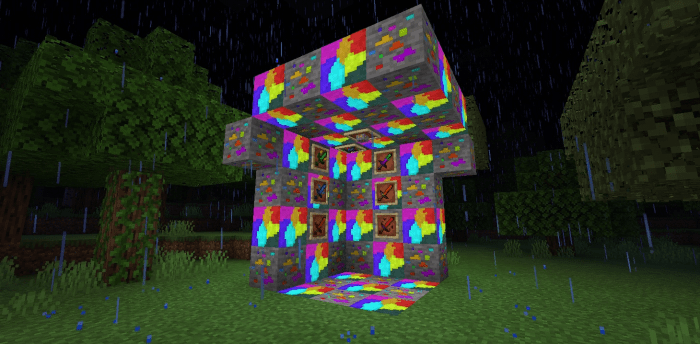
Besides the weapons themselves, you will find recipes along with a whole line of new ore to craft these weapons. In short, do not waste time and just start to actively act and try to effectively use all the available weapons.

Installing Best Sword:
The first step is to run the downloaded file and import the addon/texture into MCPE.
Second step: open Minecraft Pocket Edition and go to the settings of the world.
Third step: install the imported resource sets and add-ons for the world.
Step four: select the imported resource packages/add-on in each section and restart the mobile client.




Comments (0)