CraftGhoul for Minecraft Pocket Edition 1.16
 If you would like to use a completely new opportunity for development, we suggest that you pay attention to the CraftGhoul mod for Minecraft. Now you will have the chance to develop the skills and capabilities of the Tokyo Ghoul in your main character. It is noteworthy that, at first, it seems that there is just one weapon, but as soon as you start leveling it, it will change not only the appearance but also the functionality.
If you would like to use a completely new opportunity for development, we suggest that you pay attention to the CraftGhoul mod for Minecraft. Now you will have the chance to develop the skills and capabilities of the Tokyo Ghoul in your main character. It is noteworthy that, at first, it seems that there is just one weapon, but as soon as you start leveling it, it will change not only the appearance but also the functionality.
We suggest that you start right now and try to actively use all the new opportunities. Now your character will become many times stronger and fully fulfill your expectations. We wish you good luck!
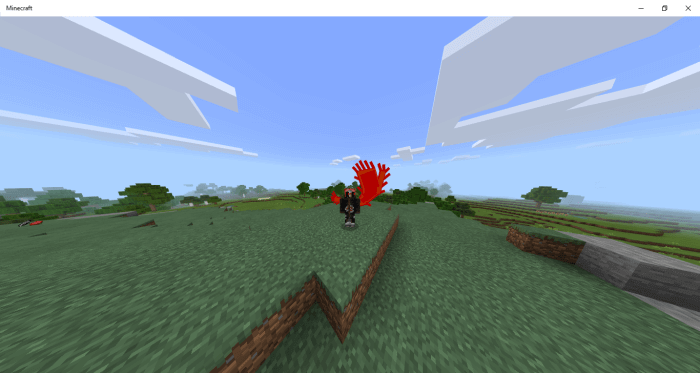
Installing CraftGhoul:
The first step is to run the downloaded file and import the addon/texture into MCPE.
Second step: open Minecraft Pocket Edition and go to the settings of the world.
Third step: install the imported resource sets and add-ons for the world.
Step four: select the imported resource packages/add-on in each section and restart the mobile client.




Comments (1)