Custom Capes for Minecraft Pocket Edition 1.16
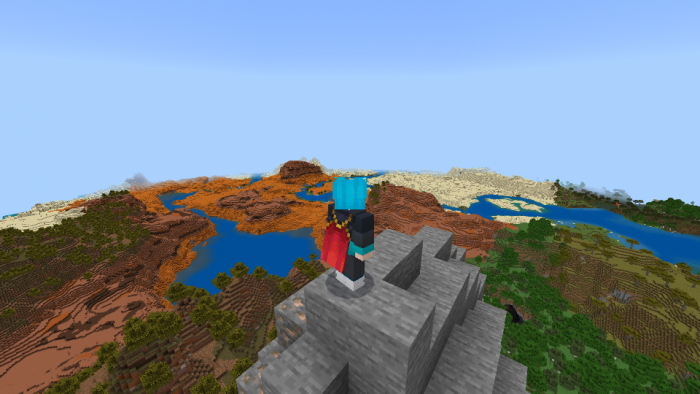 Custom Capes for Minecraft is an add-on that will allow you to take advantage of the functionality related to changing the cape’s skin. While earlier you had to look for a new cape for this, now you will have the opportunity to change all this by pressing just a few buttons.
Custom Capes for Minecraft is an add-on that will allow you to take advantage of the functionality related to changing the cape’s skin. While earlier you had to look for a new cape for this, now you will have the opportunity to change all this by pressing just a few buttons.
You will now be able to choose how exactly a cape will look and what you need to focus on by yourself. Do not doubt the utility of this content and just start actively conquering all the available expanses of adventure. This time you will surely not only get a maximum of gameplay pleasure but also be able to enjoy the unique look of your clothes.
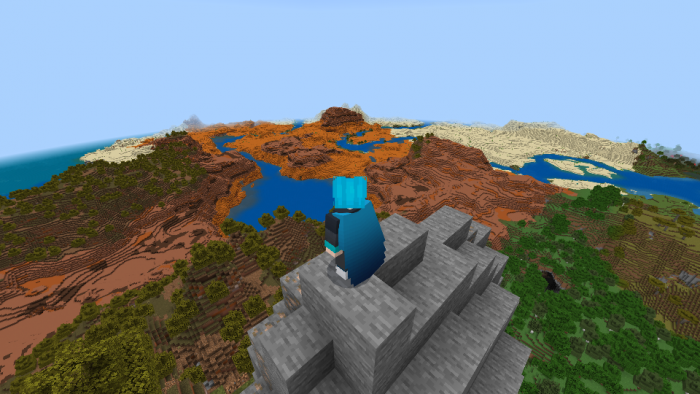
Installing Custom Capes:
The first step is to run the downloaded file and import the addon/texture into MCPE.
Second step: open Minecraft Pocket Edition and go to the settings of the world.
Third step: install the imported resource sets and add-ons for the world.
Step four: select the imported resource packages/add-on in each section and restart the mobile client.




Comments (0)